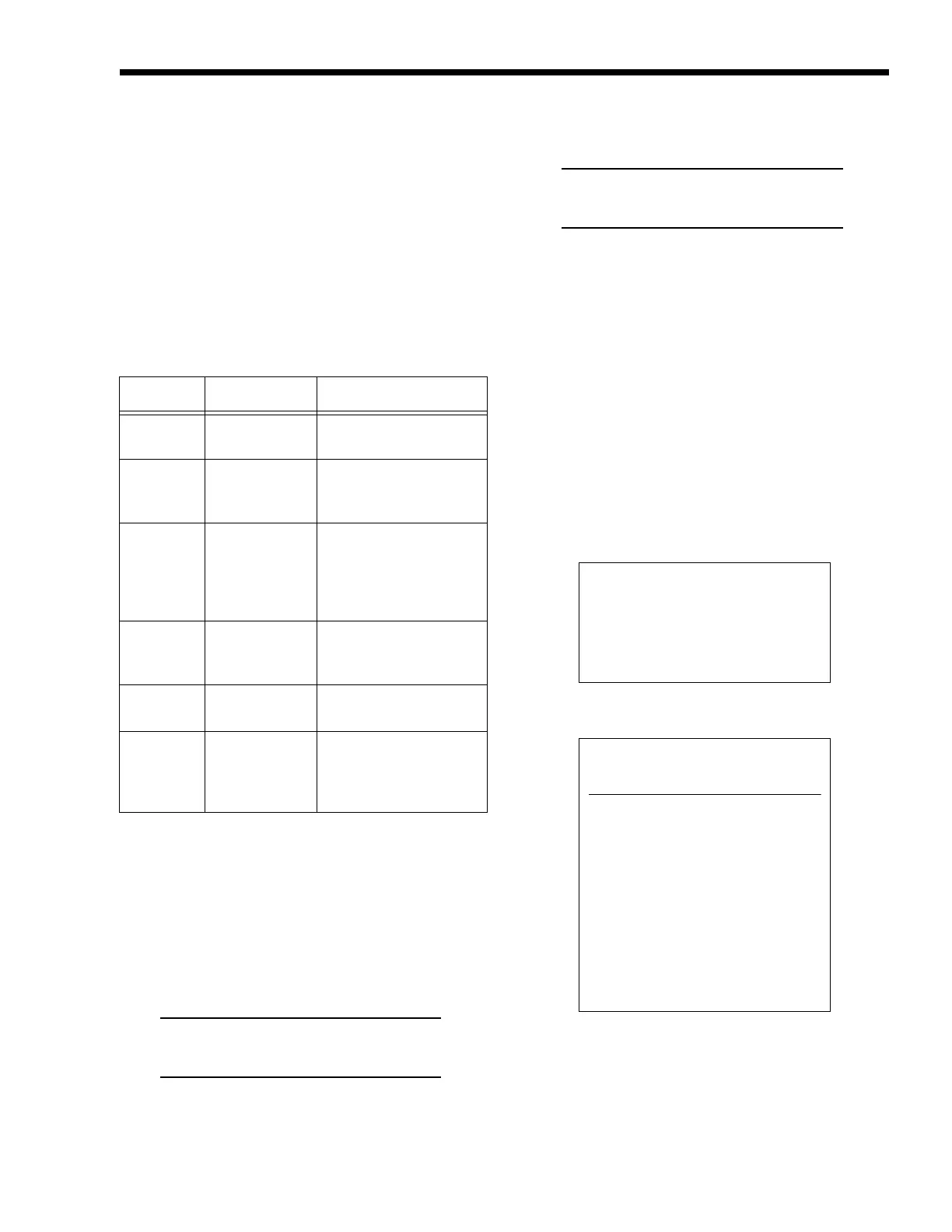2-1
764333-675
2.1 GENERAL
2.1.1 Variable Names
General: During the DIAGNOSTIC Cycle operation of
the SYSTEM 1E™ Liquid Chemical Sterilant
Processing System, the unit measures and stores the
following values into memory. These values can be
accessed through Service Mode to assist in
troubleshooting.
Except where noted, all variables apply to the
DIAGNOSTIC Cycle only. The variables, names, and
purposes are:
2.1.2 How To Access Service Mode
To access Service Mode:
1. Turn Control Power switch OFF.
2. Turn ON Control Power while holding the 3 key on
keypad.
3. Continue to hold 3 key until the unit beeps. Display
shows the following:
ENTER SERVICE
ACCESS CODE 0000
4. The access code is the current year. Enter access
code using keypad, and press SAVE VALUES
button.
SERVICE OPERATE
BURN IN
From above menu, following choices are available:
•Select SERVICE to access test routines and
parameter adjustments.
•Select OPERATE to return unit to a normal
operating mode, but with ability to display cycle
parameters while running.
•Select BURN-IN for RAM to be cleared and default
parameters to be reloaded.
NOTE: The information on the printout is related to the
software version currently on the control board in the
processor.
NOTE: If MaxPure Filter installed more than 90 days,
a warning print out occurs:
Table 2-1. Variable Names
Variable Name Purpose
FZ Fill Zero Zero pressure with the
chamber full.
FP Fill Pressure Pressure across
MaxPure™ Filter during
fill.
CZ Circulation
Zero
Zero pressure with
chamber full, circulation
pump on, and
circulation pinch valve
closed.
CP Circulation
Pressure
Pressure with the
chamber full and the
circulation pump on.
BT Begin
Temperature
Starting temperature of
heat rate test.
PS Pressure Drop Pressure drop across
membrane of the
MaxPure filter during
filter integrity test.
W A R N I N G
MAXPURE FILTER
IN USE 90 DAYS
SEE OPERATOR MANUAL
Figure 2-1. MaxPure Filter Alert Printout
SERVICE MODE
PROGRAM: 93919091
REV. X XX/XX/XX
CRC = X X X X
BOOT VERSION 6001
XX/XX/XX X:XX:XX PM
RUN TIME = X.X.X hr
CYCLE CNT = XX
serial no. = xxxxxxxxxx
Figure 2-2. Service Mode Information Printout
Section 2: Service Mode Procedures
