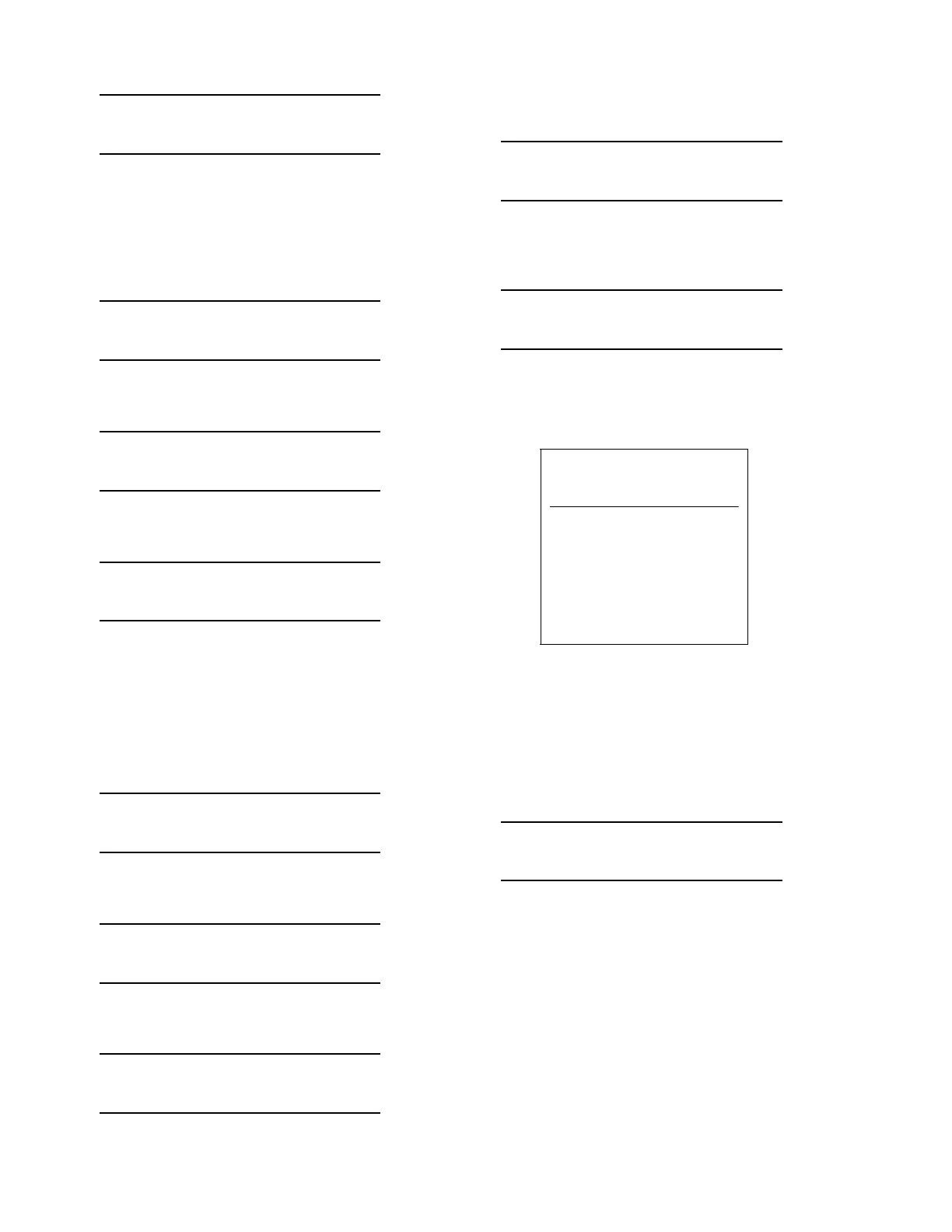2-8
764333-675
HPP TEST DIAGVAL
LISTS HISTORY
•HPP Test
The HPP TEST is used to test operation of high-
pressure pump. Select HPP TEST, then press SAVE
VALUES touch pad. Display shows:
HPP TEST
INFLATING SEAL
Printer prints: HPP TEST. Display shows:
HPP TEST
FILLING CHAMBER
Display shows:
HPP TEST
HPP SWITCH CLSD/OPEN
During this time, the HP pump is running and status
of switch is shown in real time. If the switch is closed,
the display shows CLSD. If the switch is open, the
display shows OPEN.
Press SAVE VALUES to turn off pump and drain unit.
Display shows:
HPP TEST
DRAINING CHAMBER
Display shows:
HPP TEST
DEFLATING SEAL
Display shows:
MFG TESTS
VALUES CALIB
Select TESTS, then press SAVE VALUES touch pad.
Display shows:
VALVES INPUT
CONSOLE MORE
Select MORE, then press SAVE VALUES touch pad.
Display shows:
HPP TEST DIAGVAL
LISTS HISTORY
NOTE: Refer to S
ECTION 2.1.1 VARIABLE NAMES for
explanation of variables.
• DIAGVAL (Diagnostic Values)
Select DIAGVAL to print out the diagnostic values
from the last DIAGNOSTIC Cycle run. Select
DIAGVAL, then press SAVE VALUES touch pad.
Display shows:
HPP TEST DIAGVAL
LISTS HISTORY
The printer prints: DIAGNOSTIC CYCLE PARAMS.
Refer to Figure 2-4. Press CANCEL touch pad to
continue.
NOTE: For diagnostic values, all pressure readings
(except BT) are listed in psi.
From Service Main Menu, select TESTS, then press
SAVE VALUES touch pad. Display shows:
DIAGNOSTIC CYCLE PARAMS
FP = X.XX
FZ = X.XX
CP = X.XX
CZ = X.XX
BT = X.XX
PS = X.XX
Figure 2-4. Diagnostic Cycle Parameters
