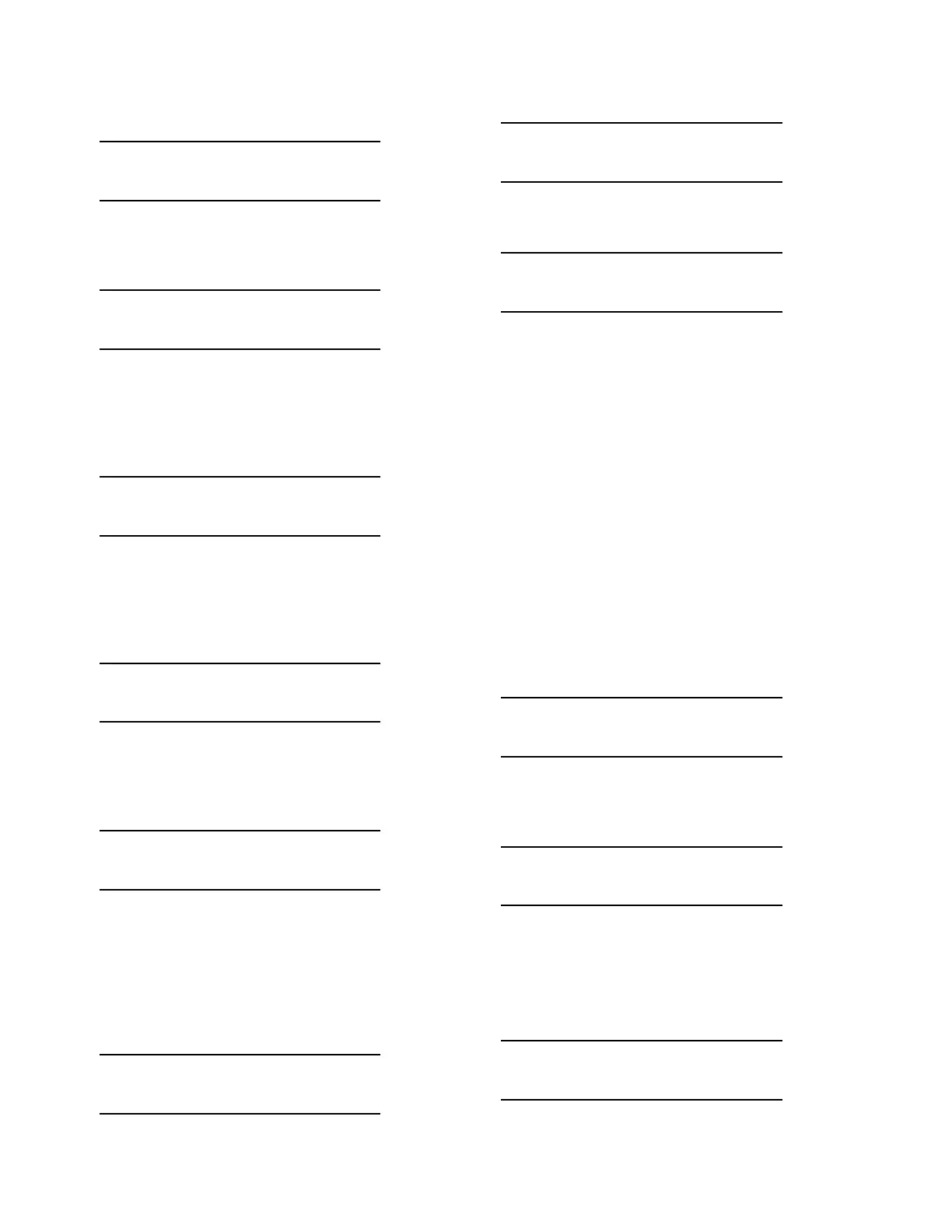2-4
764333-675
Check audible indication that drain pinch valve (V5)
air pressure is relieved. Display shows:
FACTORY TEST
VERIFY CIRC OFF
Check audible indication that circulation pinch valve
(V6) air pressure is relieved. Display shows:
INSERT TEST PLUG
PRESS SAVE VALUES TO CONT
Remove MaxPure™ Filter (FLT1). Place test plug in
housing of MaxPure Filter. This test is to check integrity
of housing. Press SAVE VALUES touch pad. Display
shows:
SFH TEST
PRESSURE XX:XX
Control pressurizes systems for a five-minute period.
If pressure achieved is <51.73 psi or >58.75 psi, control
prints TRANSDUCER FAULT. Otherwise at end of
five minutes, display shows:
SFH TEST
HOLD XX:XX
Control monitors pressure loss for a five-minute
period. Start pressure in psi is printed at end of five
minutes. Display shows:
PRESS SAVE VALUES
TO CONTINUE
Final pressure is printed along with pressure
differences; acceptable loss is 0.08 psi or less. S8 (SOL8)
de-energizes and control measures CK8 (drain check
valve), printer prints its value as SFH pressure,
acceptable pressure is >3.9 psi and < 11.7 psi. Press
SAVE VALUES touch pad. Display shows:
FACTORY TEST
INFLATING SEAL
Display shows:
PRESS SAVE VALUES
TO CHECK HP PUMP
Display shows:
FACTORY TEST
VERIFY HP PUMP
HP pump runs for five seconds. Check audible
indication for operation. At end of five seconds, seal
deflates and control returns to Main Menu. Printer
prints existing calibration data. Remove test plug and
install MaxPure Filter.
• SF Hold
The SF Hold test is not used in the field.
•Air Test
This test is used to check for leaks in the compressed
air system (lines, seals, etc.). The compressor runs to
the compressor control switch (LS5) setting and holds
for a selected time period. If the compressor does not
turn back on during that time, the test is considered
passed.
CHECK SF HOLD
AIR TEST BATTERY
From Manufacturing Menu screen, select AIR TEST.
Display shows:
AIR TEST
00 MINUTES
Use keypad to select desired time for test, then press
SAVE VALUES touch pad. Display shows:
Control remains for two minutes, then countdown
automatically starts. Display shows:
AIR TEST TIME
COMP1 CONTROL ON
