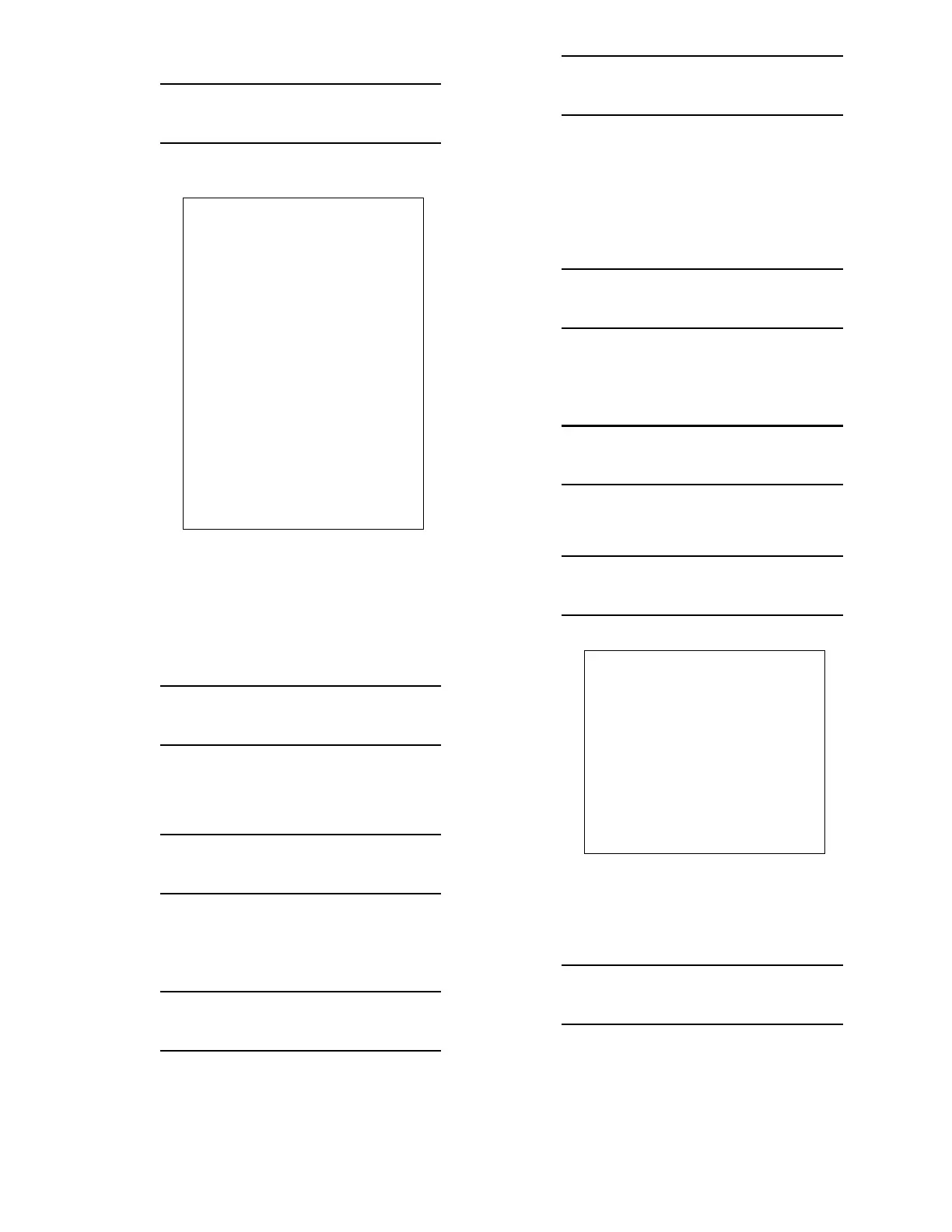2-15
764333-675
The following displays and prints:
SET UV TO LO CUR
PRESS SV
NOTE: "Low and High Raw" values may be different.
Set signal generator to 4.0 mA.
Press the SAVE VALUES pushbutton.
The following displays for 30 seconds:
STABILIZING LOW
UV = 4.0 mA
The following displays with the first number of the UV
intensity flashing:
LO SET PT 04.3
PRESS SV TO SET
Set to 4.0 and press the SAVE VALUES pushbutton.
The following displays:
SET UV TO HI CUR
PRESS SV
Press the SAVE VALUES pushbutton.
The following displays:
STABILIZING HIGH
UV = 20.0 mA
While the STABILIZING HIGH screen is shown
quickly raise signal generator to 20.0 mA. Wait 30
seconds from the time the value stopped changing.
The following displays with the first number of the UV
intensity flashing:
HI SET PT 20.0
PRESS SV TO SET
Set to 20.0 and press the SAVE VALUES pushbutton.
The following displays for a few seconds:
* UPDATING *
* MEMORY *
Then the follow displays and prints:
* UV SENSOR *
* CALIBRATED *
NOTE: "Low and High Raw" values may be different.
Press the SAVE VALUES pushbutton.
The following displays with CALIB flashing:
MFG TESTS
VALUES CALIB
• Default Calibration
Select CALIB and press the SAVE VALUES
pushbutton.
========================
===== UV INTENSITY =====
===== CALIBRATION ======
========================
AT 12:33:32P
ON 8-07-08
PREVIOUS VALUES
UV LAMP SENSOR
------------------------
LOW PT = X.X
LOW RAW = XXXXX
HIGH PT = XX.X
HIGH RAW = XXXXX
CALIBRATED VALUES
UV LAMP SENSOR
------------------------
LOW PT = X.X mA
LOW RAW = XXXXX
HIGH PT = XX.X mA
HIGH RAW = XXXXX
