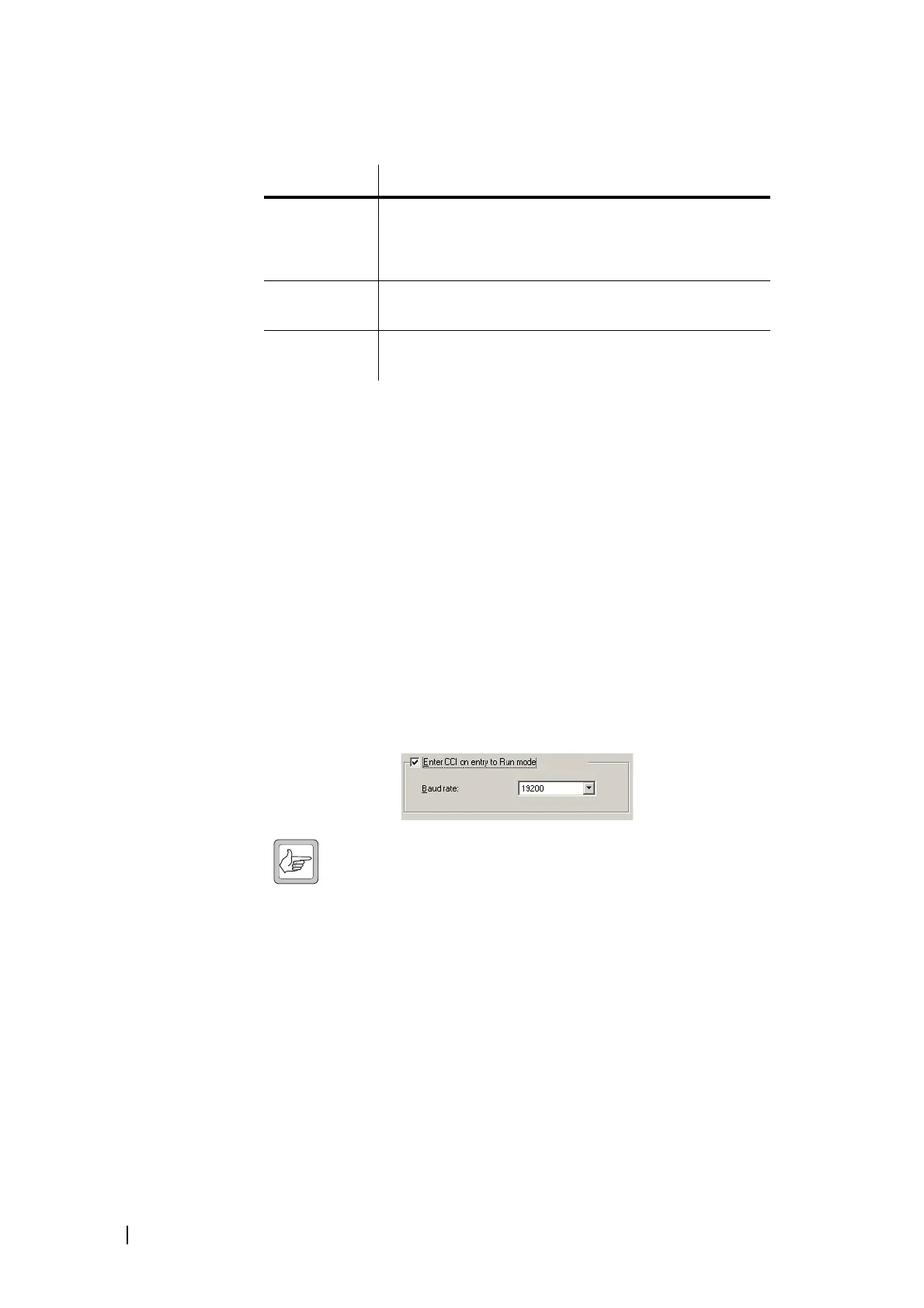94 Part E: Configuring the Base Station © Tait Electronics Limited December 2007
In the Power configuration area (Configure > Base Station > Miscellaneous),
select one of the following options for the Revert to Run mode box.
External clock reference frequency
The External clock reference frequency area (Configure > Base Station >
Miscellaneous) lets you specify the frequency of an external reference frequency
source. If an external source is connected to the reciter, select the appropriate
option to tell the base station what the source’s frequency is. Reset the base
station so that the new setting takes effect.
Enabling Automatic Entry Into CCI Mode
TB8100 base stations can be controlled by any computer program that uses the
Tait Computer Controlled Interface (CCI) protocol. This can be done
remotely via RS-232 or TCP/IP connections. The computer program can send
a logon sequence to put the base station into CCI mode, or you can configure
the base station to automatically enter CCI mode on entering Run mode. For
more information, see TN-947-AN, TB8100 Base Station Computer Controlled
Interface Protocol.
Note: Tait does not recommend the use of automatic entry into CCI
mode if the remote connection uses TCP/IP over Ethernet. If the
base station automatically enters CCI mode it cannot send syslog
messages.
To enable automatic entry into CCI mode
1. Select Configure > Base Station > Miscellaneous.
2. Select the Enter CCI on entry to Run mode check box.
3. If the computer program connects via RS-232, select a suitable baud rate.
When you program this configuration into the base station, and then put it
in Run mode, the base station enters CCI mode and communicates using
the baud rate you specified.
You can still connect the Service Kit to a base station when it is in CCI
command mode. The Service Kit must connect at the baud rate configured
for CCI mode. Connecting the Service Kit takes the base station out of CCI
mode.
Option Description
Never The base station does not revert to Run mode. Service Kit users
must manually put the base station back into Run mode before
disconnecting. You are warned if you try to disconnect when
the base station is still in Standby mode.
2 minutes The base station automatically reverts to Run mode two
minutes after the Service Kit disconnects.
10 minutes The base station automatically reverts to Run mode ten
minutes after the Service Kit disconnects.
