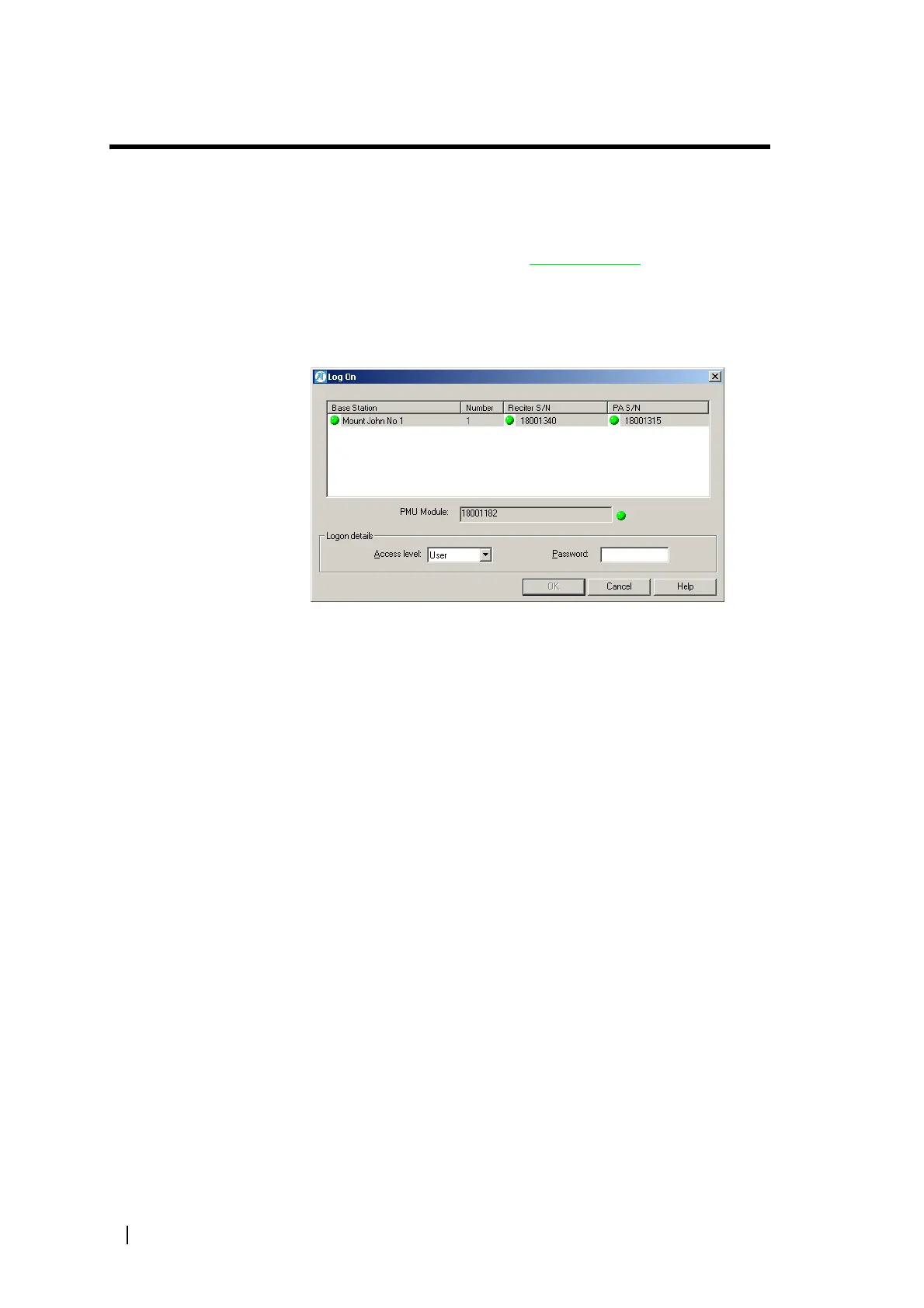46 Part C: Basic Tasks © Tait Electronics Limited December 2007
Logging On
Once the Service Kit is connected to a base station, you can log on. This
establishes a communication session. Data can go back and forth, for example,
to display monitoring information or to carry out a diagnostic test. However, a
further step is necessary before you can work with configuration information:
you must read the base station or open a configuration file
, even to view the
configuration forms.
The Log On dialog box contains a table with details of the base station and a
Logon details frame that lets you log on.
Base Station Table
The base station table displays information about the base station. LEDs indicate
in advance whether an alarm is active.
The PMU serial number is displayed in its own box, because it serves all the
modules in the subrack.
Each module has an LED. If an LED is red, the module has an active alarm. If
it is green, there are no active alarms.
Base Station Displays the name of the base station. The LED to the left indicates whether
the whole base station has any alarms. The base station name is defined in
Configure > Base Station > General: Identification area.
Number The number of the base station’s reciter. This defines the reciter’s address on
the control bus and is set by the rotary switch on the reciter front. Reciter
number 1 is the control bus master.
Reciter S/N The serial number of the reciter. The LED to the left indicates whether the
reciter has any alarms.
PA S/N The serial number of the power amplifier. The LED to the left indicates
whether the PA has any alarms.
