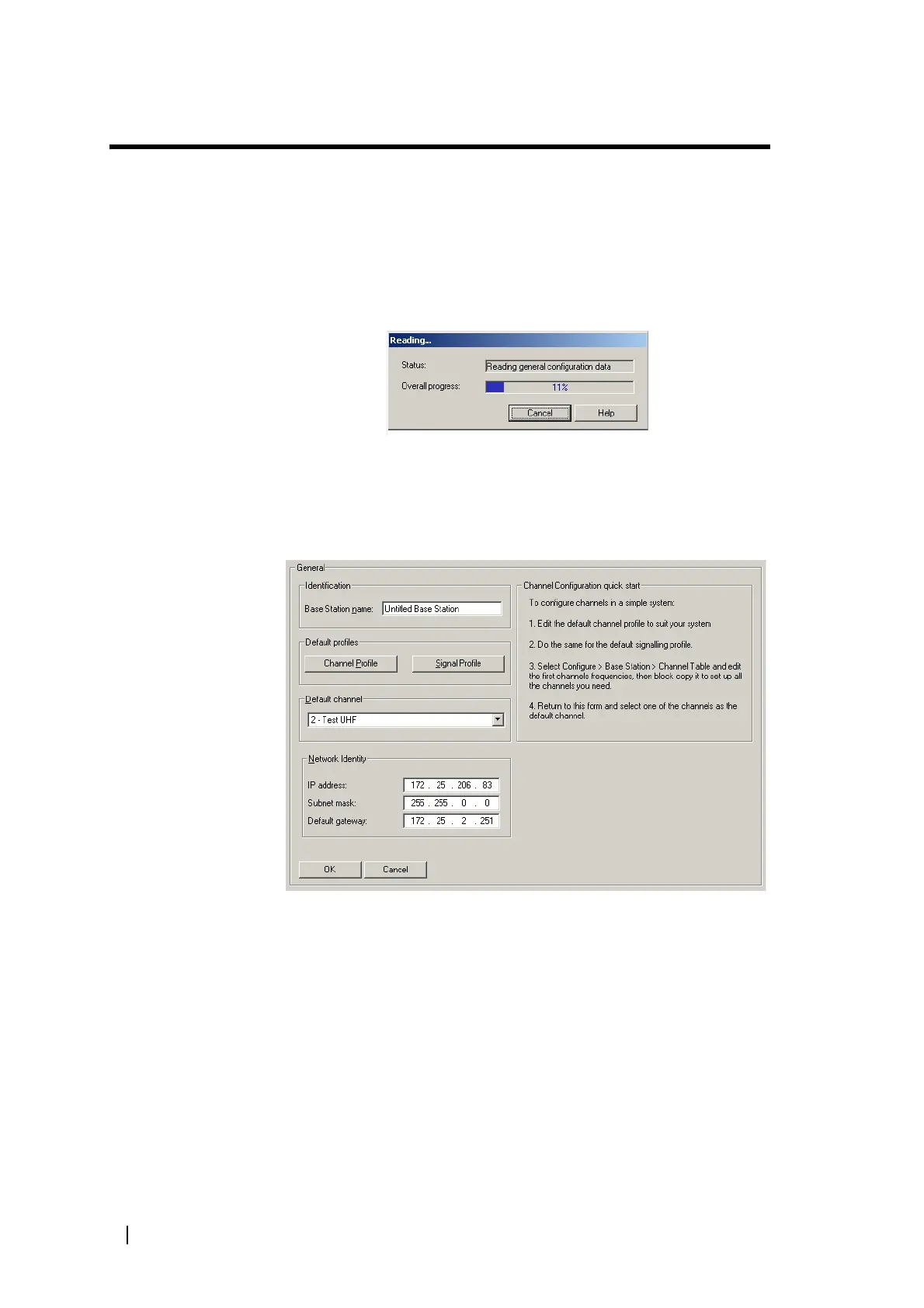22 Part B: Getting Started © Tait Electronics Limited December 2007
Viewing Configuration Settings
From the Service Kit, you can view a base station’s configuration settings. This
information must be read after you have logged in to the base station.
To view configuration settings
1. On the toolbar, click Read.
The Reading dialog box displays progress.
2. On the toolbar, click Configure. The navigation pane displays a menu of
options.
3. In the navigation pane, click a subheading (for example ‘General’); the main
part of the Service Kit window changes to display the corresponding form.
In this way, you can view any aspect of the base station’s current
configuration.
