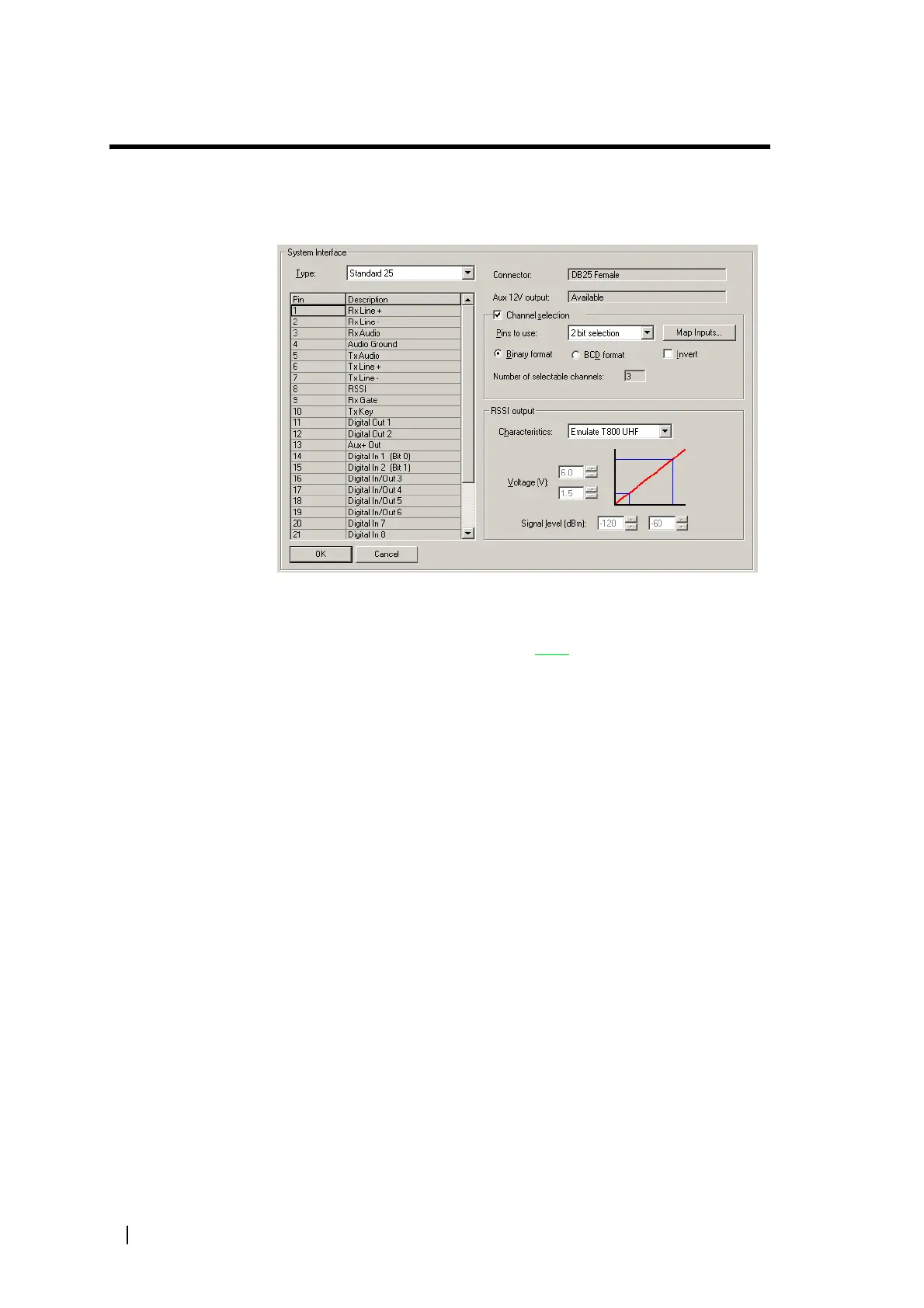84 Part E: Configuring the Base Station © Tait Electronics Limited December 2007
Configuring the System Interface
The System Interface form (Configure > Base Station > System Interface) lets
you configure the base station’s system interface.
Simple repeater applications do not require any interface.
The form displays the pin assignments and other information for the selected
system interface. It lets you configure the RSSI
output line and the external
channel selection lines.
Viewing System Interface Details
You can view the pin assignments for the system interface.
1. Log on to the base station and select Monitor > Module Details > Reciter
to find out which system interface is fitted.
2. Select Configure > Base Station > System Interface.
3. In the Type list, select the system interface that has been fitted.
The table underneath the Type box now shows you the pin assignments for
that system interface. The pin assignments will update to reflect any changes
you make to external channel selection. See “Configuring External Channel
Selection” on page 85.
The TaitNet Ethernet system interface has two assignments for some pins, for
example pin 3: ‘Rx audio or M out.’ A hardware link on the system interface
board determines which assignment is valid. The first assignment shown is the
factory default. The other assignment can be selected by changing the link. See
TN-1142-AN for details.
