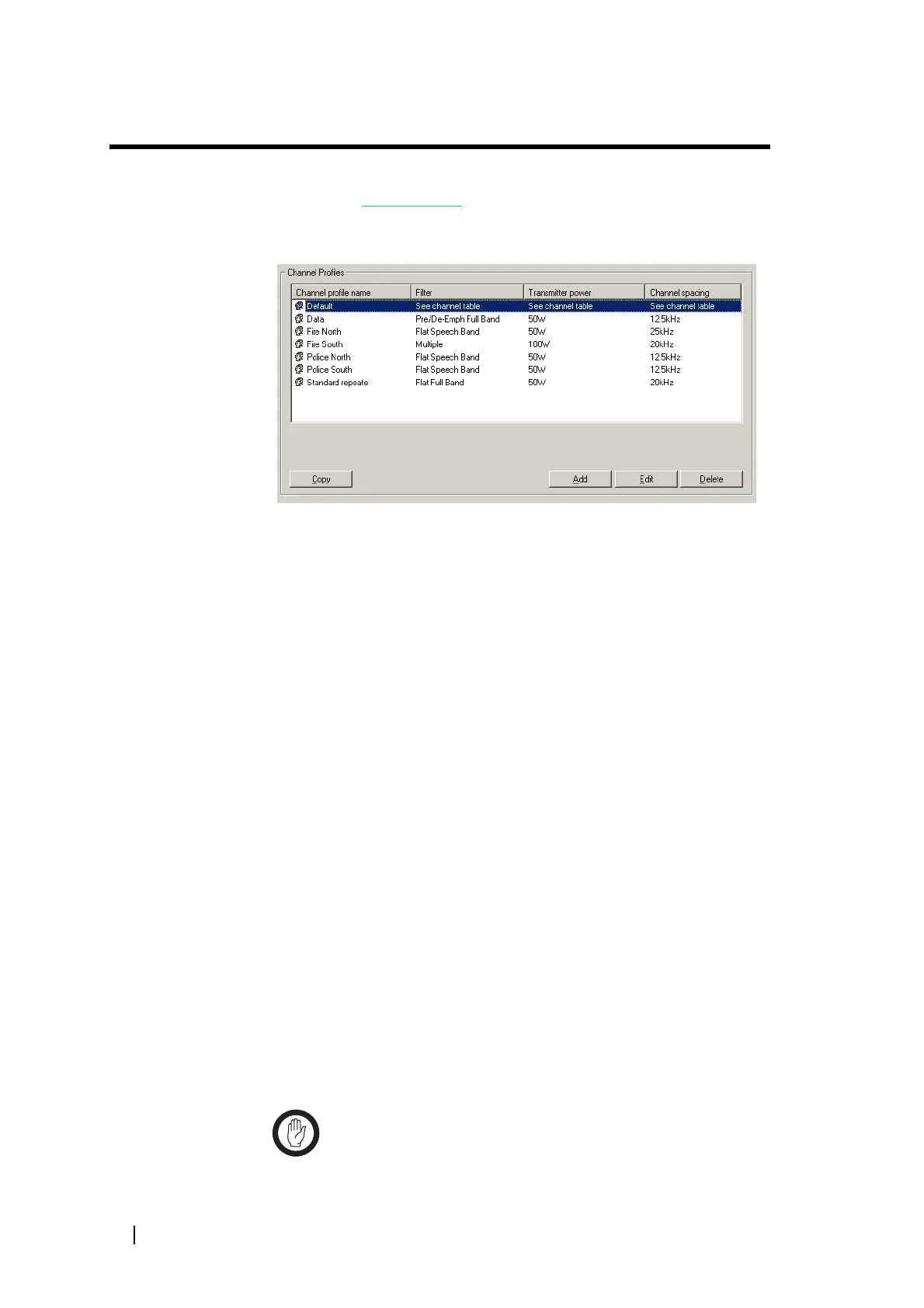104 Part F: Configuring Channels © Tait Electronics Limited December 2007
Working with Channel Profiles
The Channel Profiles form (Configure > Base Station > Channel Profiles) lets
you work with channel profiles
. You can view the profile list, add a new profile,
or edit an existing one.
The form displays a row of information for each profile. ‘See channel table’
means that the channel table, not the default profile, defines the setting.
The Channel profile name column indicates the name of the profile.
‘Default’ is a built-in profile; it can be edited but not deleted.
The Filter column indicates the audio filter that the profile specifies. ‘Multiple’
means that different audio paths use different filters. The Default profile does
not specify an audio filter; this is done in the channel table.
The Transmitter power column indicates the defined transmitter power
output. If a custom profile defines different values for mains and battery power,
the value for mains power is displayed.
The Channel spacing column indicates the nominal or minimum channel
spacing of channels that are assigned the profile. If a custom profile defines
different values for the transmit and receive frequencies, the value for the
receive frequency is displayed.
For more detail about these columns, and about other profile details, see
“Editing a Channel Profile” on page 108.
Buttons along the bottom of the form let you add a new profile or copy, edit,
or delete the selected profile.
Adding a Channel Profile
The Add Channel Profile dialog box lets you define the settings for a new
channel profile and add it to the list of available profiles. You can only do this
if the base station has the Advanced Channel and Signalling Profiles feature set.
The following instructions do not deal with all configuration items. For more
detailed information about these dialog boxes, see “Editing a Channel Profile”
on page 108 (the Add Channel Profile and Edit Channel Profile dialog boxes
are almost the same).
Important: If the base station doesn’t have an Advanced Profiles
license, don’t add profiles. The channel table cannot use them.
