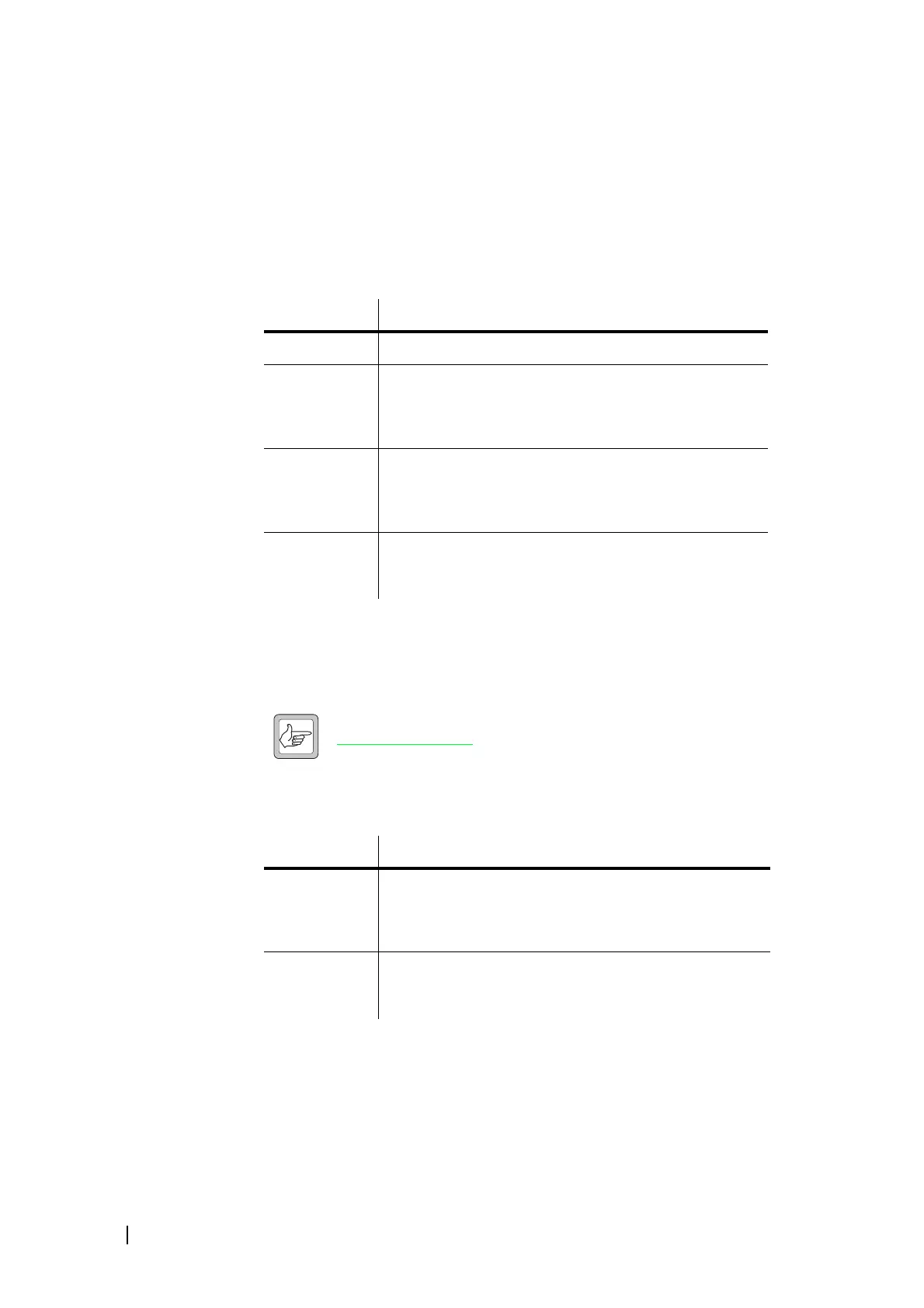72 Part D: Monitoring © Tait Electronics Limited December 2007
The profile information is the same as appears in the channel table, with the
possible exceptions of the transmit output power and the profile assignments.
The transmit power can be set in any of four ways and Task Manager can
override the channel table’s profile assignments and select profiles itself. In this
case, the selected profiles are displayed without indicating how they were
selected.
Output power Displays the output power level that the PA is currently configured to use and
(in brackets) the way that level was set.
Current Source
The Current source area (Monitor > Monitoring > Channel) indicates what
selected the current channel and which source provided the reference
frequency.
Note: The current source’s choice of channel can be overridden by
Task Manager action
.
Channel source The Channel source box indicates whether hardware or software selected the
current channel.
Display Meaning
Channel Table The PA power level is defined by the channel table.
Mains The base station is using AC mains power and the PA is using
the corresponding output power level. (Non-default channel
profiles define the PA output power level separately for mains
and for battery.)
Battery The base station is using battery power and the PA is using the
corresponding output power level. (Non-default channel
profiles define the PA output power level separately for mains
and for battery.)
Override Task Manager action has overridden the normal output power
level. The PA is using the special Task Manager override level
defined in the current channel profile.
Option Description
Hardware The channel number was selected externally using equipment
that is connected to channel selection lines on the base
station’s external interface. Hardware channel selection is
enabled in Configure > Base Station > System Interface.
Software The channel number was selected by software. The channel
number is the default channel (set by the Service Kit in
Configure > Base Station > General).
