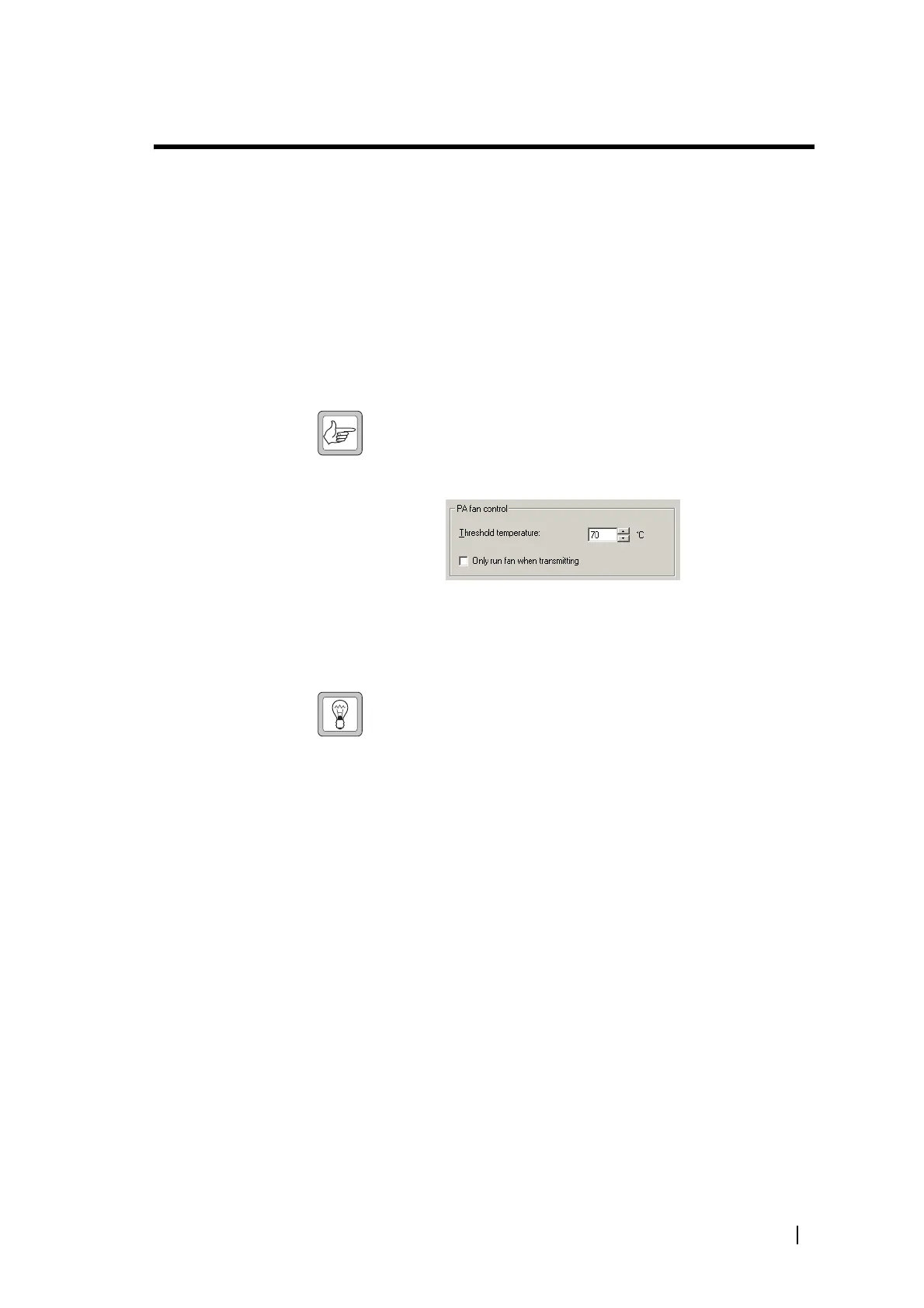TB8100 Service Kit User’s Manual Configuring Fan Control 89
Configuring Fan Control
The Fan Control form (Configure > Base Station > Fan Control) gathers
together fan-related settings.
PA Fan Control
The PA Fan Control area determines when the PA fan is turned on. The
settings can be adjusted to meet user requirements based on on the transmit duty
cycle and whether the site facility is air-conditioned. Strike a balance between
lengthening fan life and reducing the PA operating temperature.The settings
you choose should also help avoid extreme temperature swings. Bear in mind
that the PA is designed to run at full duty cycle at up to +60°C ambient
operating temperature into any transmit VSWR load.
Note: While the PA fan on/off thresholds are user-configurable, the
PMU fan has fixed on/off thresholds controlled by the PMU
firmware.
Threshold
temperature
If the temperature at the driver, final 1, or final 2 stages exceeds the threshold
temperature, the fan is turned on (but only when the PA is transmitting, if the
check box below is selected). When the temperature at all three parts of the PA
falls 5°C below the threshold, the fan is turned off.
Tip: To monitor all PA temperature values, select Diagnose > Power
Amplifier > Control Tests.
Only run fan when
transmitting
When this check box is selected, the fan will only operate if the PA is
transmitting and any one of the monitored PA temperatures exceeds the
threshold.
Emulating T800 Fan Operation
In Tait T800 series base stations, the fan is usually turned on and off based on
the state of the transmitter’s RF output. To emulate this, follow these steps:
1. Select Configure > Base Station > Fan Control.
2. Set the threshold temperature to a value that is lower than the usual site
ambient temperature.
3. Select the Only run fan when transmitting check box.
With these settings, the PA fan turns on with RF output and cools the PA as
soon as it begins working. It turns off when the RF output stops. The PA does
not turn on if its temperature is below the threshold. This is an improvement
compared with the T800 and lengthens fan bearing life.
