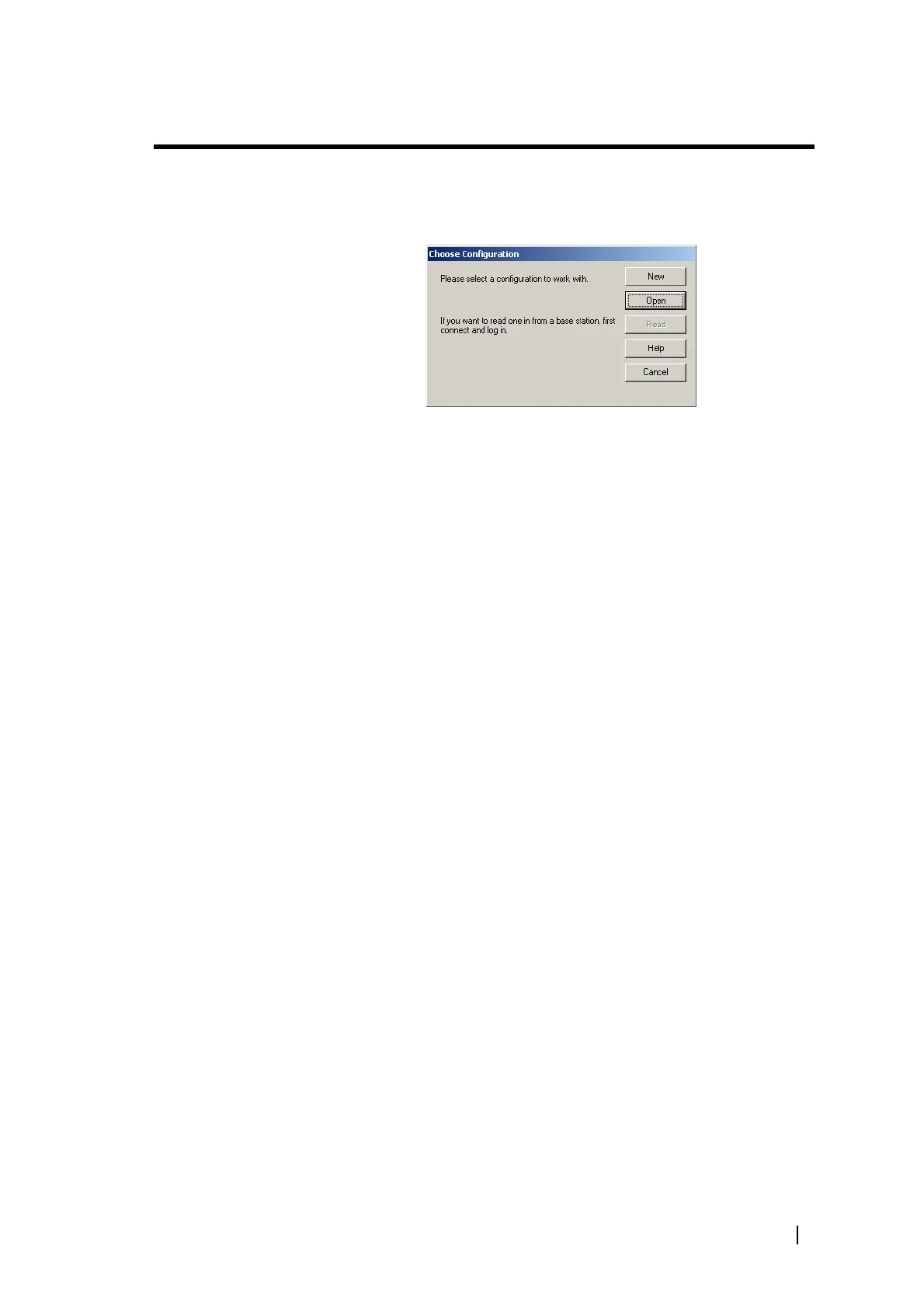TB8100 Service Kit User’s Manual Choosing a Configuration 81
Choosing a Configuration
If you click Configure and the Service Kit doesn’t already have a configuration
loaded, it asks you to choose one to work with.
Q Click New to open a new configuration based on the default template.
Q Click Open to select an existing configuration file.
Q Click Read to read a base station’s configuration. You may need to connect
and log in to a base station first.
