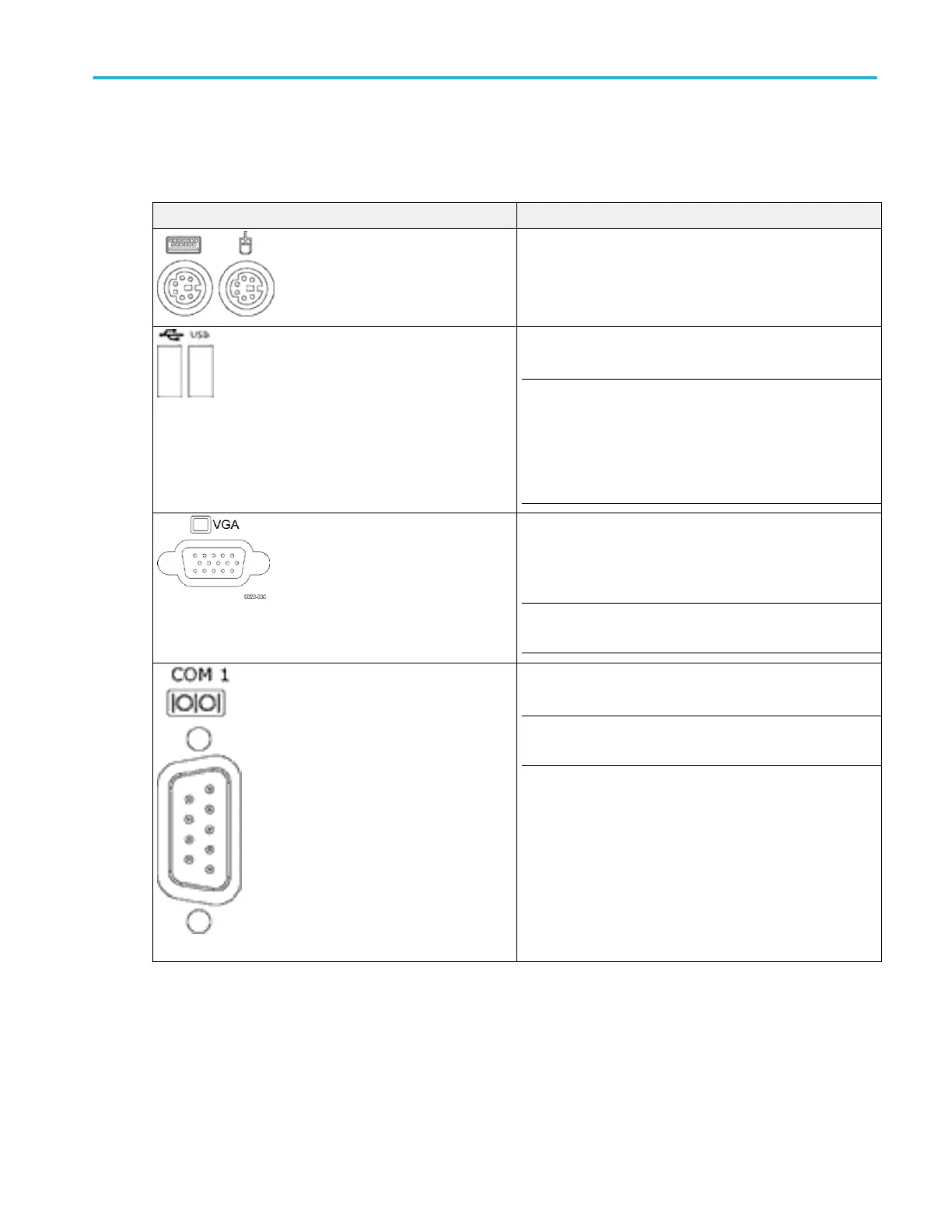Rear and side panel connectors
The instrument features the following rear and/or side panel connectors:
Controls Description
Use the PS-2 connectors to connect a PS-2 keyboard or a
mouse to the instrument.
Use the USB connectors to connect a USB mouse, a keyboard,
or other USB devices to the instrument.
NOTE. Plug USB devices directly into the USB connectors on
the instrument to improve reliability rather than connecting the
devices serially. If the USB mouse locks up, disconnect and
reconnect the USB connector to restore normal operation. If the
instrument front panel and/or touch screen do not respond,
press the On/Standby switch for 5 seconds to cycle power.
Use this VGA port to connect a monitor for extended desktop
operation. For example, use the front panel to display the
contents of the instrument, and use an additional monitor for
Windows operation.
NOTE. This port is available on all instruments except
MSO70000C and DPO70000C Series instruments.
Use the COM 1 serial port to connect to other devices through
the serial port.
NOTE. The COM1 port is available on all instruments except
MSO/DPO5000B and DPO70000SX Series instruments.
Controls and connectors
DPO70000SX, MSO/DPO70000DX, MSO/DPO70000C, DPO7000C, and MSO/DPO5000B Series 81
