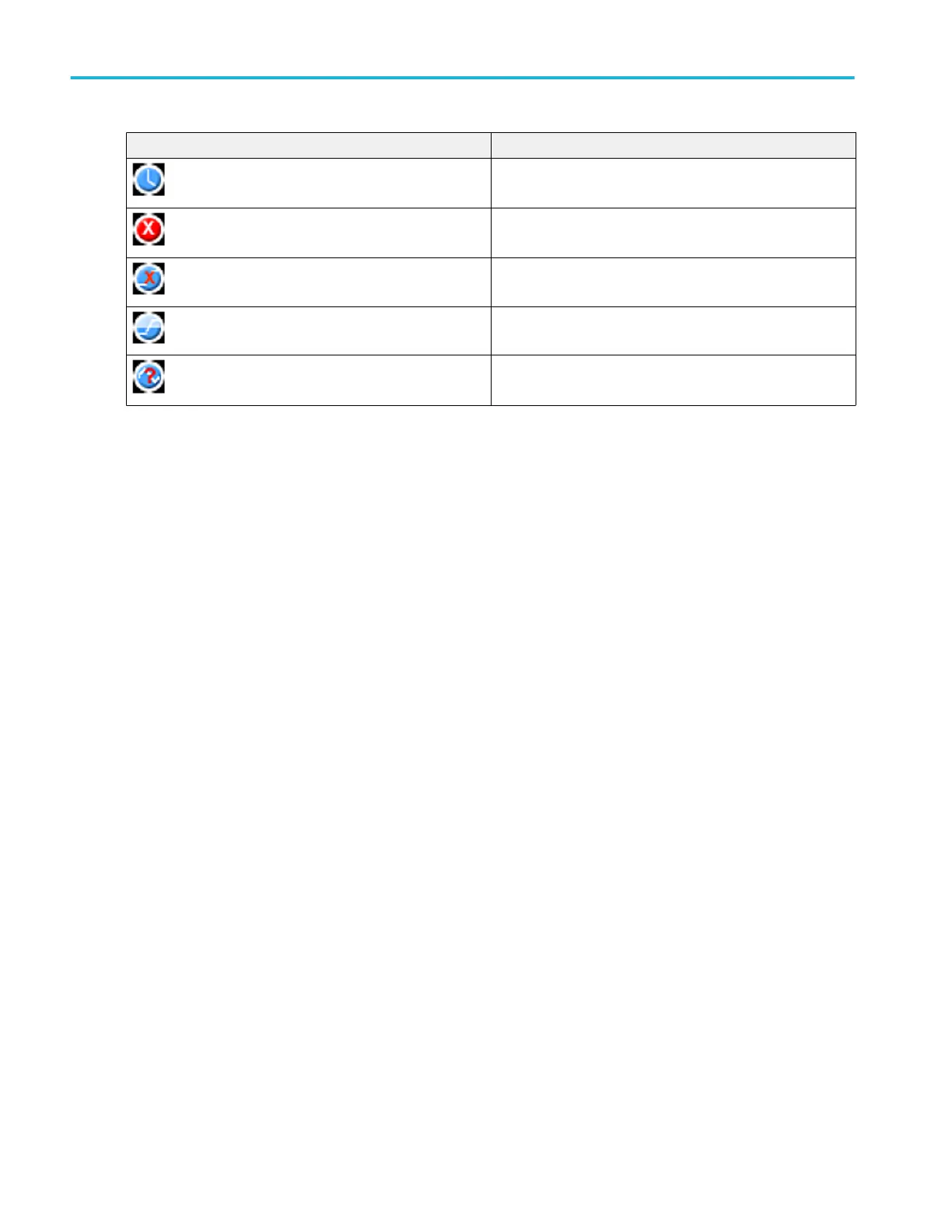Icon Meaning example
The instrument is in the process of acquiring data and
calculating the measurement.
The instrument encountered an error.
The instrument cannot locate the specified edge of the signal.
The instrument cannot measure a waveform that is “clipped” on
the screen.
The instrument cannot locate the specified signal.
Null waveform data that is seen during measurements is usually seen when using ET mode, when the instrument is still filling the
waveform record. Warnings appear in the measurement readouts because of ET mode, but eventually go away once the
waveform record fills in. Filters can also cause null waveform data, and measurements on the resulting math waveforms result in
warnings.
Select an amplitude measurement
From the Measure menu, select Measurement Setup; then open the Ampl tab.
Measurement setups
272 DPO70000SX, MSO/DPO70000DX, MSO/DPO70000C, DPO7000C, and MSO/DPO5000B Series
