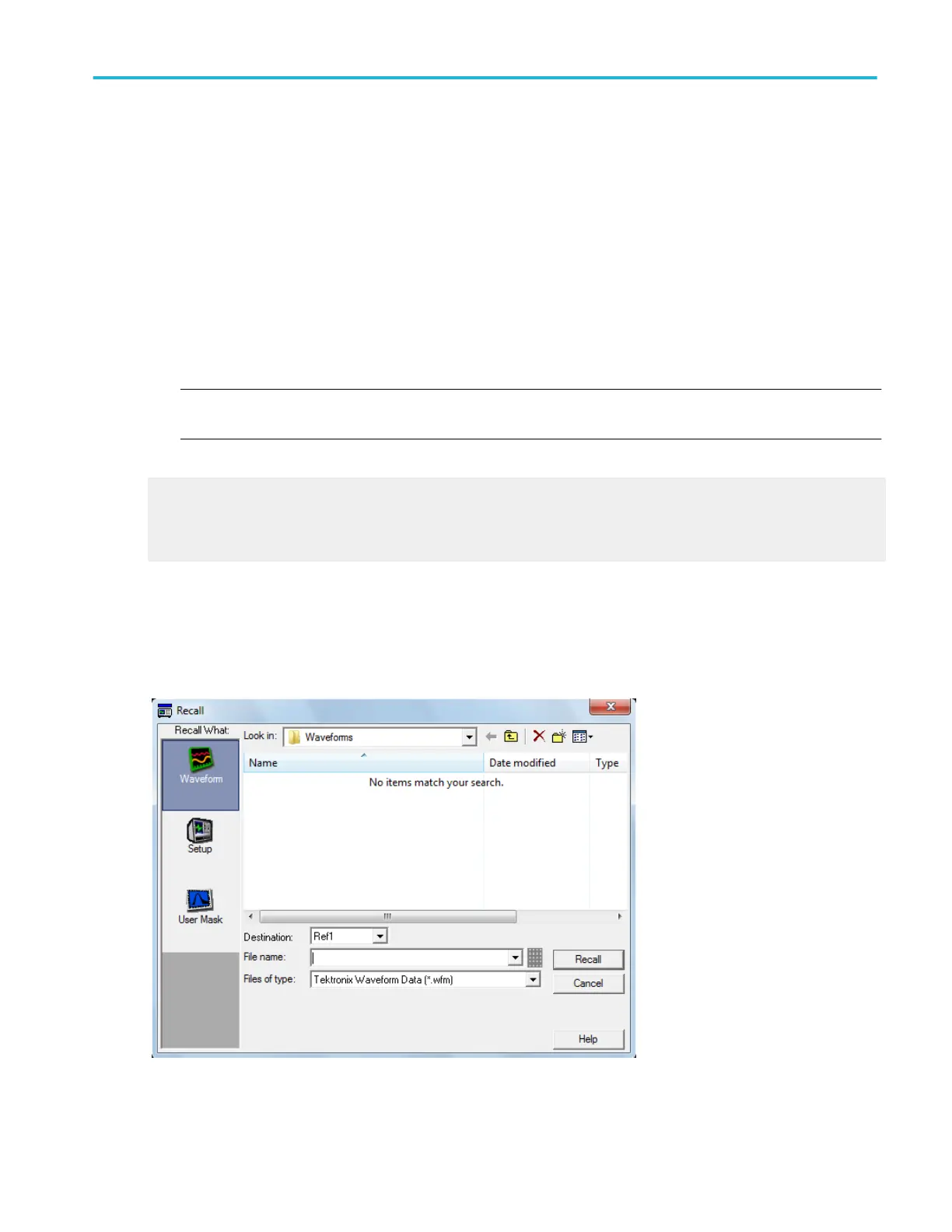Behavior. This dialog box opens when you select Save As from the File menu or click Save from the Reference Waveform
controls. The default file type is a Tektronix waveform file (.wfm).
If you select a different file type from the Save as Type list, you can also define the options for saving the waveform.
The default folder for reference waveforms is C:\Users\[Username]\Tektronix\TekScope\Waveforms.
The following file formats are available:
■
.wfm used for internal instrument formats
■
.csv used for spreadsheets, such as Microsoft Excel
■
.txt used for standard text file format
■
.dat used for Mathcad and MATLAB
NOTE. Any characters that you enter in the file name box become part of the file name. The instrument does not use any
user-defined file extensions.
What do you want to do next?
Learn about recalling a saved waveform.
Learn about deleting waveform files.
Learn more about CSV text format.
Recall dialog box (Waveform)
From the File menu, select Recall, or from the Reference Waveform controls, click the Recall button.
Overview. Use this dialog box to recall a saved waveform file to a reference location.
File menu
DPO70000SX, MSO/DPO70000DX, MSO/DPO70000C, DPO7000C, and MSO/DPO5000B Series 529
