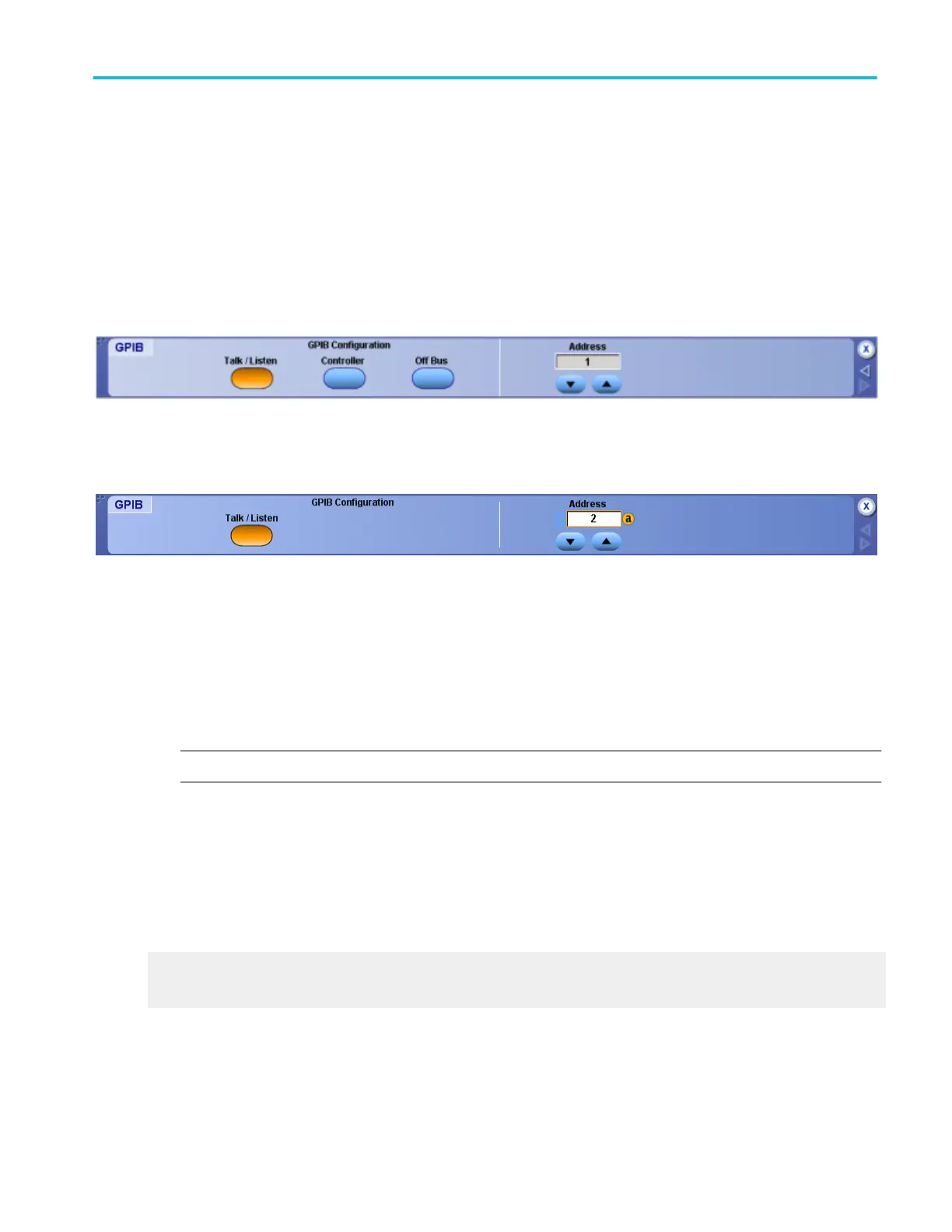GPIB configuration control window
From the Utilities menu, select GPIB Configuration (GPIB is not available on DPO70000SX instruments).
Overview
Use the GPIB Configuration control window to configure the instrument for GPIB (General Purpose Interface Bus) applications.
GPIB applications enable you to remotely control your instrument, for example, taking measurements, setting controls, or
performing calculations.
The following screen appears on MSO/DPO5000B Series instruments:
To use
■
Click the Talk/Listen button to enable the GPIB.
■
Click in the Address entry box to map it to a multipurpose knob and use the knob to set the GPIB address for the instrument.
■
Click the Controller button to use your instrument to control other instruments.
■
Click the Off Bus button to make the GPIB port unavailable.
NOTE. The Address controls are only available when you are in Talk/Listen mode.
Behavior
The instrument is defined as a GPIB talker/listener when you click Talk/Listen. This is the device-based operation.
The instrument is defined as a controller when you click Controller. This is the controller-based operation. You cannot use GPIB
commands to control your instrument when it is in Controller mode. When in Controller mode, clicking Off Bus has no effect. The
Off Bus control only makes the GPIB port unavailable if you are in Talk/Listen mode.
What do you want to do next?
Learn about External Signals control window.
Learn about LAN Server Status control window.
Utilities
DPO70000SX, MSO/DPO70000DX, MSO/DPO70000C, DPO7000C, and MSO/DPO5000B Series 549
