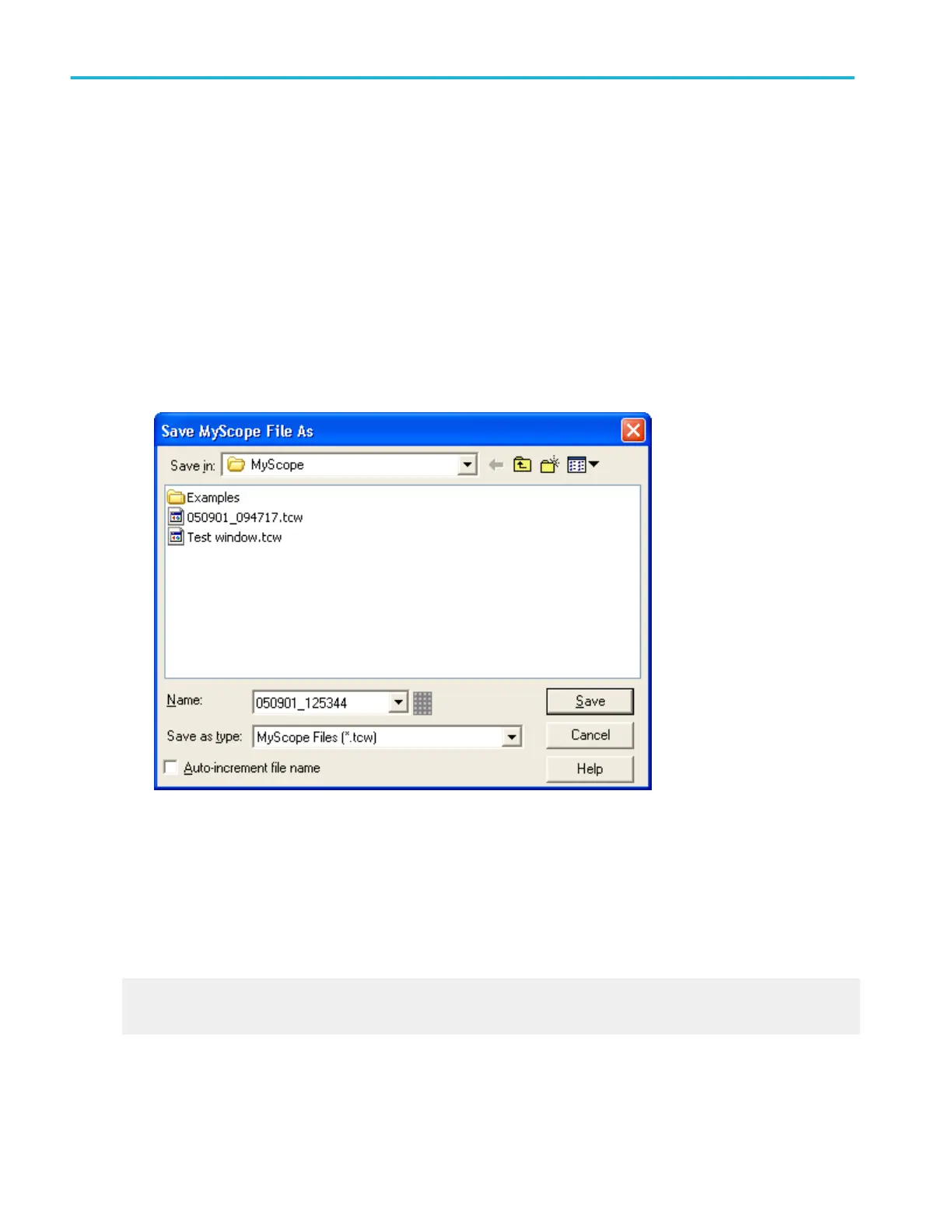Save a MyScope file as a dialog box
In the MyScope Control Window, click the Save button.
To use
Use this dialog box to save a MyScope control window to a specified location:
■
Enter a Name in the Name text box, use the default file name, or click Auto-increment file name if you want to save a series
of files without typing in a new name each time. The file extension specified in the Save as type list will automatically be
appended to the file name.
■
To save to a different directory, select a location in the Save in drop-down list.
■
Click Save.
Behavior
This dialog box opens in the default directory C:\Users\[Username]\Tektronix\TekScope\MyScope. If you want to
save MyScope control windows in another directory, click the Save in drop-down list to go to that directory. The only available file
type is .tcw.
When you open the saved MyScope control window, the File name is displayed in the upper left corner of the control window.
What do you want to do next?
Learn about the MyScope Setup and Edit control window.
Learn about opening a MyScope Control window.
MyScope setups
374 DPO70000SX, MSO/DPO70000DX, MSO/DPO70000C, DPO7000C, and MSO/DPO5000B Series
