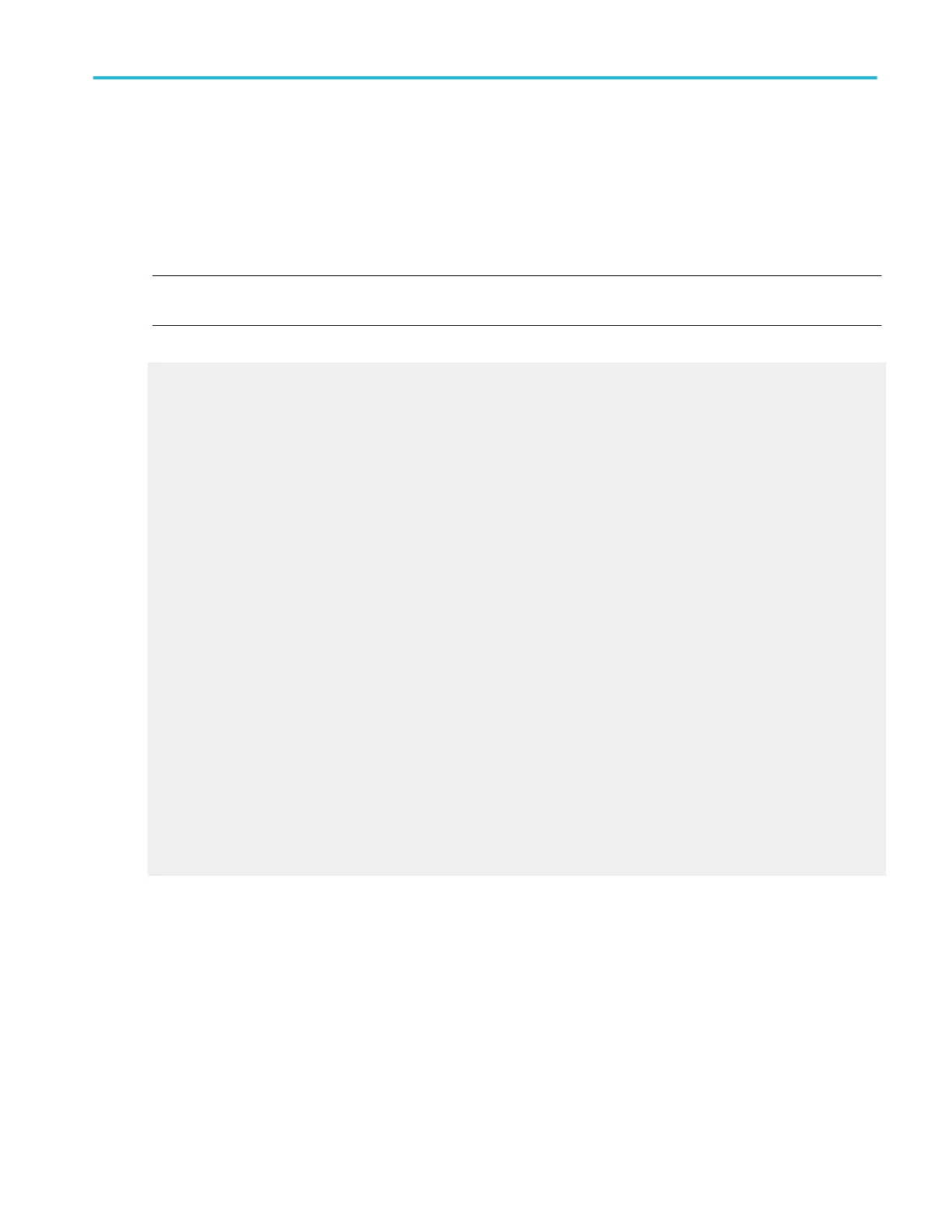Behavior. The maximum frequency span is equal to half of the sample rate. If you need a higher frequency span, set the sample
rate to a larger value.
The Resolution Bandwidth determines how small of a frequency difference can be resolved in the frequency domain output data.
It defines the bandwidth of filters used to perform the frequency domain analysis. The resolution bandwidth is measured in hertz
at the 3 dB points on each side of the peak spectral lobe. Adjusting the resolution bandwidth controls the gate duration to obtain
the desired resolution bandwidth.
NOTE. The frequency domain controls interact with the gating and acquisition controls; changing one set of controls may change
the other control settings.
What do you want to do next?
Learn about the Gating controls.
Learn about the Math Setup controls.
Center frequency
The center frequency is the frequency at the center of the frequency span. The maximum center frequency is equal to the sample
rate divided by two (the Nyquist frequency) minus one half the span. The minimum center frequency is equal to one half of the
span.
If the frequency span is set to maximum, then the center frequency will not move. To increase the center frequency beyond the
present limits, either reduce the frequency span or increase the sample rate. To decrease the center frequency beyond the
present limits, reduce the frequency span.
Frequency span
The frequency span is the range of frequencies over which the spectral analysis is performed. The maximum span is from DC to
one half of the sample rate (the Nyquist frequency). A smaller frequency span allows a greater range of center-frequency
adjustment. If a larger frequency span is desired, increase the sample rate.
Resolution bandwidth
The resolution bandwidth controls the bandwidth of the spectral analyzer filters. You can adjust the resolution bandwidth in units
of hertz. The resolution bandwidth is measured at the –3 dB points on each side of the peak spectral lobe of the filter.
Resolution bandwidth is inversely proportional to the gate duration in the time domain. Changing the gate duration changes the
resolution bandwidth. Changing the spectral analyzer window function also changes the resolution bandwidth but will not affect
the gate duration.
To decrease the resolution bandwidth beyond the present limits, increase the time domain gate duration. If this is insufficient,
increase the record length and then increase the gate duration again. You can also try the rectangular or Hamming window to
maximize the frequency resolution (minimize resolution bandwidth).
Set up spectral gating controls
From the Math menu, select Advanced Spectral, or click Advanced in the Math Setup control window.
Math setups
DPO70000SX, MSO/DPO70000DX, MSO/DPO70000C, DPO7000C, and MSO/DPO5000B Series 253
