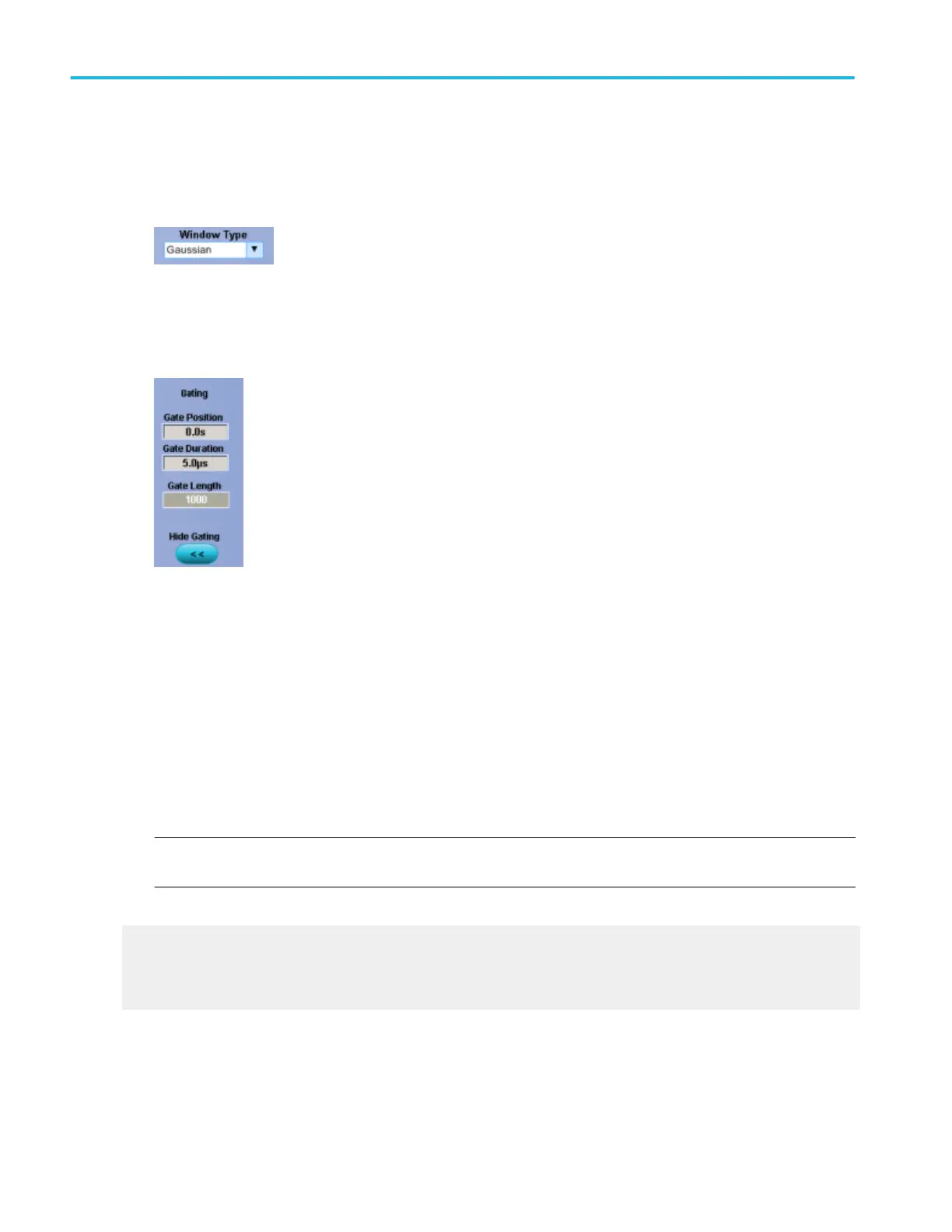To use.
1. Select an FFT window type from the Window Type list.
2. Click in the Gate Position, Gate Duration, or Gate Length entry boxes and use the multipurpose knobs to set the gating
parameters.
Behavior. An FFT Window Type can help reduce spectral noise for many types of signals. Some windows provide better
frequency resolution at the expense of better amplitude measurements. Other windows provide better amplitude accuracy over
frequency resolution. The choice of window also affects the resolution bandwidth.
■
Gate Position moves the gate that selects the data for the spectral waveform. The gate position is the center point in the
gate measured in seconds with respect to the trigger point. In most cases the phase reference point is located at the center
of the gated data. However, if you use a Tek Exponential window, the phase reference point is at the 20% point of the gated
data.
■
Gate Duration sets the gate time duration in seconds. The default gate duration is the duration of the entire waveform
record. The resolution bandwidth is inversely proportional to the gate duration.
■
Gate Length displays the gate length in points. The default gate duration is the duration of the entire waveform record.
NOTE. The gating controls interact with the acquisition and frequency domain controls; changing one set of controls may
change the other control settings.
What do you want to do next?
Learn about selecting an FFT window.
Learn about the Math Setup controls.
Learn about the Frequency controls.
Math setups
254 DPO70000SX, MSO/DPO70000DX, MSO/DPO70000C, DPO7000C, and MSO/DPO5000B Series
