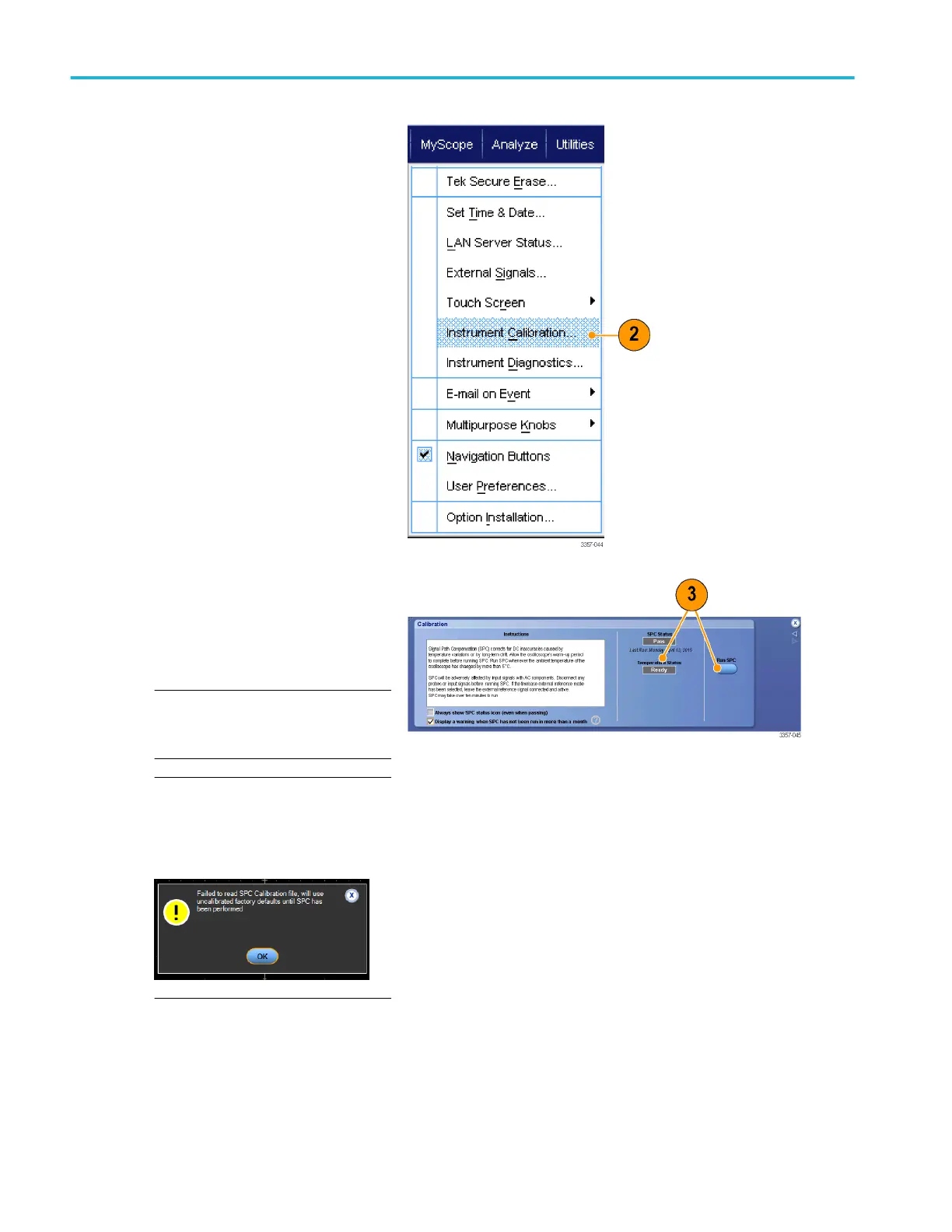2. Select Instrument Calibration.
Utility menu on DPO70000SX
instruments
3. When the Temperature Status changes
to Ready, click Run SPC to start the
calibration. Calibration may take 10 to
15 minutes.
NOTE. Before running the SPC
calibration, remove all channel input
signals.
NOTE. If you use a drive that has not had
SPC run while in the current instrument,
you will see a no prior SPC warning
message. If you see this warning, run
SPC.
Calibration menu on DPO70000SX instruments
Vertical setups
514 DPO70000SX, MSO/DPO70000DX, MSO/DPO70000C, DPO7000C, and MSO/DPO5000B Series
