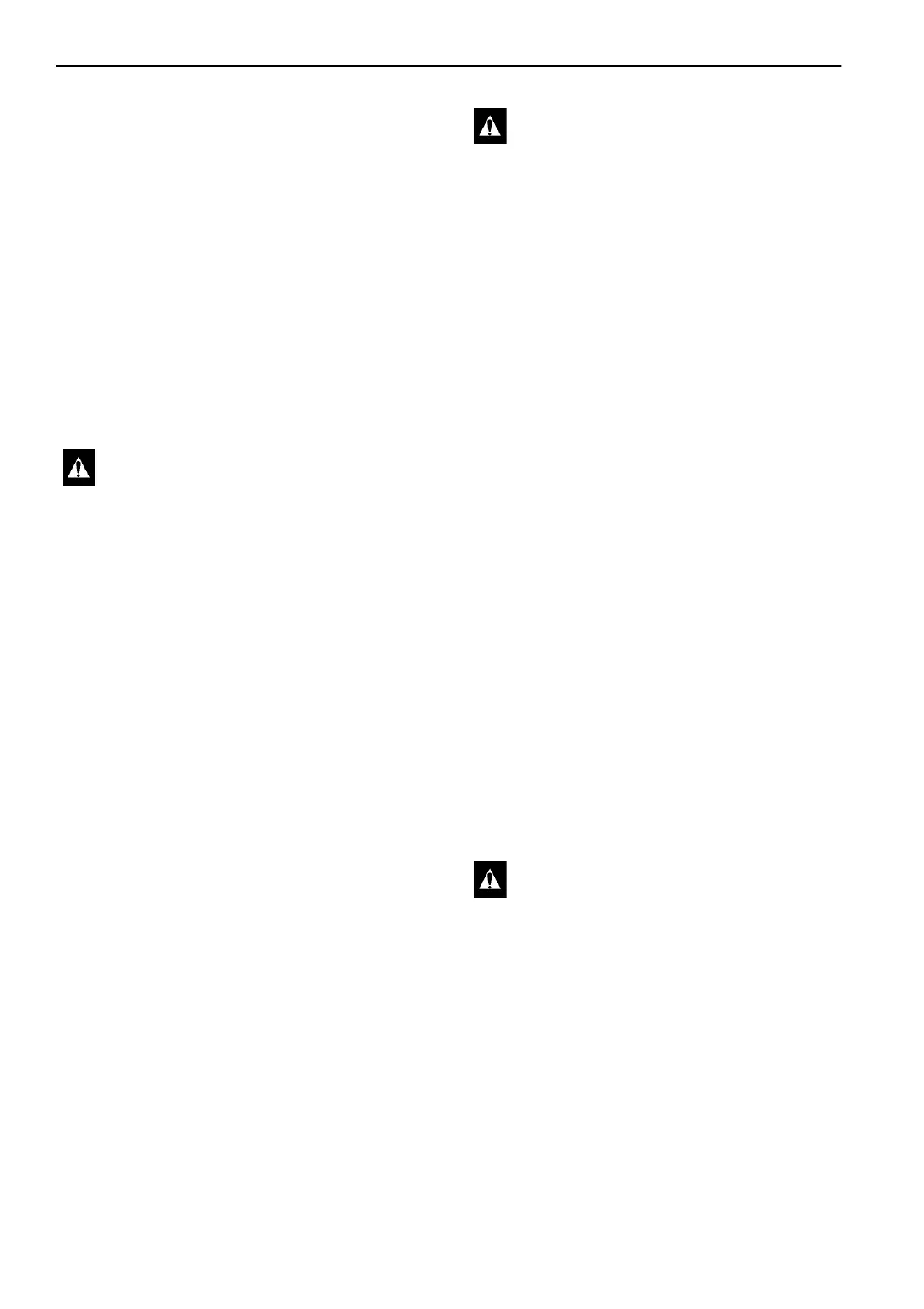MP-3000 Controller
102
Reversing Power Phase on CSR
Units
Use the incoming power cable leads to reverse the
power phase. This is recommended on CSR units
because the Jumper J18 does not reverse power to
the scroll compressor. Using the incoming power
cable leads therefore protects against the
possibility that the compressor will be out of
phase with the condenser and evaporator fans
when the unit is plugged into a new power supply.
1. Turn the unit 460/380V main circuit breaker
off.
2. Disconnect unit power cord from power
supply.
3. Relocate the position of the white and black
incoming power cord leads at the 460/380V
main circuit breaker.
4. Connect unit power cord to proper power
supply.
5. Start the unit again by turning the unit
460/380V main circuit breaker on and the
U
NIT ON/OFF switch ON. Check condenser
airflow again to confirm correct fan rotation.
Replacing the Controller
1. Turn the UNIT ON/OFF switch OFF.
2. Turn the unit 460/380V main circuit breaker
off. Then disconnect the unit power cord from
the power supply.
3. Disconnect battery power connection from the
controller (top plug on the controller).
4. Disconnect the communication cables from
the controller and remote monitoring modem.
5. Remove the screws that secure the remote
monitoring modem to the controller.
6. Remove the screws that secure the controller
to the inside of the control box door.
7. Remove the controller from the door.
8. Install the replacement controller in the door
using the existing hardware. Connect the
keyboard cable to the controller.
9. Install the remote monitoring modem on the
back of the controller.
10. Connect the communication cables to the
remote monitoring modem and controller.
11. Set the S
OFTWARE SELECTION switch on the
back of the controller to position 2.
NOTE: Be certain that all connector plugs
are fully seated.
NOTE: Several programmable features may
need to be set to completely configure the
unit to customer specifications. Adjust any
additional programmable settings to
customer requirements before releasing the
unit for service.
WARNING: The unit will automatically
start and operate if 460/380V power is
present at the main relay board when the
controller is disconnected. To prevent
personal injury from rotating machinery
or dangerous electrical shock from high
voltage controls, disconnect the supply
power to the unit before preparing the unit
for manual emergency mode operation.
WARNING: The unit will automatically
start and operate if 460/380V power is
present at the main relay board when the
controller is disconnected. To prevent
personal injury from rotating machinery
or dangerous electrical shock from high
voltage controls, disconnect the supply
power to the unit before replacing the
controller.
CAUTION: Be sure to enter the container
ID before releasing the unit for service.
The container ID is required to identify
the data downloaded from the controller
datalogger via a laptop computer or a
REFCON remote communications system.
