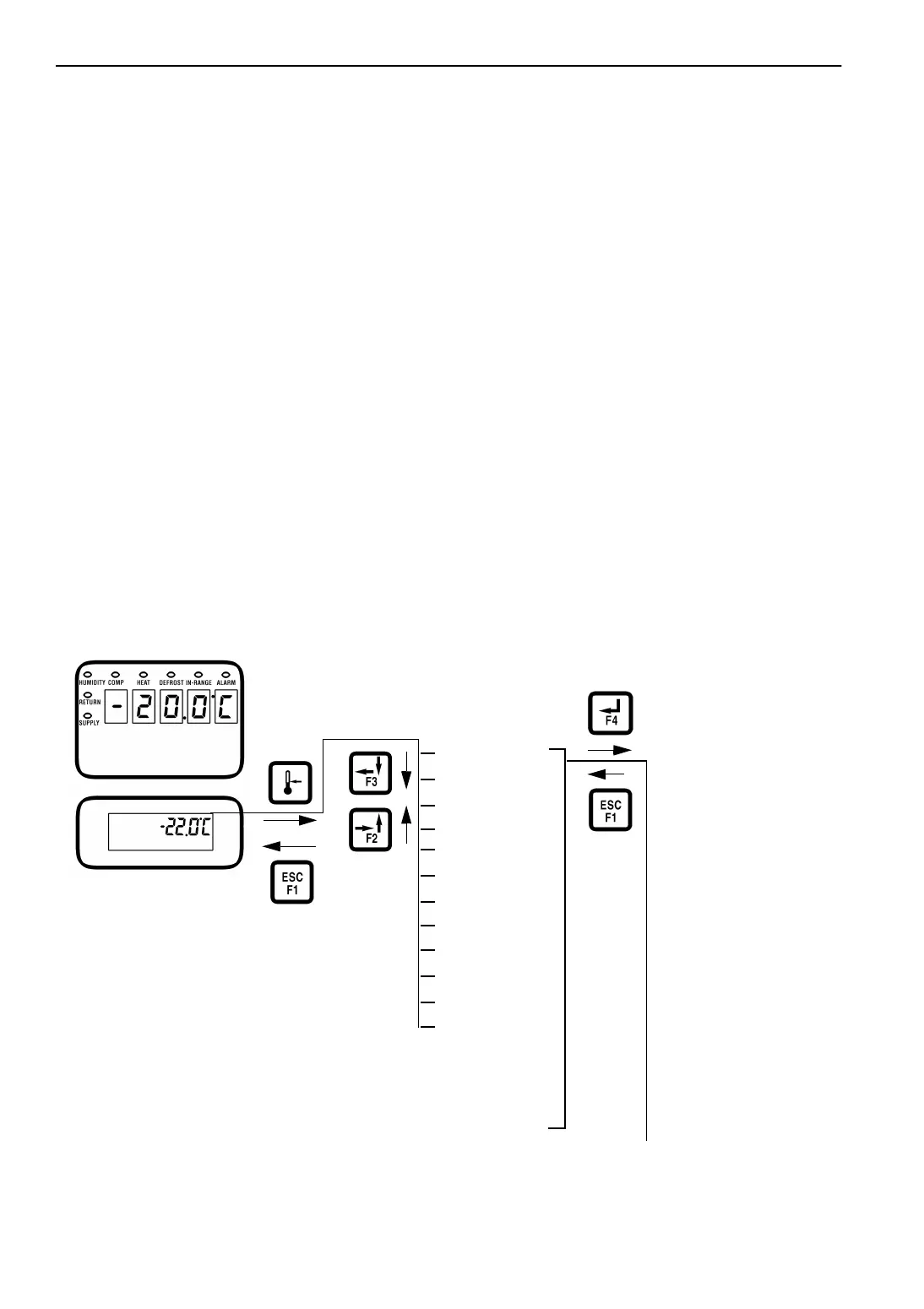MP-3000 Controller
72
6. Press the F3 key to scroll to the “DEFROST
TERM” line.
a. To enter a new defrost termination
temperature, press the F4 key. An Enter
Arrow appears in the menu line and the
current temperature disappears.
b. Enter (type) the new termination
temperature setpoint in the LCD display
using the general purpose keypad. The
cursor moves to the right of the screen as
each key entry is acknowledged and
displayed.
NOTE: The defrost termination temperature
setting should be established by the shipper.
Always check that the temperature entered in
the LCD display is correct before proceeding.
c. Press and hold the F4 key until the cursor
stops flashing. The new setting is recorded
in the controller and appears in the LCD
display.
7. Press the F3 key to scroll to the “DEFROST
TIME” line.
a. To enter a new defrost time (interval),
press the F4 key. An Enter Arrow appears
in the menu line and the current time
disappears.
b. Enter (type) the new time interval in the
LCD display using the general purpose
keypad. The cursor moves to the right of
the screen as the key entry is
acknowledged and displayed.
NOTE: The defrost time setting should be
established by the shipper. Always check that
the time entered in the LCD display is correct
before proceeding.
c. Press and hold the F4 key until the cursor
stops flashing. The new time is recorded in
the controller and appears in the LCD
display.
8. Press ESC key to exit the Setpoint screen.
NOTE: If “USDA TRIP” is on, the
controller LCD display will show “USDA”.
Figure 24: Setpoint Menu Screen Flow Diagram
Note: All screens are not present on all units.
The screens that display on the controller are
determined by the Controller Software setting
and the options installed on the unit.
Setpoint Menu
Enter a Temperature
Setpoint, Humidity
Setpoint, Defrost Term.
Temp., Defrost Time
Setting
Activate Bulb, USDA
Trip, Economy or
Humidity Control Mode
OPTI -SET
TEMP. SETP.
BULB MODE
DEFROST TRM.
ECONOM MODE
HUM CONTROL
HUM SETP.
AFAM
AFAM DELAY
AFAM RATE
O
2
MIN.
CO
2
MAX.
• Press F4 key.
• Type the new setpoint or setting.
• Press and hold F4 key until cursor
stops flashing.
• Press F4 key.
• Press F2 key to toggle setting
between off and on.
• Press and hold F4 key until
cursor stops flashing.
Standard Display
