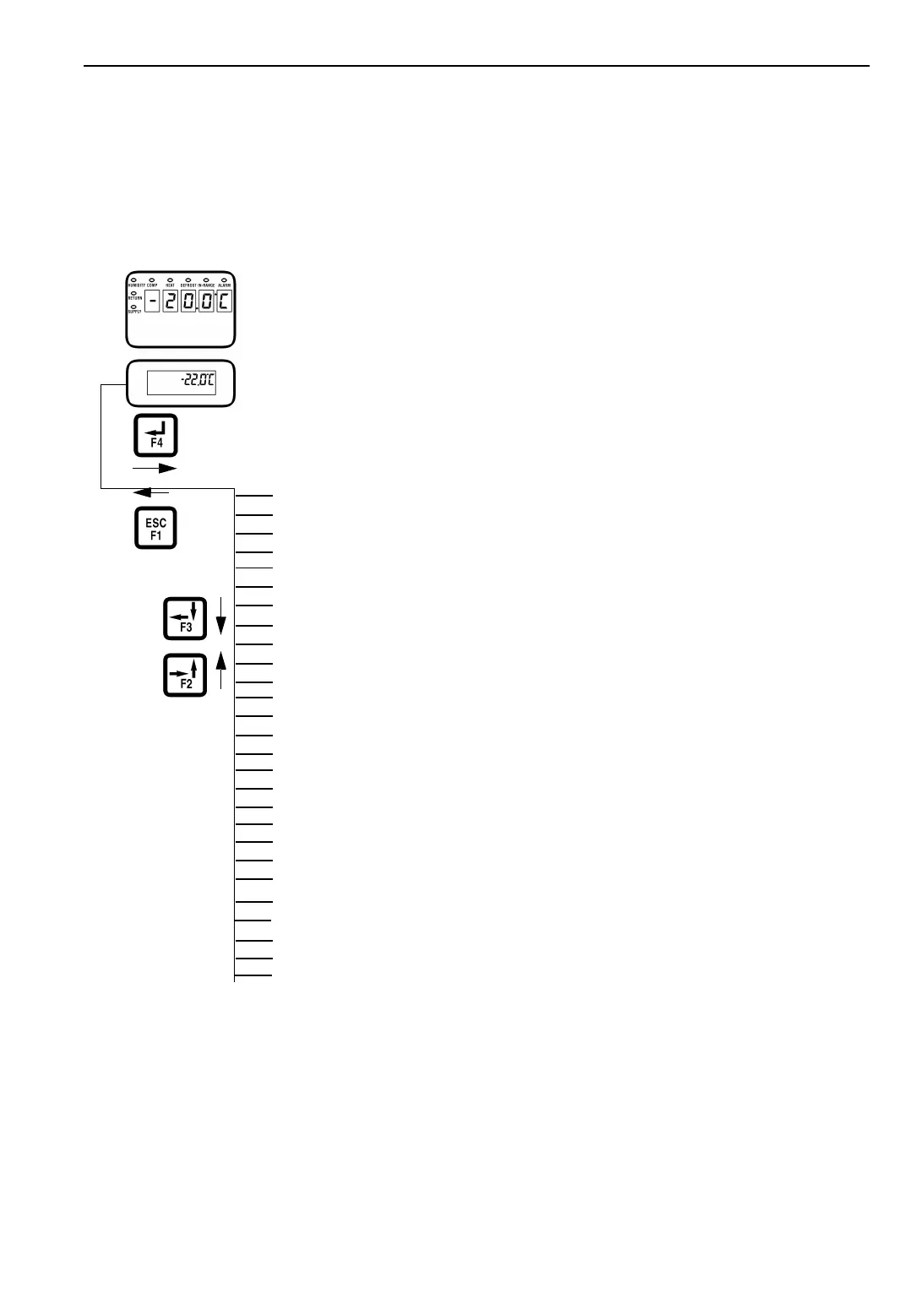MP-3000 Controller
77
NOTE: Press the 5 key to lock a Data screen in
the LCD display for 5 minutes. Press any key to
unlock the display.
NOTE: Controller returns to previous menu
level or LCD Standard Display after 30 seconds.
Figure 25: Data Menu Screen Flow Diagram
Alarms Menu
The Alarm List menu displays alarm codes.
Alarm codes are recorded in the controller
memory to simplify unit diagnosis procedures.
Some alarm codes are only recorded during a
pre-trip (PTI) test or function test. Fault codes are
retained by the controller in a non-volatile
memory. If the Alarm LED is on or flashing on
and off, enter the Alarm List to view the alarm
code(s).
Alarm Types
There are two types of alarms:
• Shutdown Alarm (Level 1): Alarm LED
flashes and unit stops. Shutdown alarms
indicate the unit has been stopped to prevent
damage to the unit or cargo. The condition
must be corrected before restarting the unit.
Alarm code 56 (compressor temperature too
high) is a shutdown alarm.
• Check Alarm (Level 2): Alarm LED flashes
until alarm is acknowledged. Check alarms
indicate corrective action should be taken
before a problem becomes severe.
Alarm Code States
There are three alarm code states for Shutdown
and Check alarms:
• Not Active: An alarm condition has occurred
but no longer exists in the unit. Not Active
means the condition was corrected and did not
recur for 1 hour; or the U
NIT ON/OFF switch
was turned O
FF and then ON.
• When a Not Active alarm code is
acknowledged (F4 key pressed while
alarm code appears in LCD display), the
Alarm LED will turn off and the alarm
code disappears from the alarm list.
• Active: An alarm condition has occurred and
continues to exist in the unit; or the alarm
condition occurred within the past 1 hour but
does not currently exist in the unit.
• If the alarm condition currently exists in
the unit and the alarm code is
acknowledged, the Alarm LED will stop
Note: All screens are not present on
all units. The screens that display
on the controller are determined by
the Controller Software setting and
the options installed on the unit.
Data Menu
SUPPLY LH
SUPPLY RH
RETURN
EVAPORATOR
CONDENSER
COOL CAP.
HIGH PRESS
HIGH PR TMP
HUM VAL.
BAT. VOLTAGE
VOLTAGE
VOLT P1 P2
VOLT P2 P3
VOLT P3 P1
FREQUENCY
ZERO CUR
CURR PH. 1
CURR PH. 2
CURR PH. 3
Standard Display
AMBIENT
O
2
CO
2
FRESH AIR EXCHANGE RATE
EVAPORATOR (FAN) SPEED
H. PRESS TX
L. PRESS TX
KVQ SETTING
