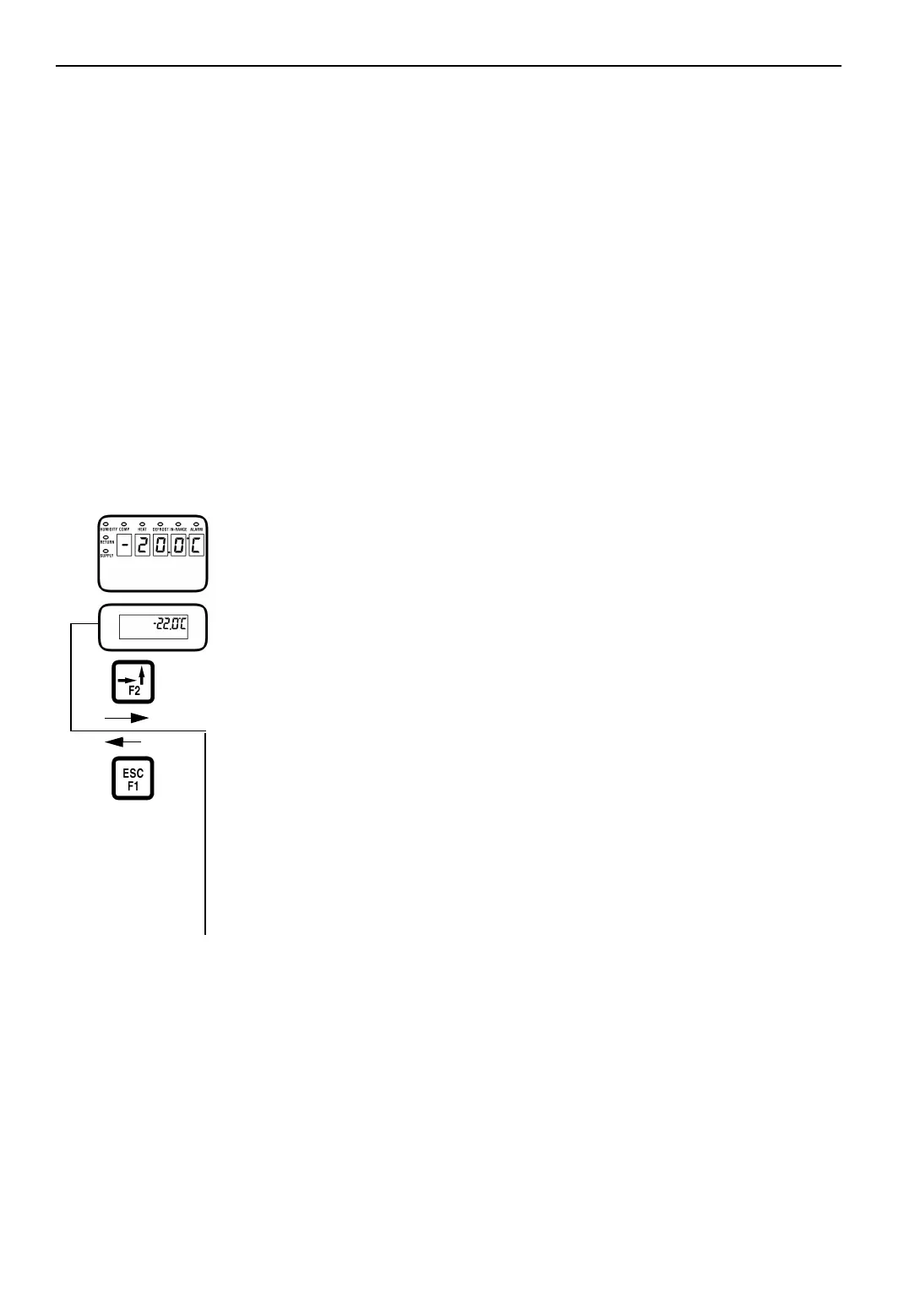MP-3000 Controller
78
flashing but remain on. The alarm code
state will change to Acknowledge in the
alarm list.
• If the alarm condition no longer exists in
the unit and the alarm code is
acknowledged, the Alarm LED will turn
off and the alarm code disappears from the
alarm list.
• Acknowledge: An alarm code has been
viewed and acknowledged in the alarm list.
The Alarm LED remains on but does not
flash.
• If the alarm condition is corrected, the
Alarm LED will turn off and the alarm
code disappears from the alarm list.
Figure 26: Alarms Menu Screen Flow Diagram
Viewing the Alarm List Menu
With the UNIT ON/OFF switch ON and the LCD
display showing the standard display (setpoint):
1. Press F2 key to directly enter the Alarms
menu. The first alarm code number, alarm
state and alarm description appears in LCD
display.
NOTE: Alarm codes are displayed in
sequential order, not in the order of
occurrence.
2. Write down the first alarm code. Then press
F2 key to view the next alarm code when
more than one alarm code has been recorded.
3. Repeat step 4 until all alarm codes have been
recorded. To scroll backward to return to a
previous alarm code, press F3 key.
4. To clear all alarm codes from the current
display list and turn off the Alarm LED, all
problems must be corrected and the alarm
code “acknowledged” in the Alarm List menu.
NOTE: To acknowledge an alarm, press F4
while the alarm code appears on the screen.
The alarm state will change from Active or
Not Active to Acknowledge.
NOTE: If no key is pressed for 30 seconds,
the controller returns to the previous menu
level or the LCD Standard Display.
Alarms Menu
• View and write down all alarm
codes.
• Press F2 key to view the next
alarm code.
• Clear alarm code by correcting
problem and acknowledging the
alarm.
• To acknowledge an alarm, press
F4 key with alarm code in display.
Standard Display
Note: All screens are not present on
all units. The screens that display
on the controller are determined by
the Controller Software setting and
the options installed on the unit.
Alarm List
Alarm
Code
Type Description
00 Check Supply Air Sensor Open Circuit
01 Check
Check Supply Air Sensor Short
Circuit
02 Check
Check Return Air Sensor Open
Circuit
03 Check
Check Return Air Sensor Short
Circuit
04 Check
Check Evaporator Coil Open
Circuit
05 Check
Check Evaporator Coil Sensor
Short Circuit
06 Check
Check Compressor Current Too
High
07 Check
Check Compressor Current Too
Low
10 Check Check Heater Current Too High
11 Check Check Heater Current Too Low
12 Check
Check Evaporator Fan High
Speed Current Too High
13 Check
Check Evaporator Fan High
Speed Current Too Low
14 Check
Check Evaporator Fan Low
Speed Current Too High
15 Check
Check Evaporator Fan Low
Speed Current Too Low
