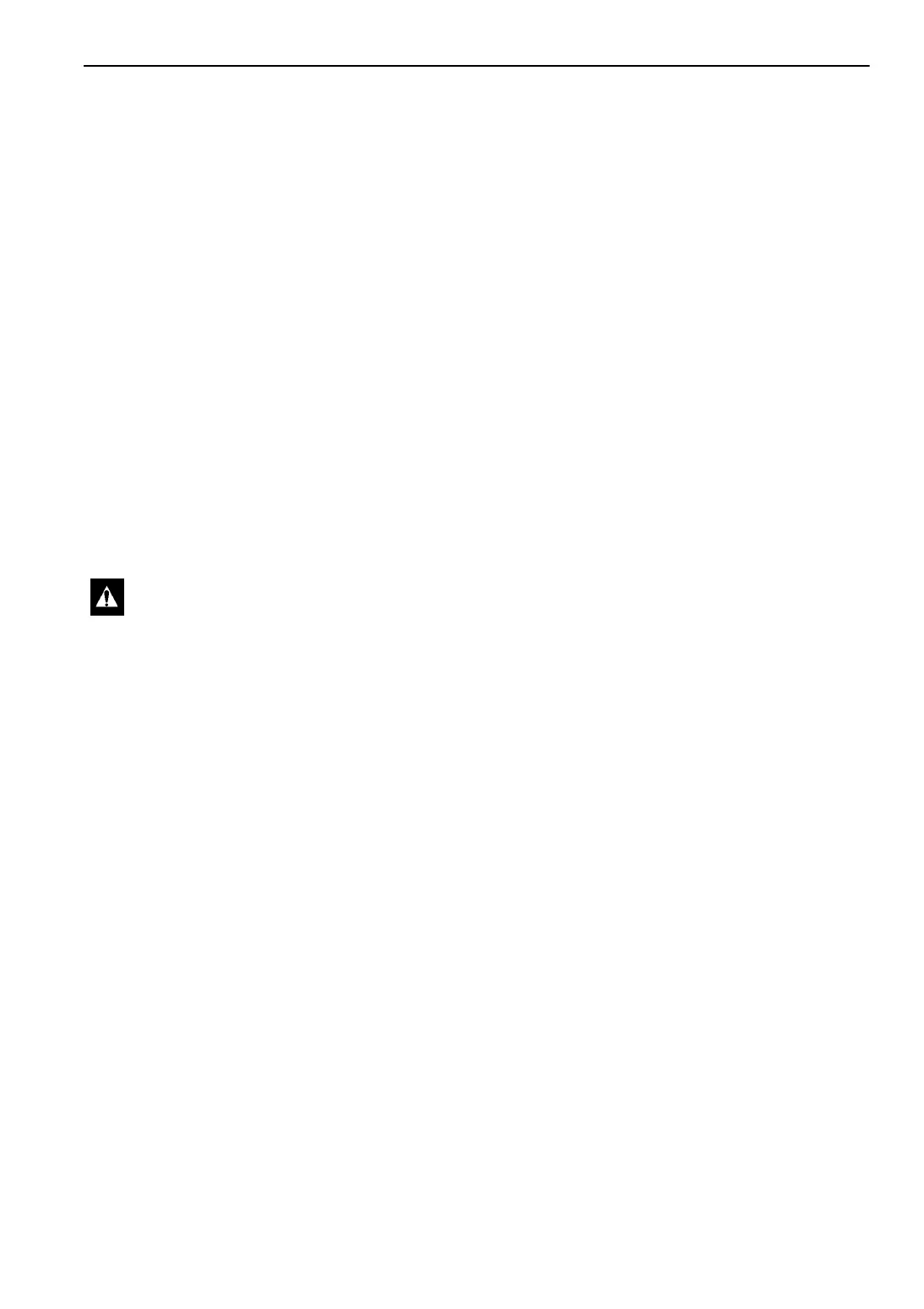AFAM System & AFAM+
173
Changing the CO
2
Maximum Setting
NOTE: The minimum CO
2
rate should be
established by the shipper.
The CO
2
rate sets the desired CO
2
level in the
container when a gas sensor unit is installed. The
actual AFAM door position is based on the CO
2
level, O
2
level and AFAM delay.
1. Press the S
ETPOINT key. The Setpoint menu
appears with the cursor in the “TEMP SETP”
line.
2. Press F2 key to scroll to “CO
2
” line. The
current rate and units (e.g. “2.5%”) appears in
the display.
3. To change the rate, press the F4 key. An Enter
Arrow appears in the menu line and the
current rate disappears.
4. Enter (type) the new rate in the LCD display
using the general purpose keypad: 0 to 25%.
5. Press and hold the F4 key until the cursor
stops flashing. The new rate is recorded in the
controller and appears in the LCD display.
WARNING: The vent door and motor
actuator arm may move immediately again
when the rate is entered. Keep hands and
tools away from the air exchange system
components to prevent personal injury or
unit damage.
