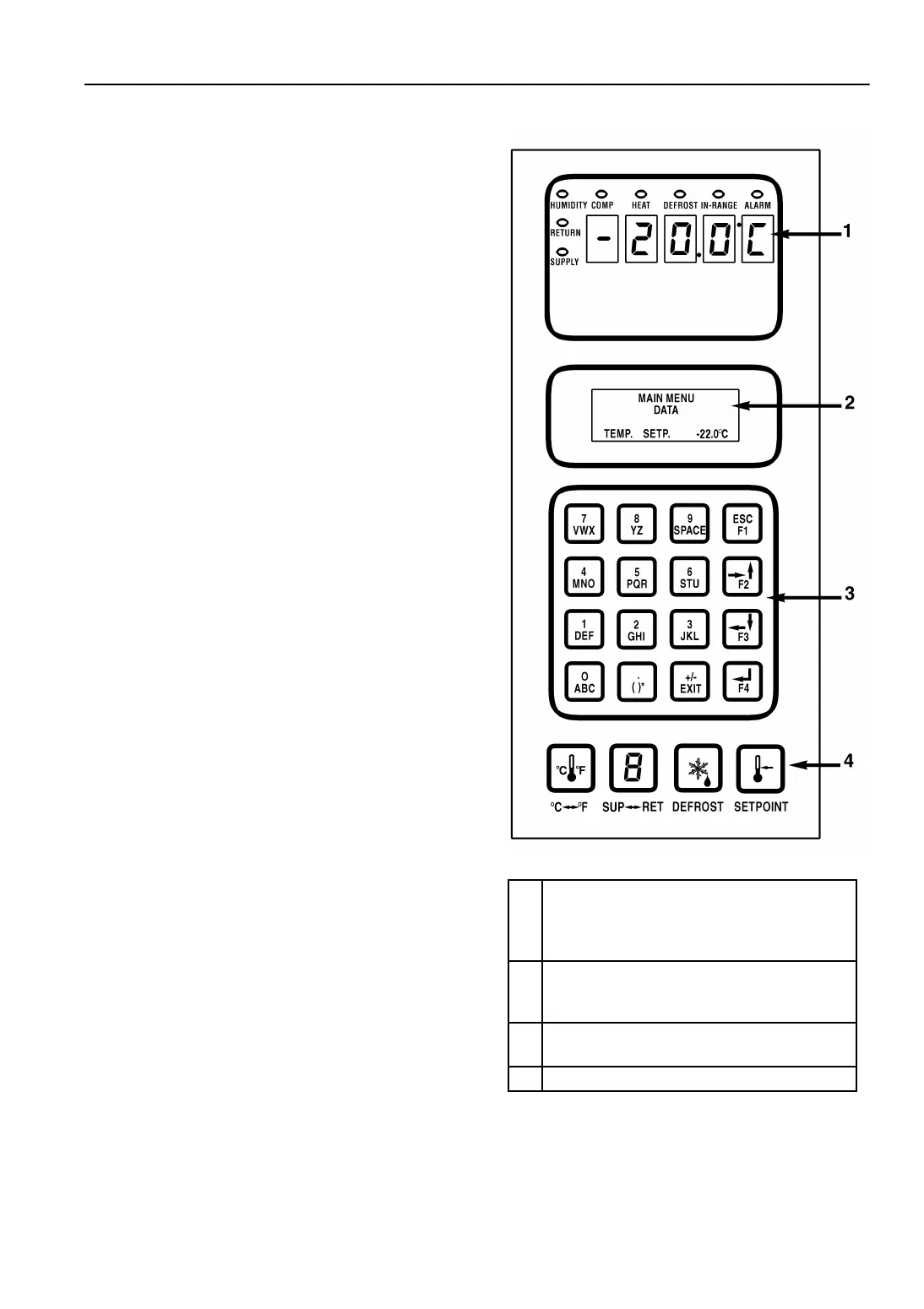55
MP-3000 Controller
Controller Description
The MPC-3000 is an advanced microprocessor
controller that has been specially developed for
the control and monitoring of refrigeration units.
The controller contains the following basic
features:
1. LED display for Temperature:
• Five alpha numeric, 20.32 mm high
characters: Numerical hundredths, tens,
ones and tenths position, a C for Celsius or
F for Fahrenheit for temperature display.
• LED display shows controlling (return or
supply) sensor temperature. Sensor
temperature shown in LED display is
indicated by status indicator lights. If a
sensor is out of range the display shows
“+Err” or “-Err”. The ± sign indicates
whether the sensor temperature is out of
range high or low.
• The LED display also shows the test stage
of a pre-trip (PTI) or function test.
2. LCD display for Setpoint, Messages and
Menu:
• 4 line, 20 character LCD display shows
setpoint temperature during normal
operation.
• Alarms, messages and the controller menu
also appear in the LCD display when
special keys are pressed.
3. Sixteen general purpose keys are used to enter
text and scroll through the Controller menu
tree.
a. Text Input: The keyboard supports both
numerical and text input. Each key can
have more than one meaning. Use the
special text keys F1, F2, F3 and F4 to
enter text in an information screen:
• F1 key: Press the F1 key, then press
another general purpose key to enter
the number shown on the key.
• F2 key: Press the F2 key, then press
another general purpose key to enter
the first letter shown on the key.
1. LED display for Temperature. Status
indicator LEDs identify controlling sensor
temperature (return or supply) that appears
in display.
2. LCD display for Setpoint, Messages, and
Menu. Use the keypad to scroll through
messages and the controller menu.
3. General purpose keys are used to enter text
and scroll through menus.
4. Special function keys perform specific tasks.
Figure 21: Controller
AXA0155
