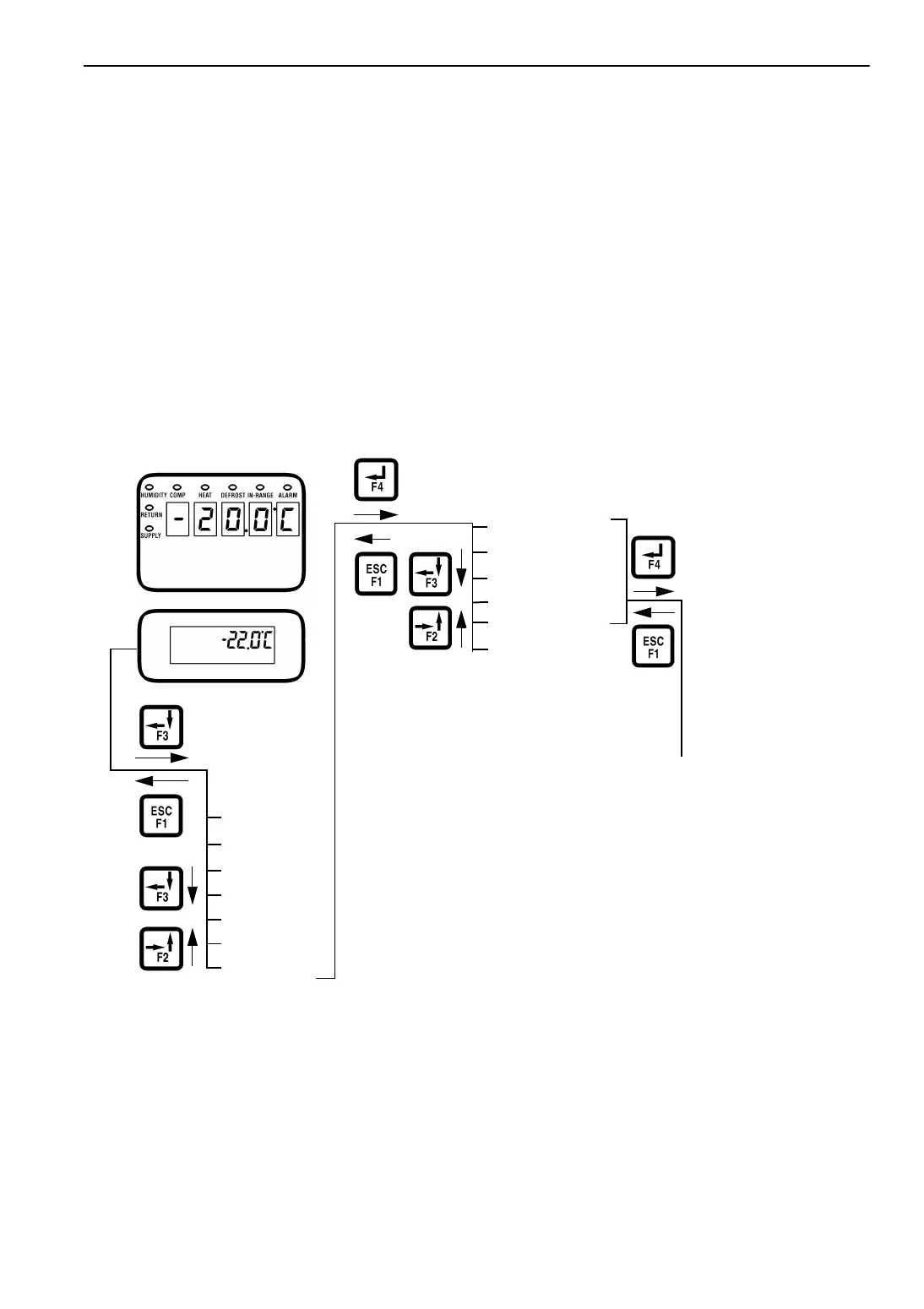MP-3000 Controller
97
Inspect Event Log
With the UNIT ON/OFF switch ON and the LCD
display showing the standard display (setpoint):
1. Press F3 key to enter the Main menu.
2. Press F3 key to scroll through Main menu
until “DATALOGGER” appears in LCD
display.
3. Press F4 key to access the Datalogger menu.
“INSPECT TEMP LOG” appears in the LCD
display.
4. Press F2 or F3 key to scroll through submenu
until “INSPECT EVENT LOG” appears in
LCD display.
5. Press F4 key to enter PTI log. LCD display
shows the Start Time and PTI test results of
the most recent PTI log.
• To scroll through additional test results in
the log, press F3 key.
PTI Examples
• PTI stores volt and amps of all power
consuming components
• PTI stores temperatures logged at both the
start and end of Chilled mode and Frozen
mode capacity tests
6. Press ESC key to exit the Event log.
Figure 30: Datalogger Menu Screen Flow Diagram
Calibrate USDA Probe
Setting the USDA Type in the Configuration
menu activates spare sensors 1, 2, 3 and 4 for
USDA Cold Treatment Temperature Recording.
USDA sensor temperatures are recorded in the
datalogger memory.
The USDA sensors should be connected to the
controller and located in the load as shown in
USDA directives. When a USDA sensor is
installed, the controller will automatically detect
each sensor and activate data logging. However,
the USDA Type screen in the Configuration menu
must be set to the correct sensor setting and each
USDA sensor must be calibrated to comply with
Main Menu
DATA
ALARMS
COMMANDS
MISC FUNCTIONS
CONFIGURATION
DATALOGGER
RMM STATE
Standard Display
INSPECT TEMP LOG
INSPECT EVENT LOG
SET LOG TIME
INSPECT PTI LOG
Datalogger Submenu
• First function screen appears.
- “INSPECT TEMP LOG”: Press F4
key to view next screen.
Press F3 key to scroll through
previous logs of sensors.
- “INSPECT EVENT LOG”: Press
F3 key to scroll through previous
event logs.
- “SET LOG TIME”: Press F3 key
to scroll through log interval list.
Press and hold F4 key until cursor
stops flashing.
- “ACTIVATE TRIP START”: Press
F4 key to enter trip start marker.
- “INSPECT PTI LOG”: Press F3
key through test result screens.
Datalogger Menu
ACTIVATE TRIP START
Note: All screens are not present on all
units. The screens that display on the
controller are determined by the
Controller Software setting and the
options installed on the unit.
CALIBRATE USDA
PROBE
