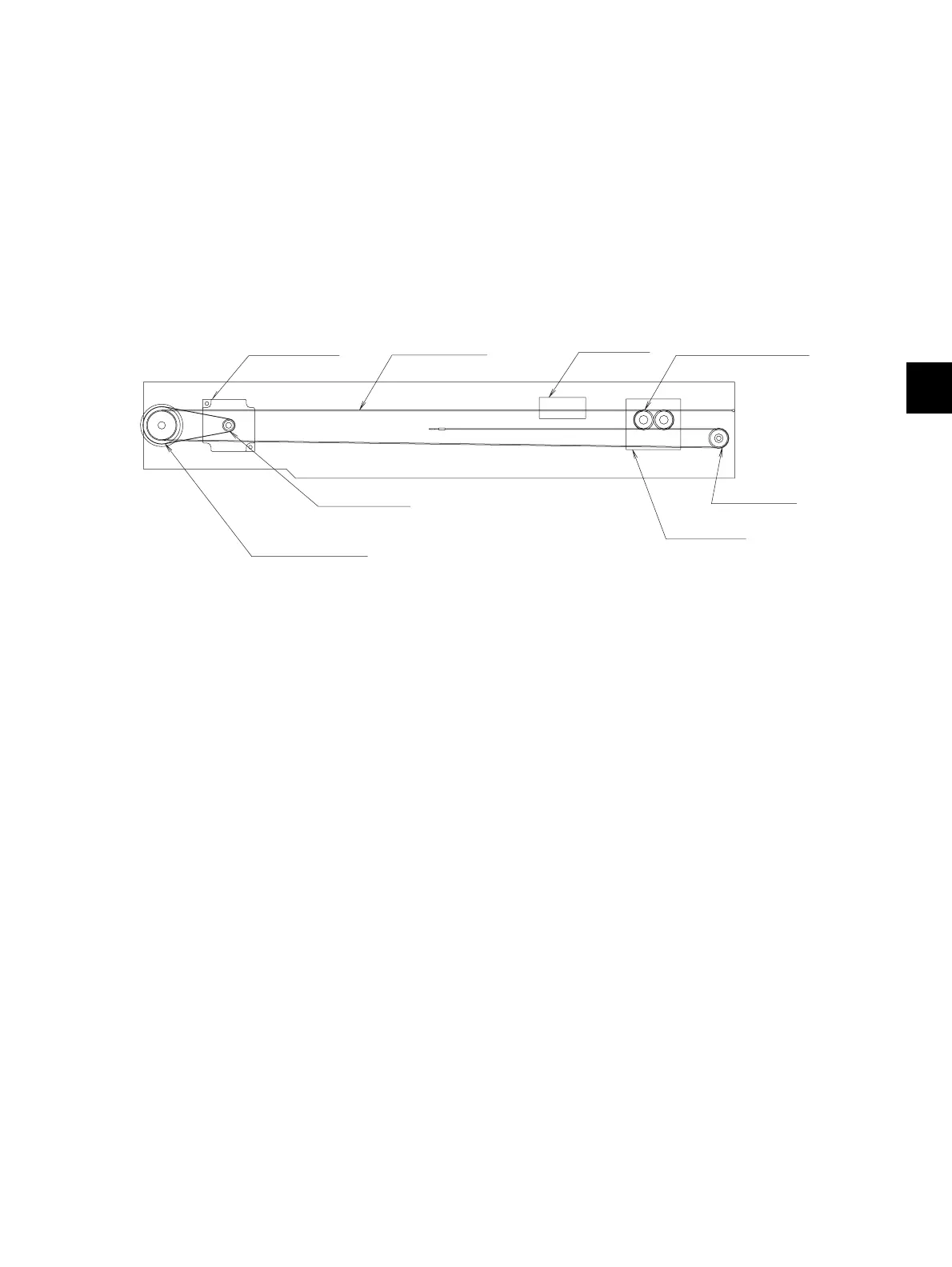6
© 2009 - 2011 TOSHIBA TEC CORPORATION All rights reserved e-STUDIO555/655/755/855
SCANNING SECTION
6 - 3
6. CCD board (CCD)
This is a board to convert the light led through the lens unit into the minute analog signal (optical-to-
electrical conversion), and transfer it to the SLG board (SLG).
7. SLG board (SLG)
This is a board to perform the image correction, such as the signal synthesis, signal amplification, A/
D conversion and shading correction.
6.3 Operation
6.3.1 Scanner motor (M1)
Fig. 6-3
• Scanning an original on the original glass
This motor drives the carriages-1 and -2 through the timing belt and carriage wire. First, the scan
motor (M1) drives carriages-1 and -2 to their respective home positions. The home position is
detected when carriage-1 passes the carriage home position sensor (S6). When the [START] key is
pressed, both carriages start to move and scan the original on the glass.
• Scanning an original on the RADF
Carriage-1 stays at the shading position during the shading correction, and at the scanning position
during the scanning operation.
Ø30.83/2GT-Z84
Ø22
Ø22
2GT-Z24
Carriage wireScan motor
Carriage-1
Pulley for carriage-2
Idler pulley
Carriage-2
Motor pulley
Wire pulley
