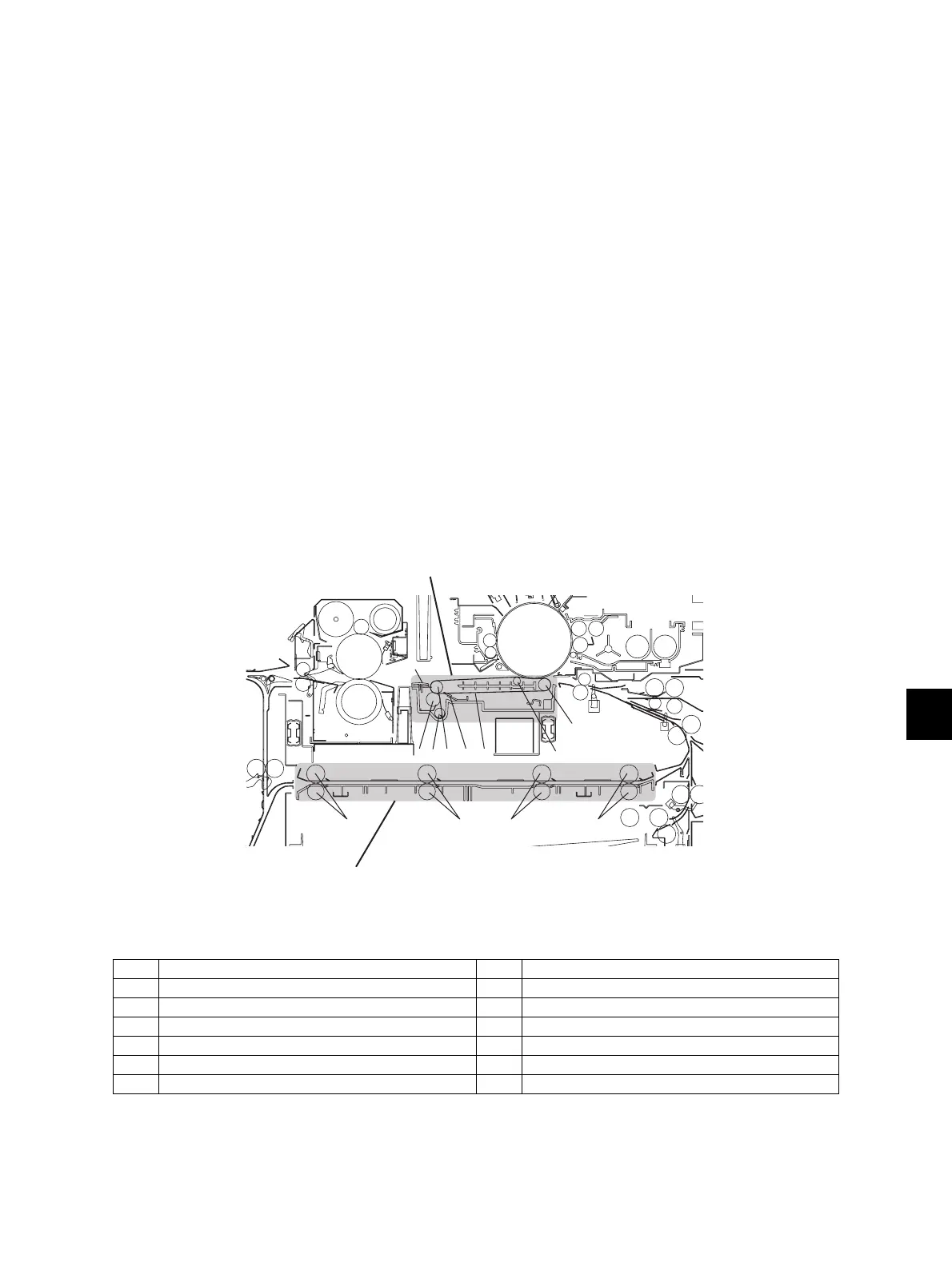12
© 2009 - 2011 TOSHIBA TEC CORPORATION All rights reserved e-STUDIO555/655/755/855
TRANSFER/TRANSPORT UNIT
12 - 1
12. TRANSFER/TRANSPORT UNIT
12.1 General Description
The transfer/transport unit consists of the following 3 sections.
• Transfer section: Separates the paper from the drum with the transfer belt, and transports the paper
to the fuser unit.
• Fuser unit: Fuses the toner onto the paper.
• Horizontal transport section: Transports the reversed paper to the intermediate transport roller
during duplex printing.
The general descriptions of the transfer section and the horizontal transport section are shown below.
(The general description of the fuser unit is written in Chapter 13.)
Transfer section:
The paper transported from the registration roller and the toner on the drum are transferred to the
transfer belt by a static attraction (the paper is separated from the drum here), and then the separated
paper is transported to the fuser unit. The toner adhered on the transfer belt is cleaned in the belt
cleaning mechanism, and then transported to the used toner bag. The transfer section is driven by the
transfer belt motor (M14).
Horizontal transport section:
The reversed paper for duplex printing is transported to the horizontal transport section. At the
horizontal transport section, the paper is transported to the intermediate transport roller. The section
includes 4 transport rollers controlled by 3 clutches (CLT1/2/3). The fuser motor (M3) drives the
operation of this section.
Fig. 12-1
No. Name No. Name
1 Follower roller 7 Cleaning blade
2 Power supply roller 8 Transport guide
3 Transfer belt 9 Horizontal transport roller-1
4 Transfer belt drive roller 10 Horizontal transport roller-2
5 Cleaning brush 11 Horizontal transport roller-3
6 Recovery auger 12 Horizontal transport roller-4
1
2
374
8
12
119
Horizontal transport
section
Transfer section
10
56
