
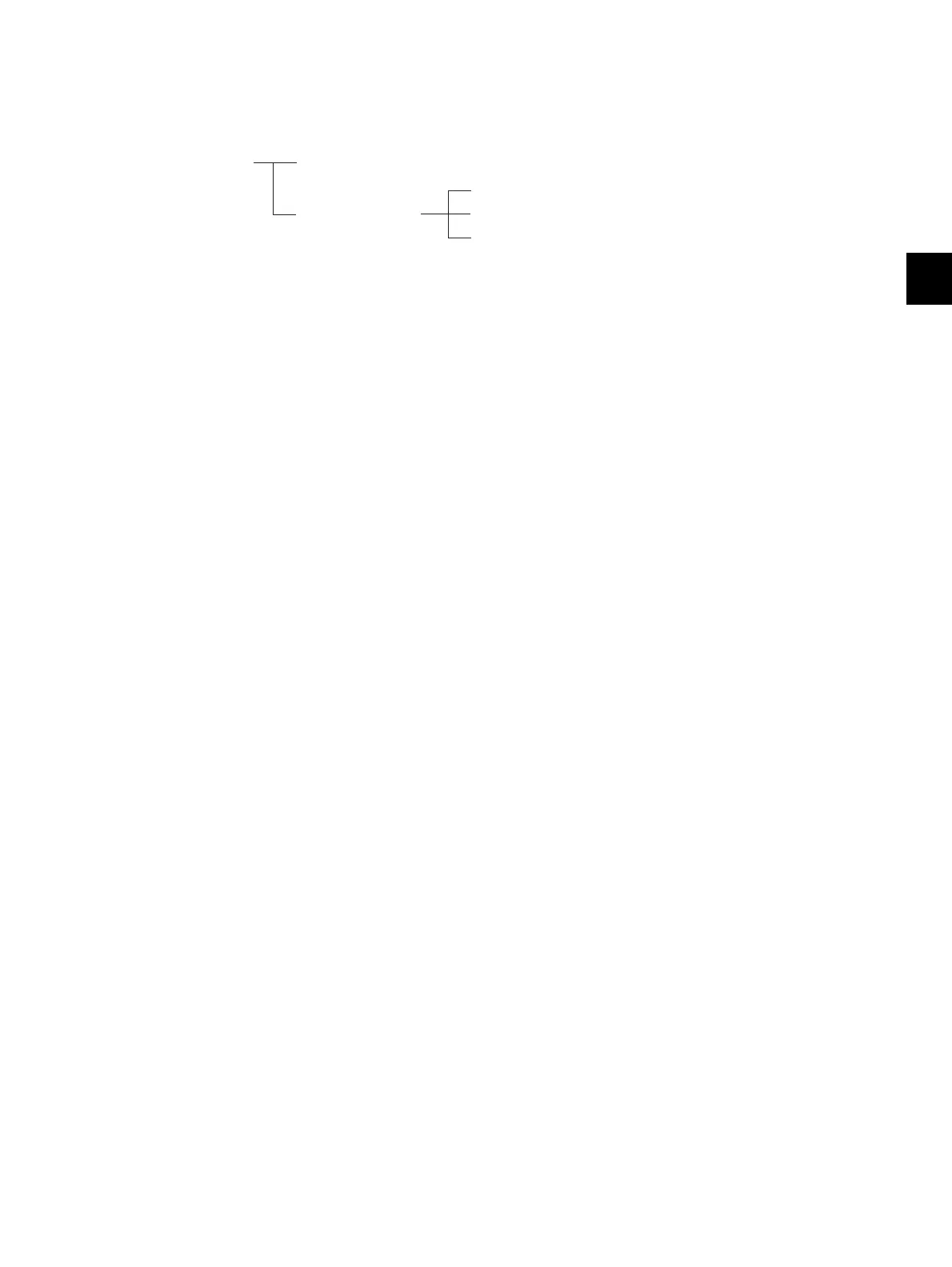 Loading...
Loading...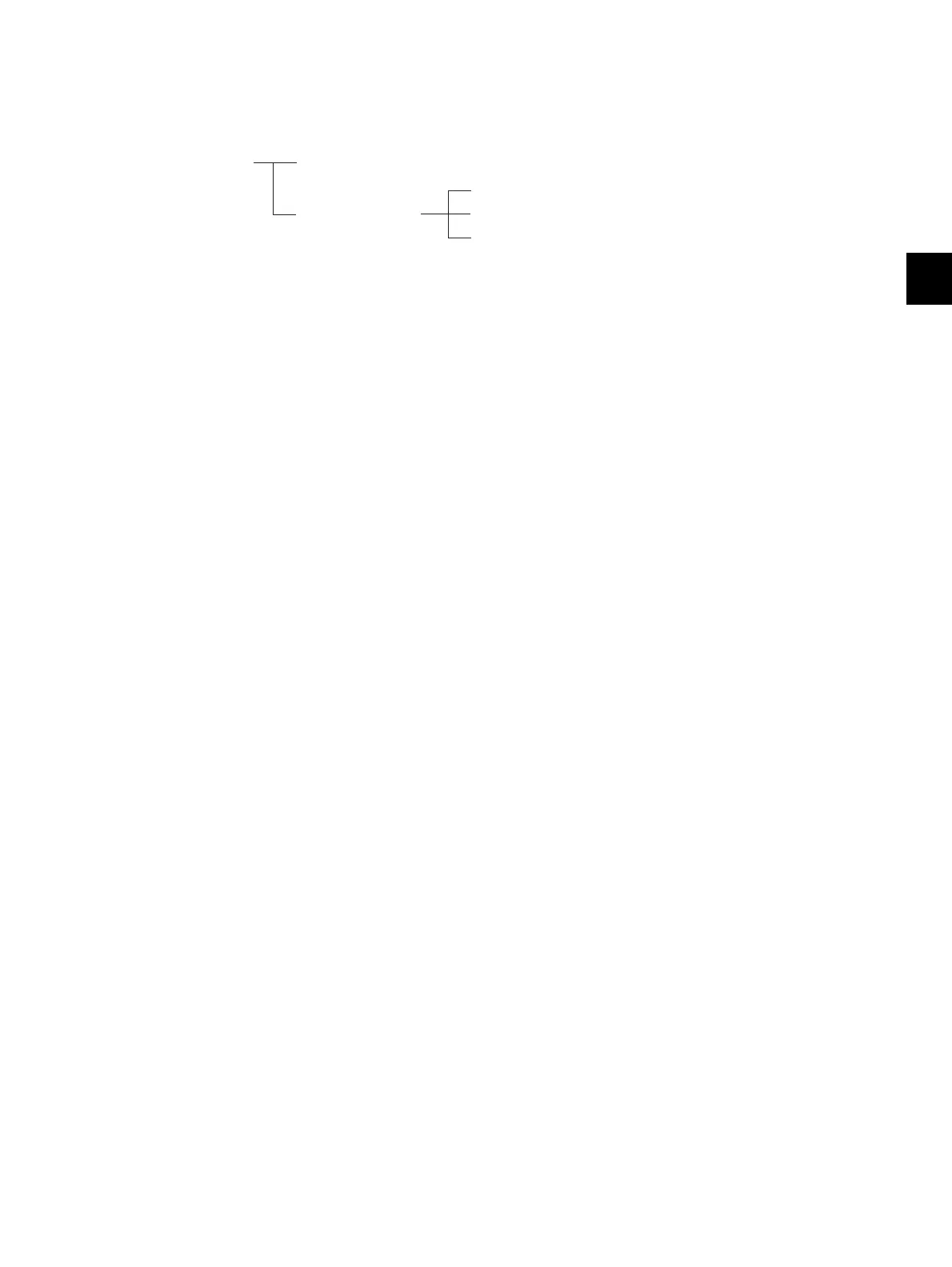
Do you have a question about the Toshiba e-studio555 and is the answer not in the manual?
| power supply | 120 Volts; 20 Amps |
|---|---|
| power consumption | Maximum 2.0kW |
| warm-up time | Appx. 130 Seconds |
| copy/print resolution | 2400 x 600 dpi |
|---|---|
| copy/print speed | 55 / 65 / 75 / 85 cpm |
| print speed | 55 / 65 / 75 / 85 ppm |
| scan speed | 80 spm LT-Size @300 dpi |
|---|---|
| scan resolution | 150 dpi, 200 dpi, 300 dpi, 400 dpi, 600 dpi |
| file format | TIFF, PDF, JPEG, XPS, MS Word, MS Excel, Searchable PDF w/ Adv. Scanning option |
| memory | 1GB RAM, 60 GB HDD |
|---|---|
| fax memory transmission | 500MB (HDD) |
| reception | 500MB (HDD) |
| connectivity | Ethernet 10/100BaseT, USB 2.0, 802.11b/g Wireless LAN, Bluetooth (HCRP) |
|---|---|
| protocol support | IPX/SPX, TCP/IP (IPV4/V6), EtherTalk, AppleTalk PAP, LPR/LPD, IPP w/Authentication, Port 9100 |
| operating systems | Windows 2000/XP/2003/Vista/2008, Mac X OS 10.2.4/10.3/10.4/10.5, UNIX, Linux, CUPS |
| dimensions | 28” x 31” x 46” (W x D x H) |
|---|---|
| weight | 462 lbs |
| standard paper supply | 2 x 500-Sheet Drawer; 2 x 1, 250-Sheet Tandem Drawer; 100-Sheet Stack Feed Bypass |
Details machine specifications, included accessories, optional components, and consumables.
Provides sectional views and electric parts layout of the machine's internal structure.
Explains symbols and functions of motors, sensors, switches, and PC boards.
Describes the general process of image formation and copying.
Covers machine operation, warming-up, states, and abnormality detection.
Details the control panel, display messages, and state relations.
Explains the function, construction, and operation of the scanning system.
Describes the laser optical unit, its components, control circuits, and safety precautions.
Details the paper feeding system, its functions, operation, and motors.
Explains components related to image formation: chargers, sensors, transformers.
Describes the drum, cleaner unit, their functions, and disassembly.
Covers developer unit construction, functions, motor circuits, and disassembly.
Explains the transfer belt, transport system, functions, and disassembly.
Covers fuser unit outline, operation, functions, control circuits, and disassembly.
Details the exit/reverse section functions, driving, operation, and disassembly.
Explains RADF functions, paper path, drive, size detection, circuits, and disassembly.
Describes the power supply unit construction, operation, output channels, and fuses.
Shows the layout and identification of various PC boards.
Details the interface and signals for external counters like coin/key counters.
Lists changes and updates made in different versions of the manual.











