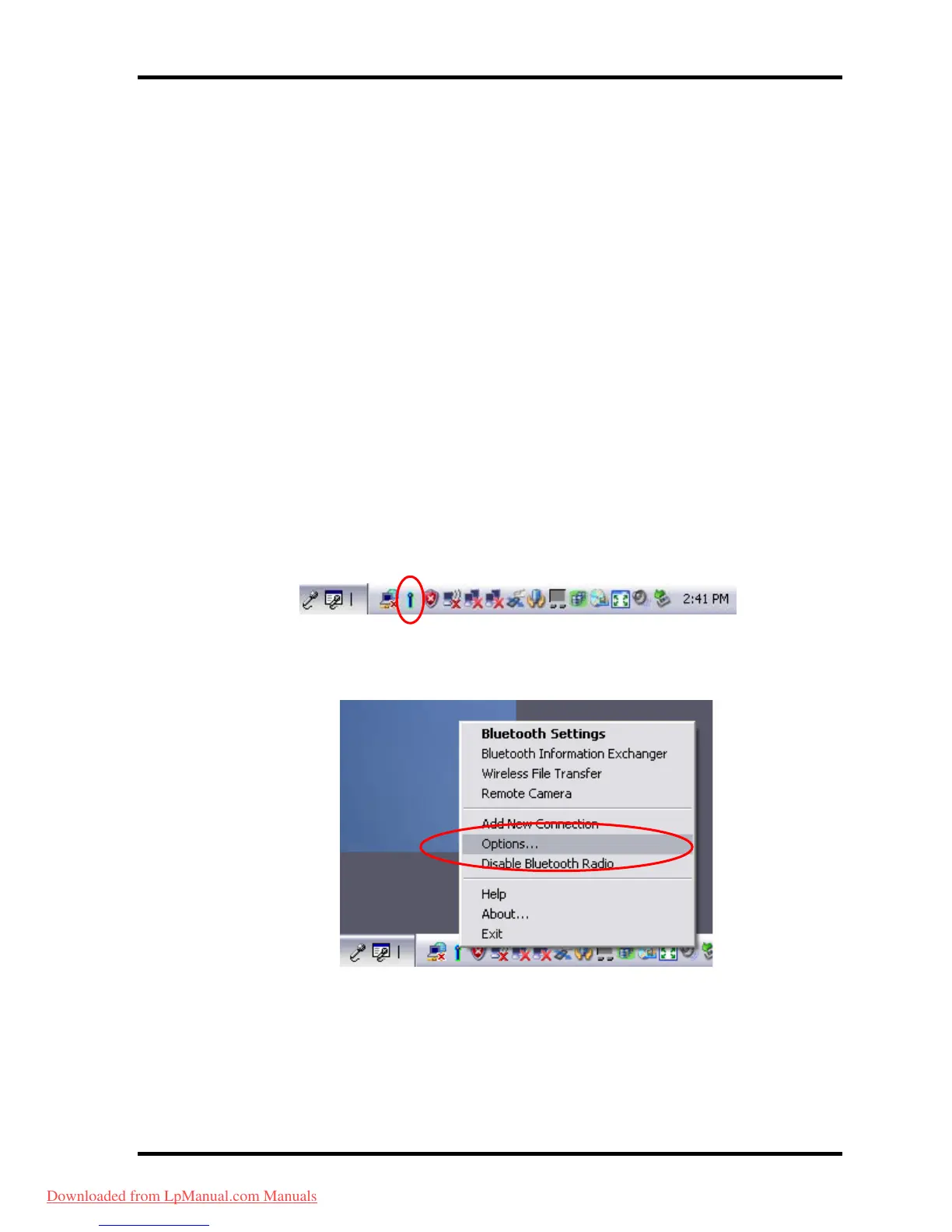3.29LAN/Modem/Bluetooth/IEEE1394 Test Program 3 Tests and Diagnostics
3.29.3 Bluetooth test
Preparation
・ For the test of Bluetooth function, use the Windows program installed on the target
computer (computer to be tested). A responder device (device for transmitting/receiving
data) is also needed. (A mobile phone with the Bluetooth function is also available.)
・ A Bluetooth card should be installed on the target computer. Install the Bluetooth
function by clicking [All Programs] -> [TOSHIBA] -> [Bluetooth] -> [Bluetooth Settings].
Test procedure
1. Enable the Bluetooth function of the responder device.
2. Make sure the wireless communication switch of the target computer is set to “ON”
position.
3. Right-click the Bluetooth icon on the lower right screen of the target computer.
4. Select “Options…”.
QOSMIO G50 Maintenance Manual (960-683) [CONFIDENTIAL] 3-75
Downloaded from LpManual.com Manuals