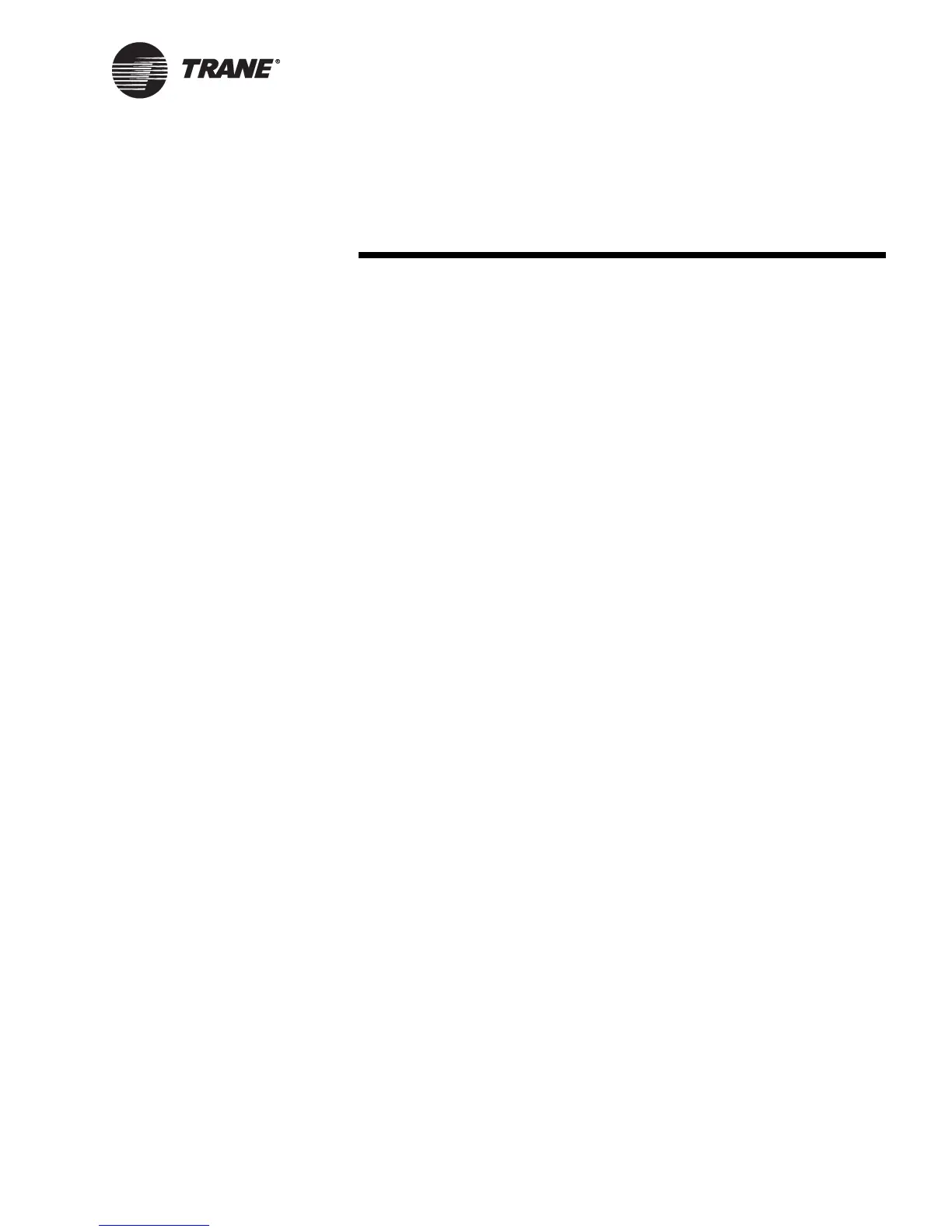CNT-SVP01C-EN 1
Chapter 1
Overview
The Tracer MP581 programmable controller is a general-purpose, input/
output device. The controller provides direct digital control of a variety of
HVAC equipment.
The Tracer MP580 is factory-installed on Modular Climate Changer and
on T-Series air handlers. The controller is factory wired to all sensors,
actuators, valves, starters, and other items shipped with the air handler.
Use this programming guide to configure and program the Tracer MP580/
581.
Tracer MP580/581 plug-in
The Rover service tool is the setup and configuration tool for the Tracer
MP580/581. It is analogous to PCM Edit for the PCM and UPCM Edit for
the UPCM. For more information about the Rover service tool, see the
Rover Operation and Programming guide (EMTX-SVX01E-EN).
To access the device through the Rover service tool, you must have the
Tracer MP580/581 plug-in. The plug-in is a software file that Rover con-
nects with internally to display information and set up configuration for
the device. The plug-in also contains extensive online Help to help you
access and change device information.
The Tracer MP580/581 plug-in can be run with Rover Version 4 and
higher. You cannot run the Tracer MP580/581 plug-in with an earlier ver-
sion of Rover. Updated versions of the Tracer MP580/581 plug-in may be
released independently from the Rover software. Contact your local sales
office for the latest versions of the Rover device plug-ins.
Using Rover service tool
Within Rover, you can access not only status and configuration informa-
tion but also other applications specific to the Tracer MP580/581.
Accessing the Tracer MP580/581
The Rover service tool communicates to Tracer MP580/581 controllers
through a connection to a Comm5 communication link. Comm5 is Trane’s
implementation of LonTalk
®
. When you start Rover on an active Comm5
communication link, all communicating devices appear in the Active
Group tree. To access information for a specific device, click that device in
the tree. The device status information appears in the Active Device View
