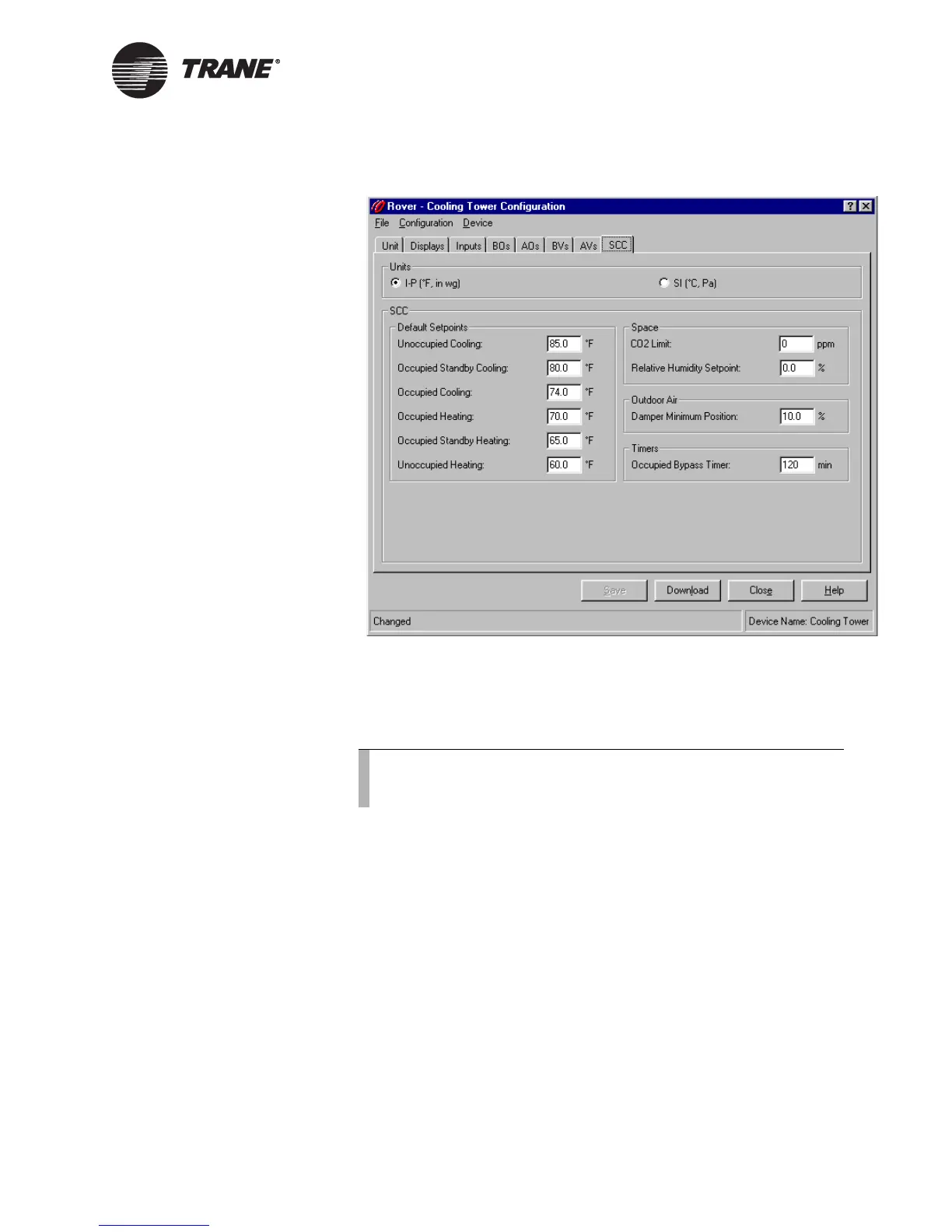Configuring an SCC or DAC profile
CNT-SVP01C-EN 45
Figure 32. Device configuration SCC tab
3. Under Units, click the display units option for the SCC profile config-
uration data.
4. Under Default Setpoints, type the heating and cooling default set-
points for the occupied, unoccupied, and standby modes.
5. Under Space, type the CO
2
limit and the relative humidity setpoint.
6. In the Damper Minimum Position field, type the lowest position you
want the outdoor air damper to reach.
7. In the Occupied Bypass Timer field, type the amount of time you
want the controller to remain in occupied bypass mode.
When a user overrides the controller to occupied bypass mode, it stays
in this mode for the time specified here.
8. Click the Download button to send your changes to the Tracer
MP580/581.
9. Click Close to close the Configuration dialog box.
Configuring the DAC interface
To set the configuration parameters associated with the DAC profile:
Note:
You need to address only those fields that are used in the pro-
gram to control the air-handling unit.
