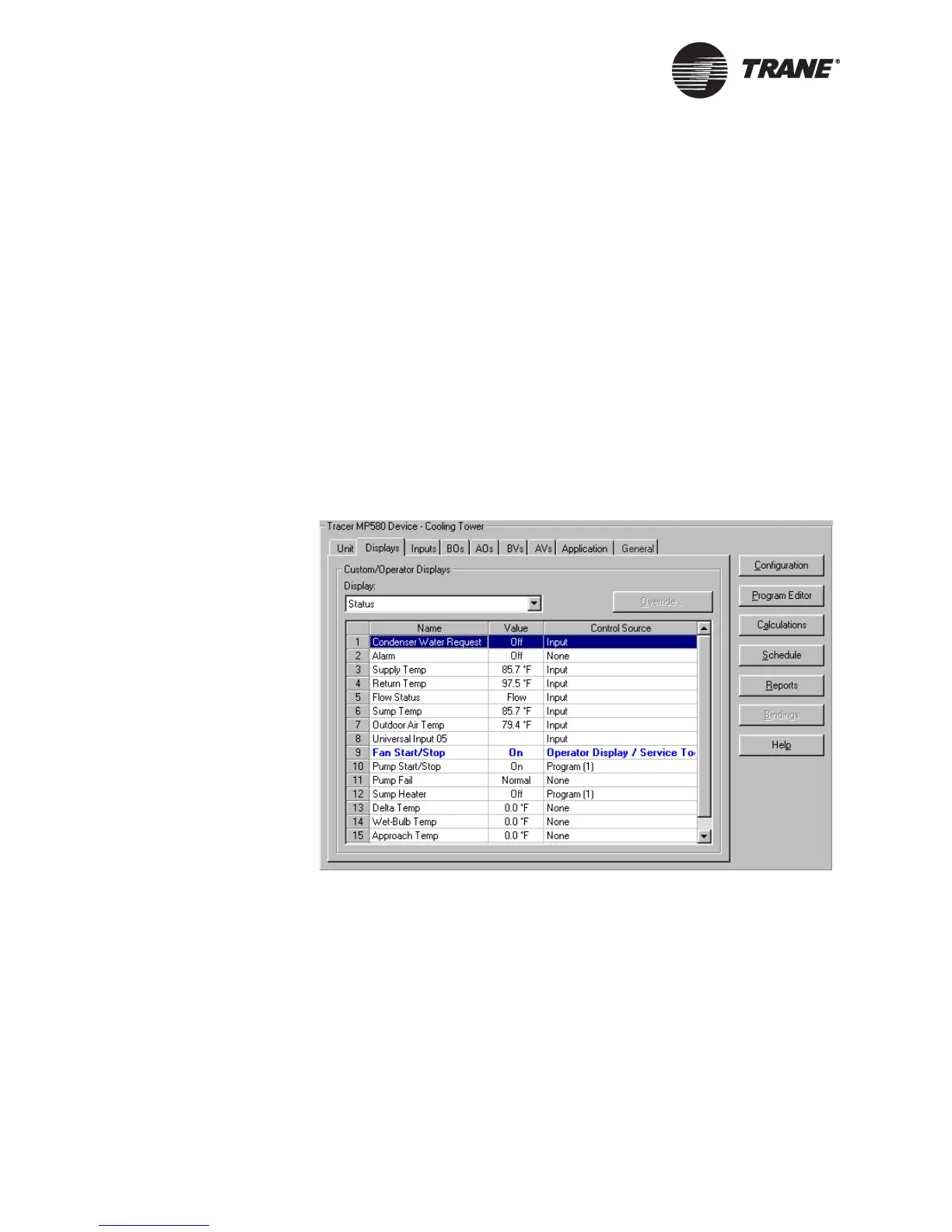Chapter 2 Viewing status
14 CNT-SVP01C-EN
Viewing custom displays
You can set up custom displays for the Tracer MP580/581 operator dis-
play through the Rover service tool. A custom display is a group of inputs,
outputs, and variables saved under a descriptive name. You can view the
status of the items in the group from the operator display or Rover by
accessing the custom display name. Variables and outputs may also be
changed or overridden from the display if they are configured as adjust-
able. For more information on configuring custom displays, see “Configur-
ing custom displays” on page 41.
To view custom displays:
1. In the Active Device View, click the Displays tab.
2. In the Display drop-down list, click the custom display you want to
view. The names, values, and control sources for the items in the
group appear (Figure 14).
Figure 14. Device status Displays tab
