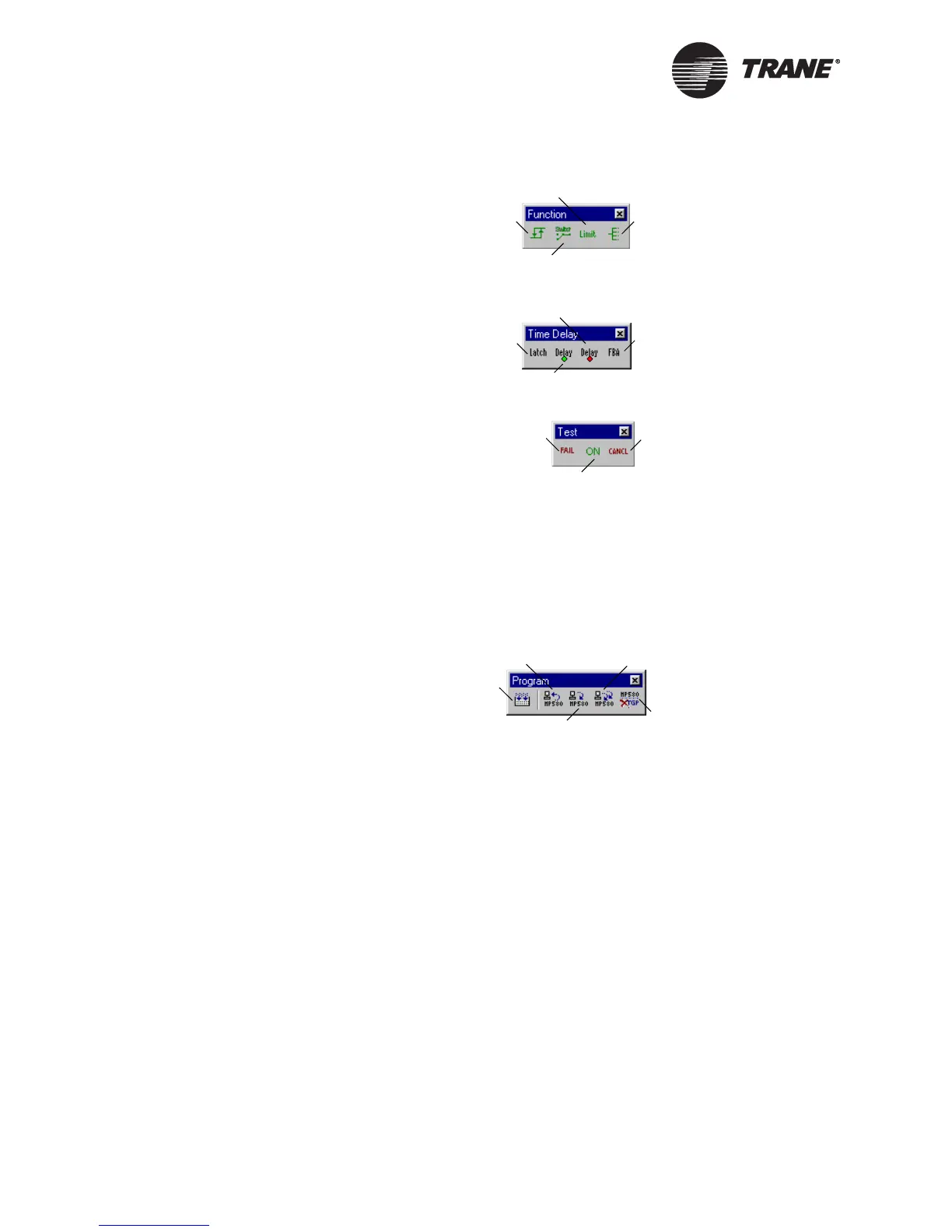Chapter 6 Graphical programming overview
76 CNT-SVP01C-EN
Function toolbar
Time Delay toolbar
Test toolbar
Program toolbar
Use the Program toolbar to build programs and to control the programs
on the Tracer MP580/581 controller (Figure 48).
Figure 48. Program toolbar
Showing or hiding toolbars
You can show or hide each toolbar in the TGP editor window. You can also
move each toolbar in the window by clicking on the title bar of the toolbar
and dragging it to a new position.
To show or hide a toolbar:
X From the View menu, choose Toolbars. From the Toolbars menu,
choose the toolbar you want to view or hide. If a check mark is next to
the toolbar name, that toolbar is shown in the window.
Deadband
Switch
Limit
DeEnumerator
Latch
Delay on Start
Delay on Stop
Feedback Alarm
Fail
On
Cancel
Build
Upload
rom
MP580
New - Download
to MP580
Replace Existing -
Download to MP580
Delete Program
from MP580
