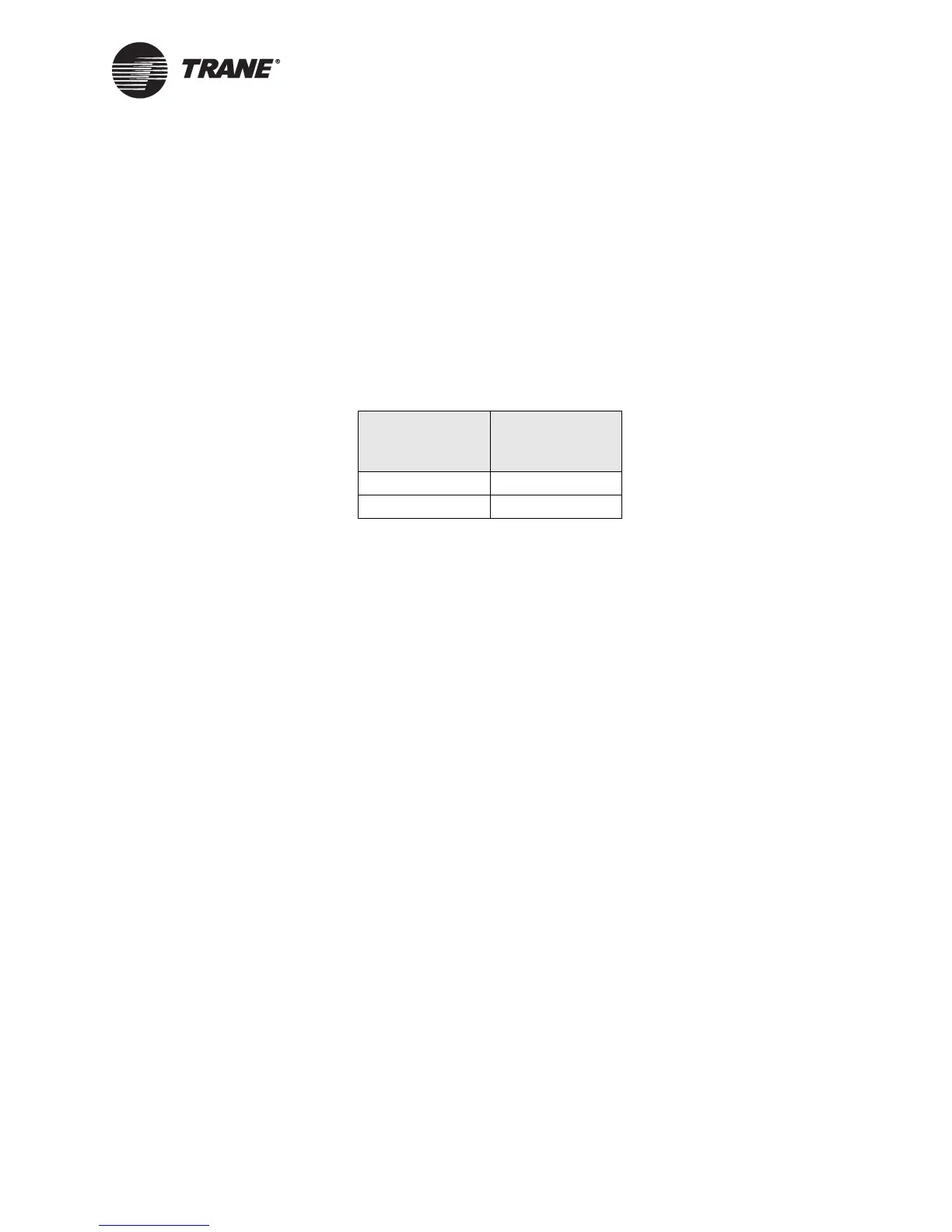Configuring inputs
CNT-SVP01C-EN 21
Configuring inputs
Universal hardware inputs and an additional input for a pressure sensor
are provided on the Tracer MP580/581 controller. The configurable inputs
on the controller may be set up as analog or binary. You can configure all
inputs on the controller and any of the expansion modules with the name
and type information. Futhermore, you can configure analog inputs to
accommodate various temperature sensors or to accept a linear resis-
tance, voltage, or current signal. For example, on a zone temperature sen-
sor the linear resistance values for a thumbwheel are displayed in
Table 1:
Configuring binary inputs
A binary input detects whether a circuit is open or closed, indicating on or
off status.
To set up a binary input:
1. In the Active Device View, click the Inputs tab. The status informa-
tion for the inputs appears.
2. Click the Configuration button. The Configuration dialog box appears
with the Inputs tab displayed (Figure 18, page 22).
Table 1. Thumbwheel linear resistance values
Temperature
(°F)
Value (Ω)
50°F 889.4 Ω
90°F 110.6 Ω
