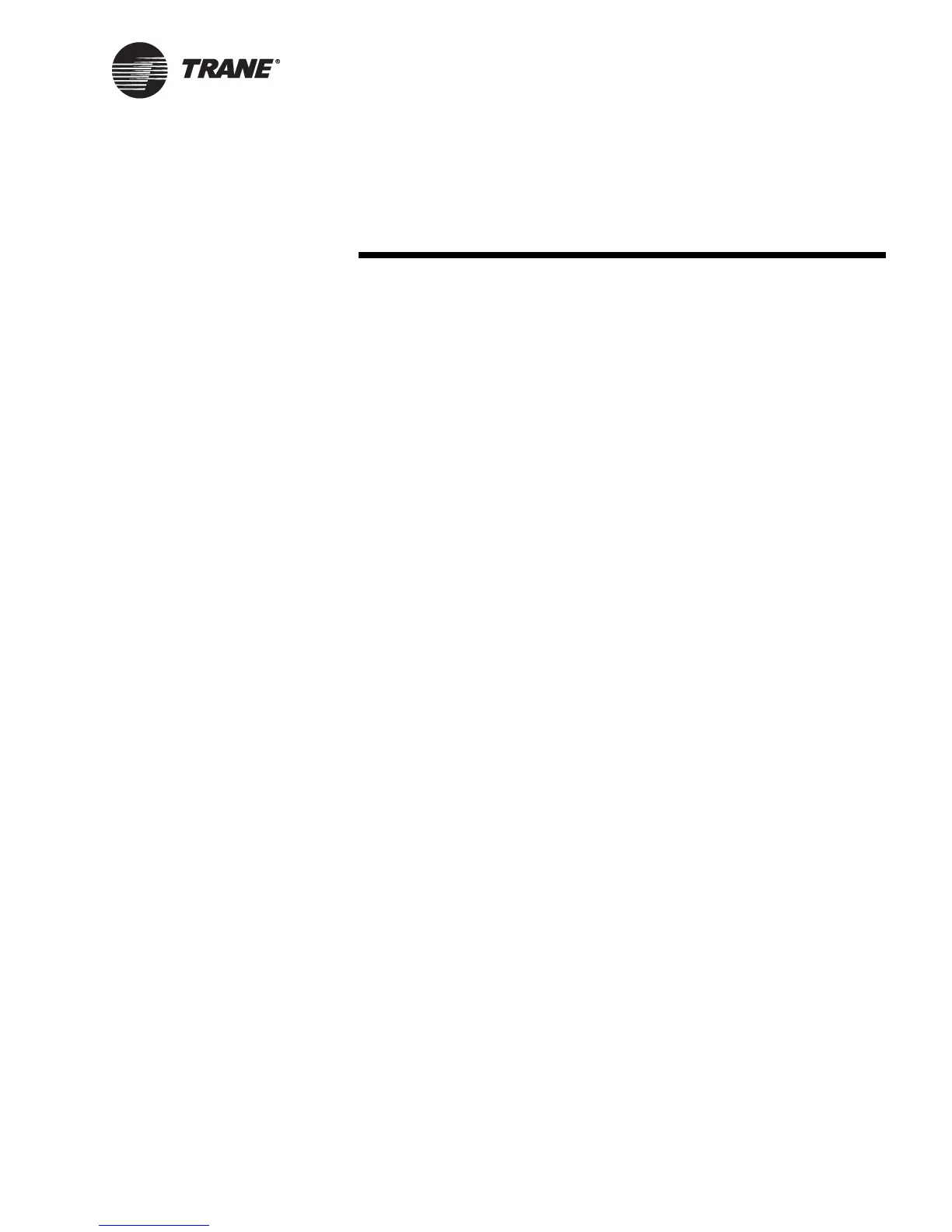CNT-SVP01C-EN 109
Chapter 10
Network variable bindings
This chapter describes how to use network variable bindings in Tracer
MP580/581 controller applications.
Overview
The Comm5 communications protocol allows data to be shared between
devices (stand-alone or with a BAS) on a Comm5 network. This is called
peer-to-peer communication. As an example of peer-to-peer communica-
tion, two or more devices serving the same space share data, such as a
temperature reading, without having to pass the data through a BAS.
Network variables are used to share data between devices. The method
used to direct data from one device to another is called network variable
binding, or just binding. A network variable output from one device is
bound to a network variable input on another device. An output variable
from one device can be bound to input variables on many other devices.
Network variables
Each network variable is a standard type. This standard type is referred
to as a standard network variable type (SNVT, pronounced “snivet”). To
bind two variables together they must be the same network variable type.
For example, an output of type SNVT_temp_p can only be bound to an
input of type SNVT_temp_p. For more information about SNVTs, see the
LonMark™ Web site (www.lonmark.org). From that Web site you can
download the official list of SNVTs.
Binding network variables
IMPORTANT
Only Comm5 devices can use network variable binding. Devices on
other communications links do not have this capability.
BAS communications typically do not require the use of network variable
binding because a Tracer Summit BCU will automatically bind to the
proper data in a device. However, communications speed may be
increased between two devices by binding their data rather than having
the BAS read the information from one device and then broadcast it to
another.
Use the Rover service tool to create bindings. (See the Rover Operation
and Programming guide, EMTX-SVX01C-EN.)