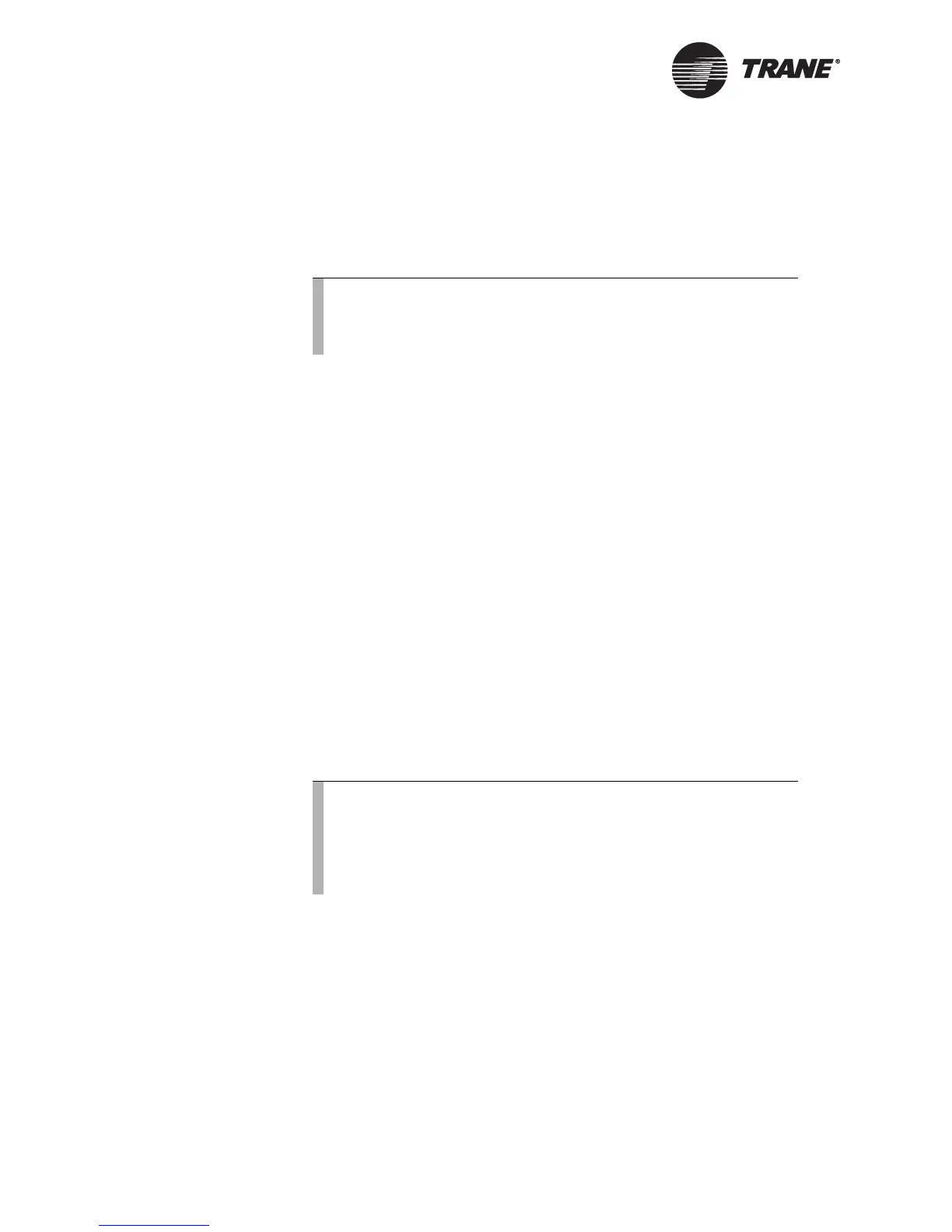Chapter 3 Configuring the Tracer MP580/581
48 CNT-SVP01C-EN
Memory reset
If you have security privileges to do so, you can reset the memory of the
controller. Resetting the memory removes all data in the controller data-
base and returns the controller settings back to factory defaults.
To reset memory:
1. In the Active Device View, click the Configuration button. The Config-
uration dialog box appears.
2. From the Devices menu, choose Reset Memory. The Reset Memory
dialog appears. (If the Security Logon dialog box appears, log on.)
3. Click the Yes button. The Reset Memory dialog box closes, and the
Rover service tool loses communication with the controller.
4. Click Close to close the Configuration dialog box.
5. From the Group menu, choose Discover to re-establish communica-
tion between the Rover service tool and the controller.
Unlocking controller for flash download
The Tracer MP580/581 controller is a host-based controller. Host-based
controllers with flash memory can receive a flash download of new firm-
ware. If security is enabled and you have security privileges, you can
unlock the controller to enable flash downloading. If security is disabled
for all users, unlocking is not required.
To unlock the controller:
1. In the Active Device View, click the Configuration button. The Config-
uration dialog box appears.
2. From the Devices menu, choose Unlock Device. (If the Security Logon
dialog box appears, log on.)
3. Backup files as necessary.
4. For details regarding flash downloading (refer to “Performing a Flash
Download” in the Rover Operation and Programming guide, EMTX-
SVX01C-EN).
Note:
This features applies to only Tracer MP580/581 Firmware Revi-
sion 2 or higher. Follow the procedure for “Viewing Comm5
parameters” on page 13 to view your current revision number.
Note:
Unlocking the controller applies to only Tracer MP580/581
Firmware Revision 2 or higher. If you have a Revision 1.xx con-
troller, you can perform a flash download without unlocking the
controller. Follow the procedure for “Viewing Comm5 parame-
ters” on page 13 to view your current revision number.
