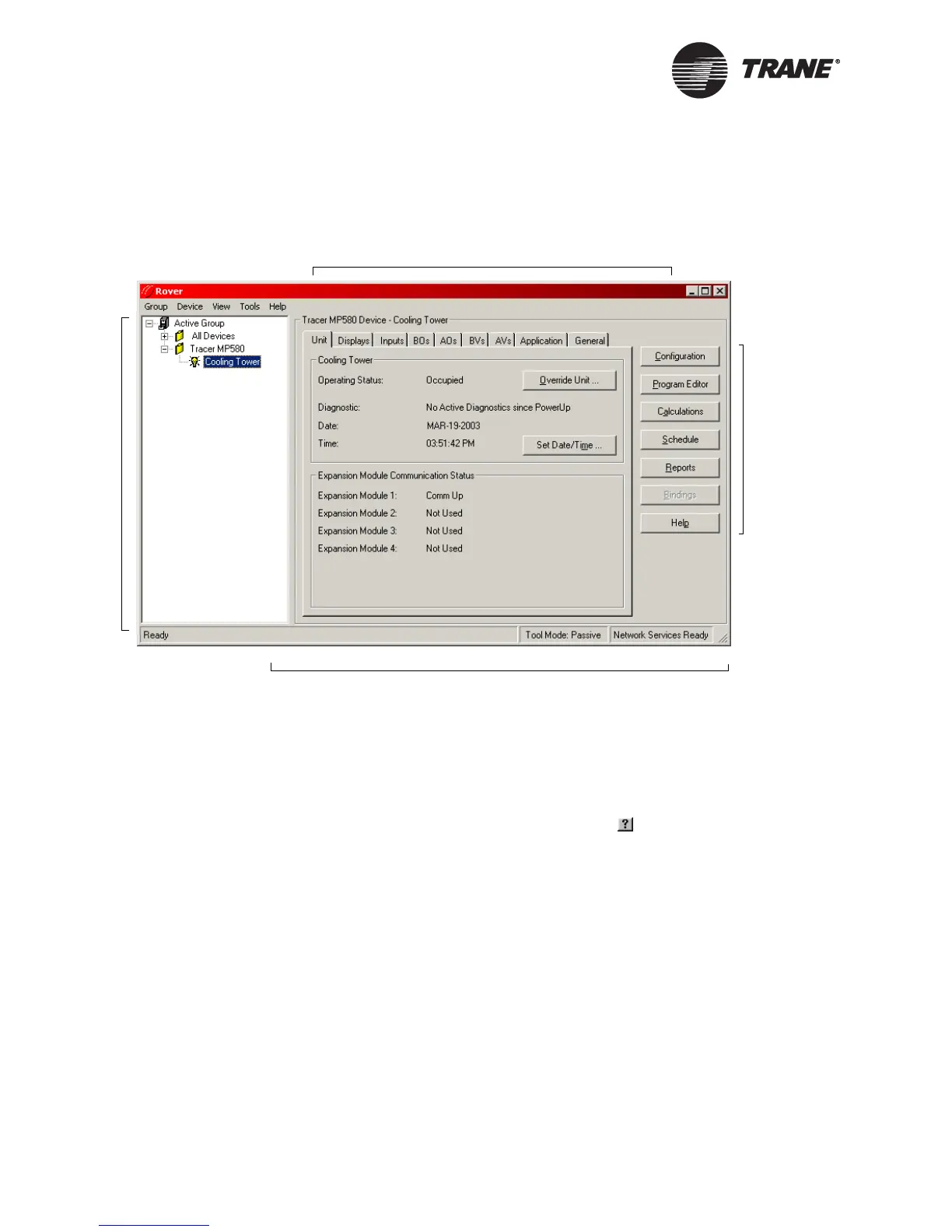Chapter 1 Overview
2 CNT-SVP01C-EN
workspace (Figure 1). Use the nine tabs of status information, the seven
command buttons, and this guide to work with the device.
Figure 1. Rover application window
Using online Help
The Rover service tool includes online Help for each screen and dialog box
in the plug-in. The extensive online Help does not appear in this guide. To
access Help for a tab or dialog box, click the Help button. For information
about a screen element, such as a field, option, or command button, click
the What’s This? help question mark icon and then click a field. You
can also choose What’s This? from the Help menu and then click a field.
Active
Group
tree
Status tabs
Plug-in
command
buttons
Workspace
