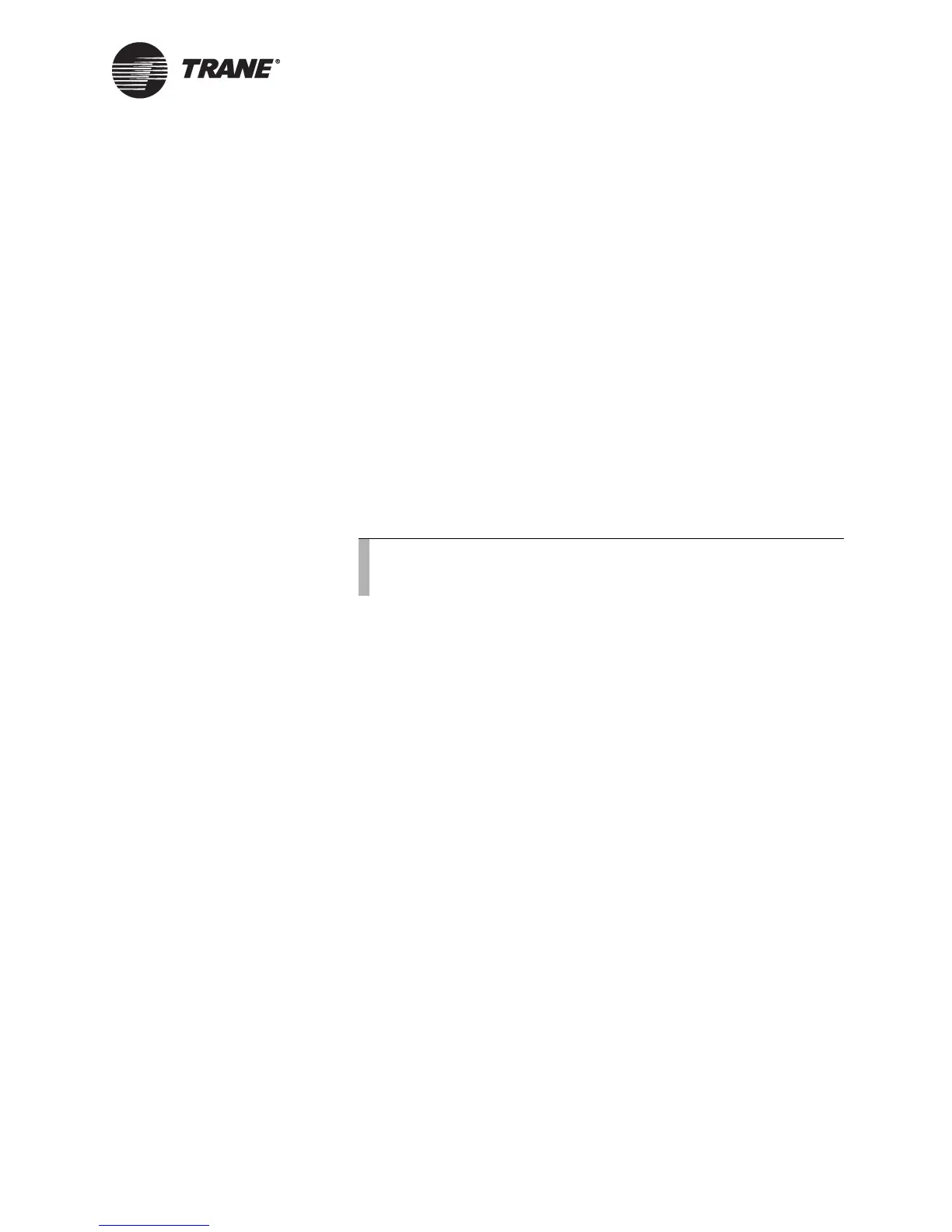Releasing binary and analog output overrides
CNT-SVP01C-EN 9
Releasing binary and analog output
overrides
You can release overrides of both binary and analog outputs. Upon
release, the selected output value is released back to normal control. The
control source of the output returns to its original source. To release a
binary or analog output override:
1. In the Active Device View, click the BOs tab to view the binary out-
puts or the AOs tab to view the analog outputs.
2. Click the output in the table that has its value overridden.
3. Click the Override button. The Override Binary Output dialog box
(Figure 8 on page 8) or the Override Analog Output dialog box
appears.
4. Click the Release button. The Current Status field returns to its orig-
inal value.
5. Click Close. The status of the output appears in the list.
Viewing the status of binary and
analog variables
Variables may be changed using a variety of methods. Variables can be
communicated from the Tracer Summit system and changed using the
Rover service tool. Variables may also be calculated in a program, or they
may be made adjustable through the operator display. The Tracer MP580/
581 accommodates 150 binary and 150 analog variables.
Tracer Summit variables 1 through 30 are reserved for use with the
Tracer Summit building automation system. There are 120 variables con-
trolled by the operator display/service tool and/or programs. These 120
variables are called local variables. You can view the status of each binary
and analog variable.
To aid in troubleshooting, the status table includes the control source
assigning the variable its value. For information on configuring binary
Note:
You can also release a binary or analog output override from
the Displays tab.
