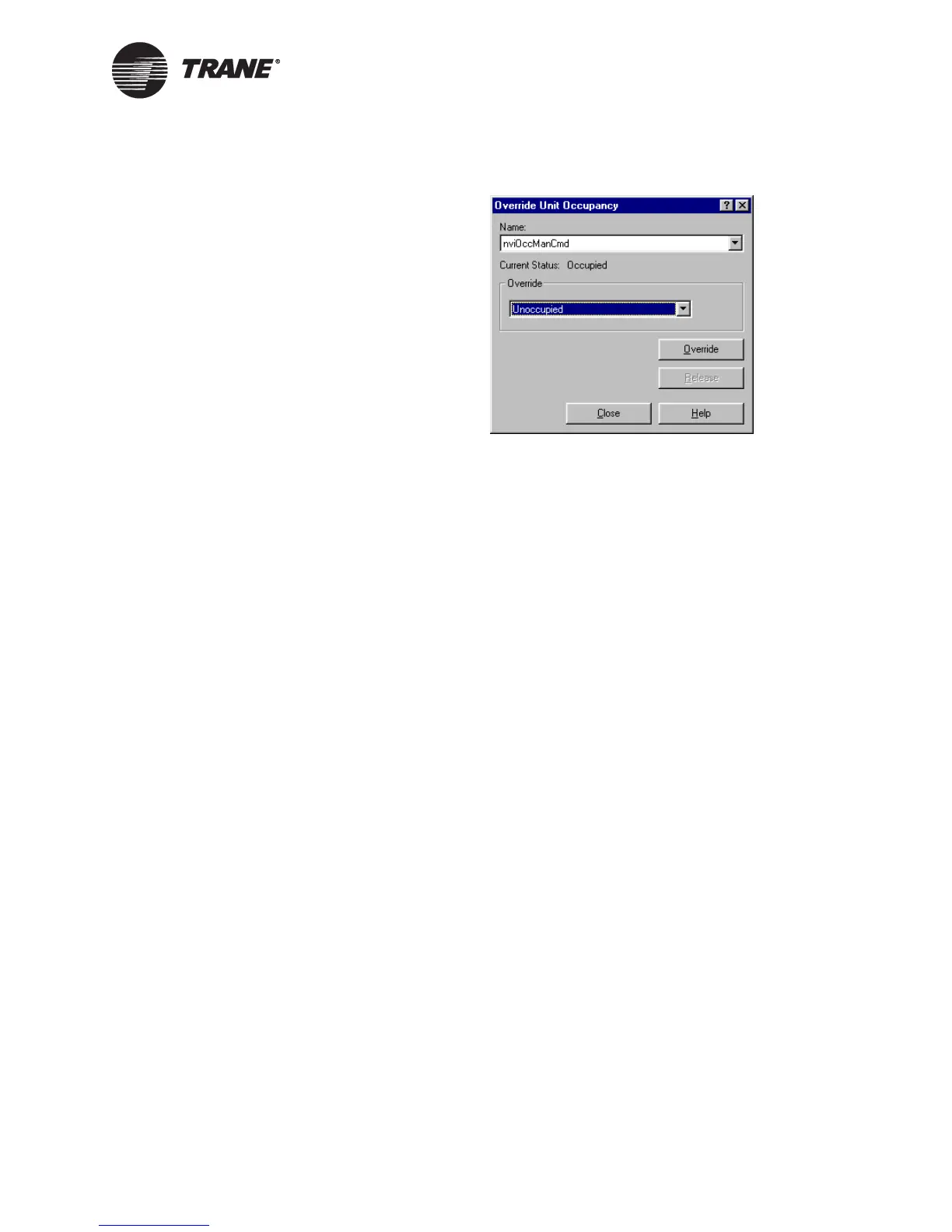Overriding the occupancy mode
CNT-SVP01C-EN 17
Figure 16. Override Unit Occupancy dialog box
3. In the Override list, click the occupancy mode you want.
4. Click the Override button. The current status is changed to the over-
ride mode.
5. Click Close. The Override Unit Occupancy dialog box closes.
Releasing an occupancy override
You can release an occupancy override of the Tracer MP580/581. Upon
release, the occupancy value of the selected device is released to normal
control. The control source of the output becomes the normal source.
To release an occupancy override:
1. In the Active Device View, click the Unit tab.
2. Click the Override Unit Occupancy button. The Override Unit Occu-
pancy dialog box appears.
3. Click the Release button. The current status is changed to the normal
mode.
4. Click Close. The Override Unit Occupancy dialog box closes.
