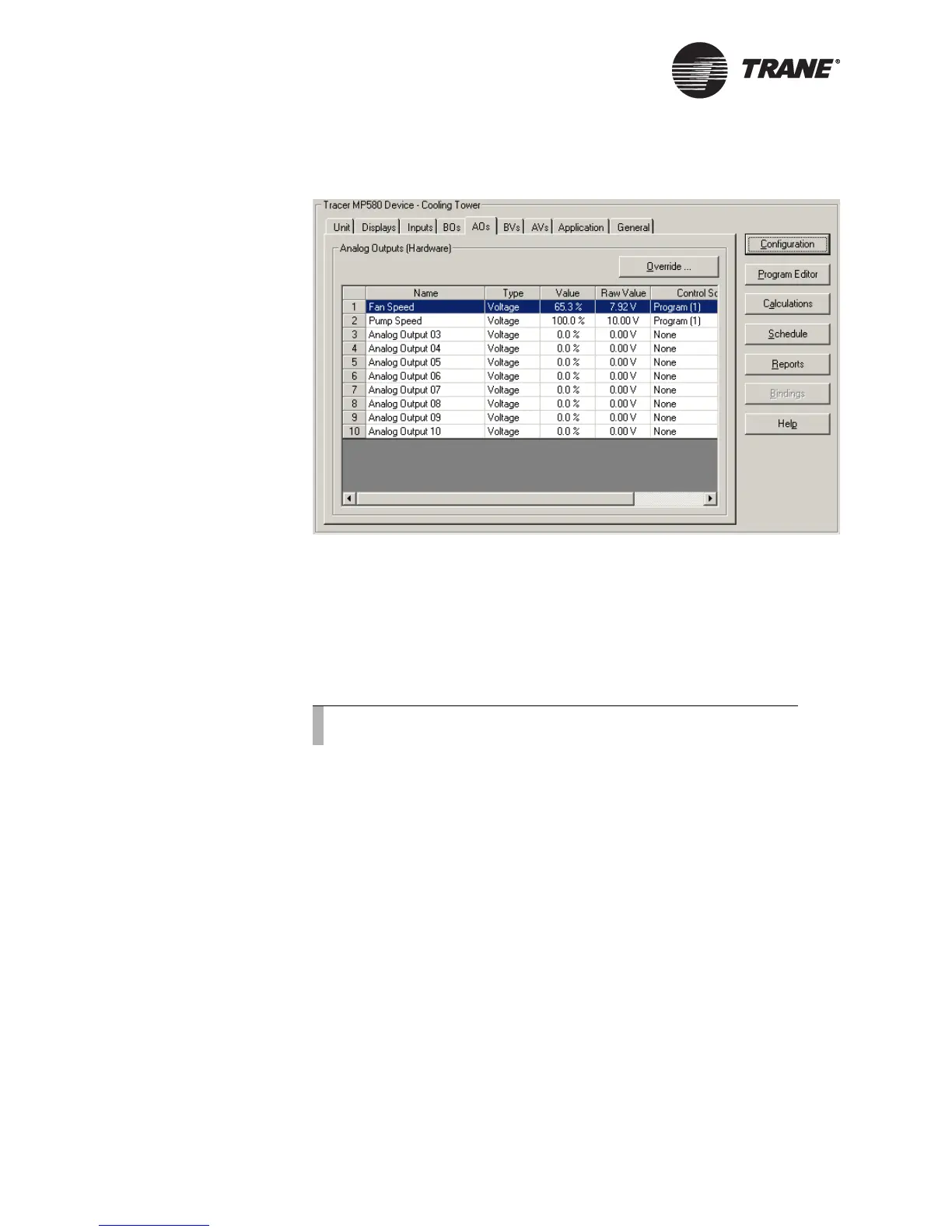Chapter 2 Viewing status
6 CNT-SVP01C-EN
Figure 5. Device status AOs tab
Overriding binary and analog outputs
You can override both binary and analog outputs. Upon override, the
selected output value changes to the override value. The control source of
the output becomes the operator display/service tool so that other control
sources cannot change the value of the output.
To override a binary or analog output:
1. In the Active Device View, click the BOs tab to view the binary out-
puts or the AOs tab to view the analog outputs.
2. Click the name of the output in the table that you want to override.
3. Click the Override button. The Override Binary Output dialog box
(Figure 6 on page 7) or the Override Analog Output dialog box
(Figure 7 on page 7) appears.
Note:
Overrides are maintained through a power loss.
