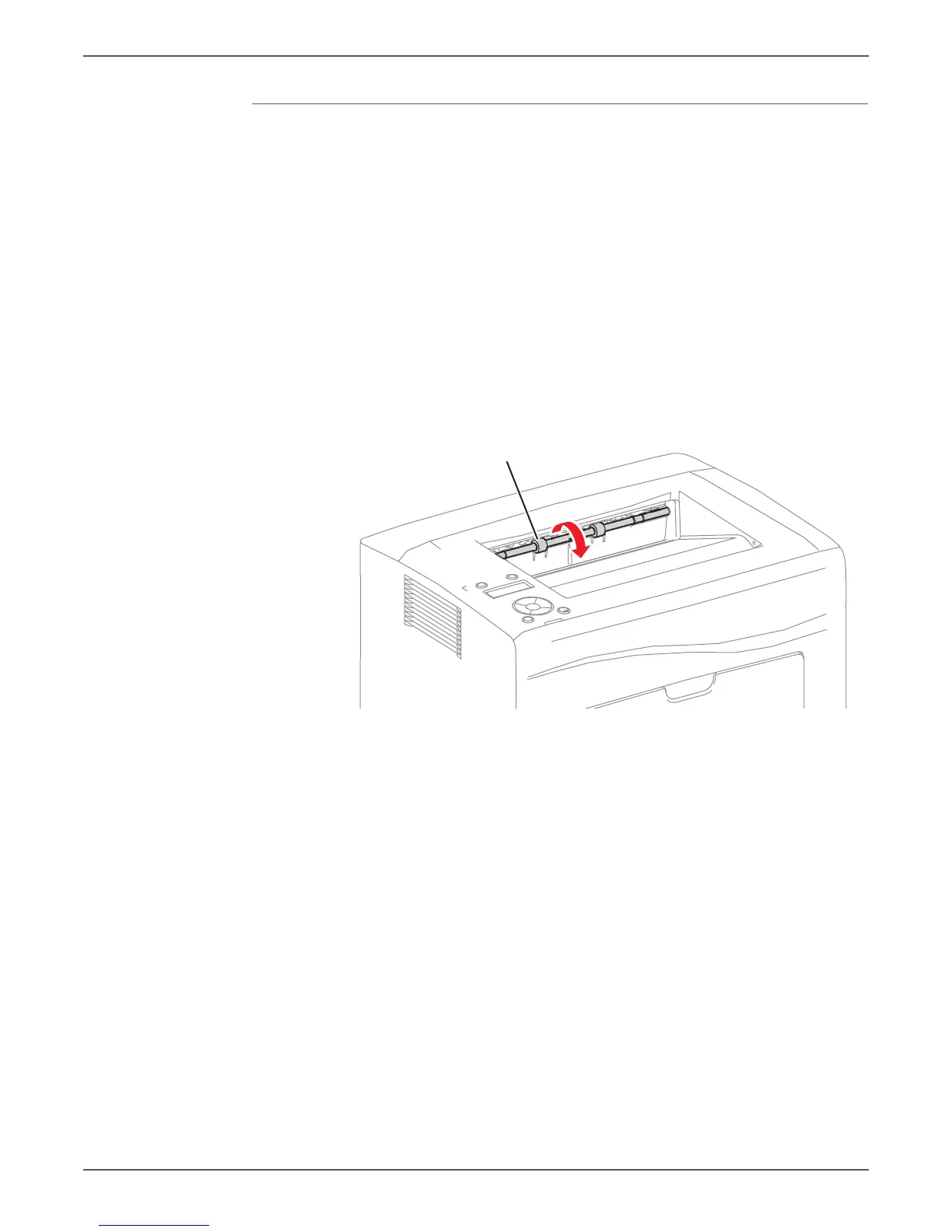Phaser 6000/6010 and WC 6015 MFP Xerox Internal Use Only 4-27
Troubleshooting
Main Motor
1. Enter Service Diagnostics (page 4-11).
2. Run the Main Motor (Full) test: Engine Diag > Motor Test > Main Motor Full.
When checking the motor, stop the test within 10 seconds. Executing a
motor check for 10 seconds or longer may cause damage to the printer.
To stop the motor check, press the Cancel button (or click the Stop button
if performing the test from the CE Diag Tool).
3. Check that the Exit Roller rotates.
4. Press the Cancel button to stop the test.