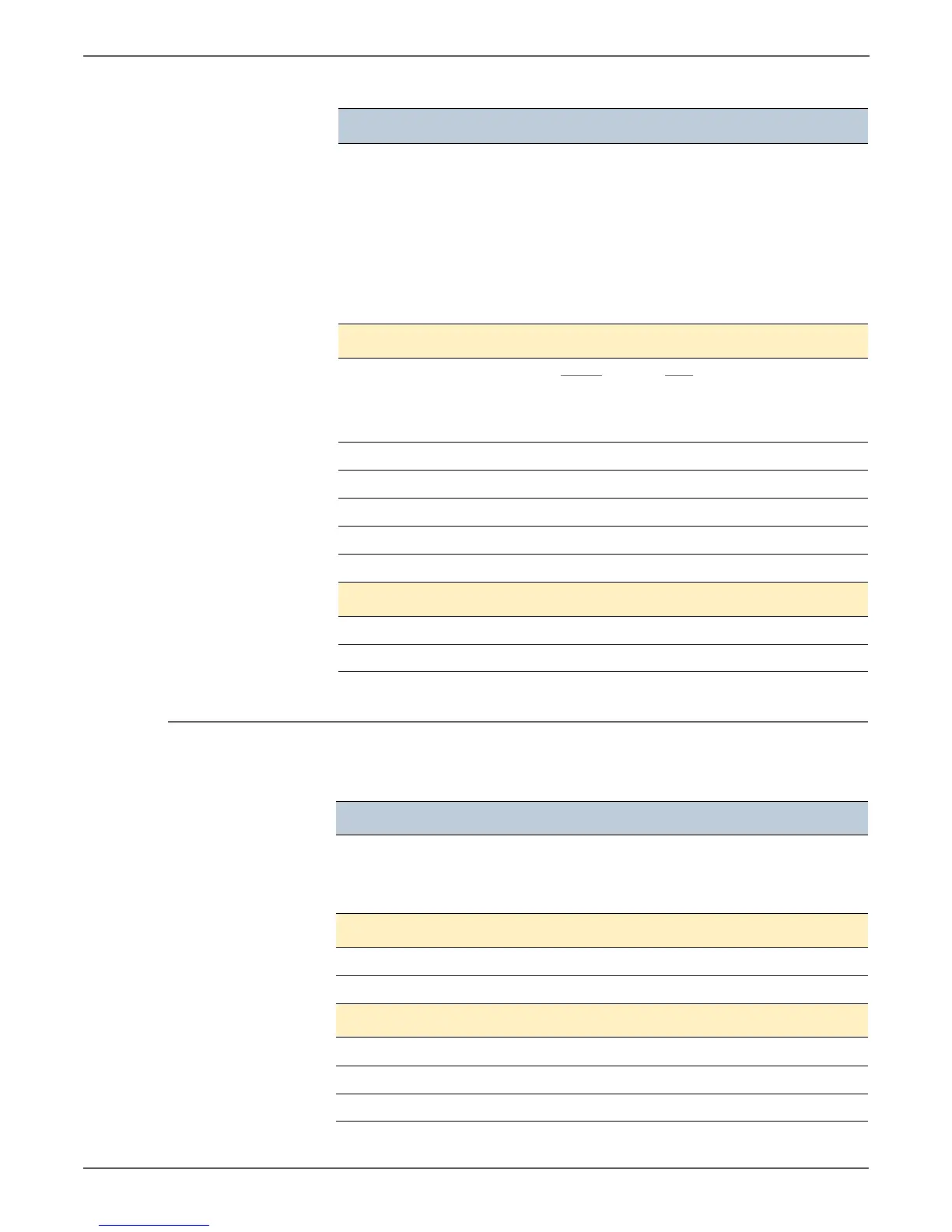1-18 Xerox Internal Use Only Phaser 6000/6010 and WC 6015 MFP
General Information
Scanning Specifications
Black and White The following modes are available
■ Te xt/ Phot o ( d e fau l t )
■ Photo
■ Te xt
Image Quality
Resolution
WorkCentre 6015B Color MFP
WorkCentre 6015N/NI Color
MFP
Platen
600 x 600
600 x 600
ADF
Not applicable
600 x 300
Auto Exposure Off, Normal, Higher (1, 2)
Color Balance 4 colors, 3 densities, 5 levels (RGB)
Color Saturation 3 levels
Density Adjustment 5 levels
Sharpness 5 levels
Magnification
Fixed 200%, 141%, 122%, 100%, 81%, 70%, 50%
Variable 25% to 400% in 1% increments
Scanning Specifications
Characteristic Specifications
Scan Mode
■ Platen Mode: Scan document using the
document glass.
■ Constant Velocity Transport (CVT) Mode:
Scan document via the ADF.
Local (USB) Scanning
Scan Interface TWAIN, WIA 2.0
Resolution Up to 4800 dpi
Network Scanning
Scan Interface TWAIN, WIA 2.0
Color Mode Color, Black & White
Original Type Text, photo, mixed
Copy Specifications (Continued)
Characteristic Specifications