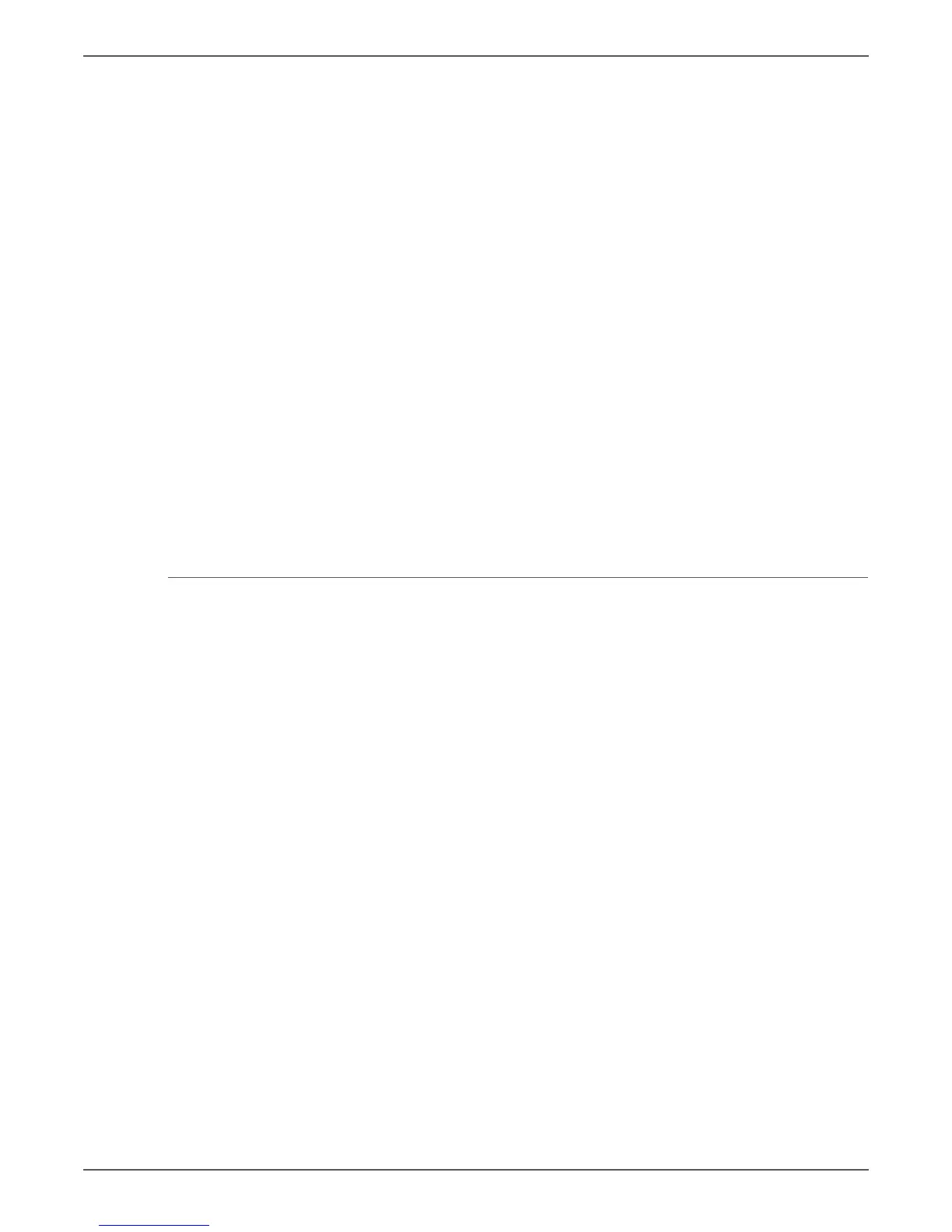Phaser 6000/6010 and WC 6015 MFP Xerox Internal Use Only 8-117
Service Parts Disassembly
i. Close the CE Diags Tool.
Perform the following procedure after installing a new IP Board in a
WorkCentre 6015 MFP.
a. Enter CE Diag mode (page 4-11).
b. Using the Up and Down Arrow and OK buttons, select Printer >
Installation Set > Serial No.
c. Set the Serial No. using the Arrow buttons, and then press the OK button.
d. Restart the printer, and then press the System button.
e. Using the Up or Down Arrow and OK buttons, select Admin Menu >
System Settings > Power On Wizard.
f. Use the Up or Down Arrow button to select Yes, and then press the OK
button. The Power On Wizard starts.
g. Set the following items according to the instructions of the Power On
Wizard:
Language / Country / Time Zone / Date / Time / Fax setup / Fax Number /
Fax Name
When replacing the IP board on a WorkCentre 6015 MFP, the Scanner
calibration data must be written to the IP Board. See “Scanner Adjustment”
on page 6-11.
Front USB Board
PL7.1.18
This procedure applies to the WorkCentre 6015 MFP.
1. Remove the Left Side Cover (page 8-29).