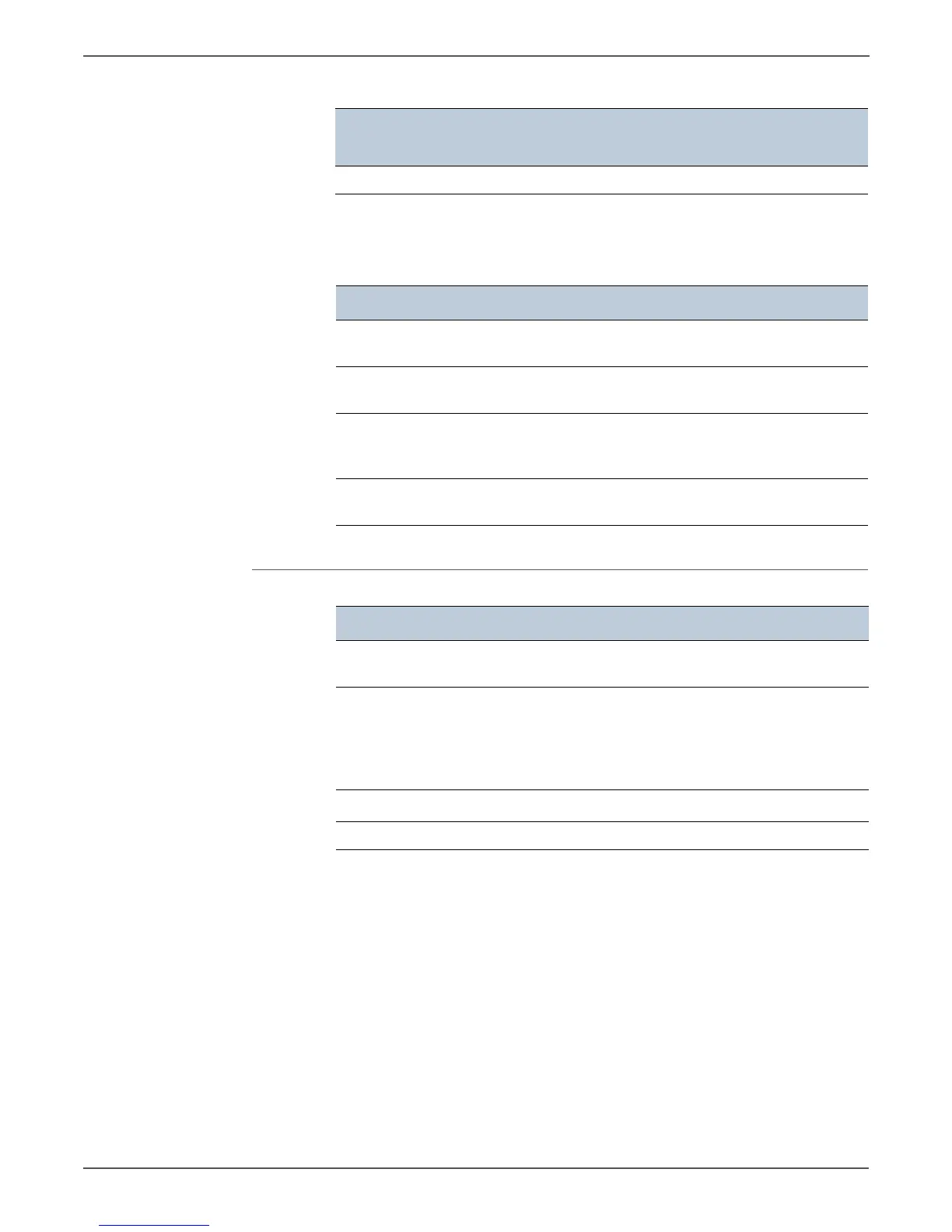1-32 Xerox Internal Use Only Phaser 6000/6010 and WC 6015 MFP
General Information
ADF Specifications
Envelope - Y Y
a. Inkjet printer paper cannot be used.
Tray Capacities
Tray Quantity
Main Paper Tray 150 sheets plain paper, or 16.2 mm or
less in height
Bypass Tray 10 sheets plain paper, or 1 sheet for
other paper
Output Tray 100 sheets plain paper, or 5 sheets for
Label, Envelope, thick paper, or other
paper
ADF 15 sheets plain paper, or paper stack
height of 2.2 mm or less
Description Specification
Capacity 15 sheets plain paper, or paper stack height of 2.2 mm
or less
Paper Size Min: Fast scan direction 148.0 mm (5.83") x Slow scan
direction 210.0 mm (8.27")
Max: Fast scan direction 215.9 mm (8.5") x Slow scan
direction 355.6 mm (14")
Paper Weight
60 g/m
2
to 105 g/m
2
Feeding Order Top to bottom feed
Supported Media Types (Continued)
Media
Weight
(g/m
2
)
Main
Paper Tray
Bypass
Tray