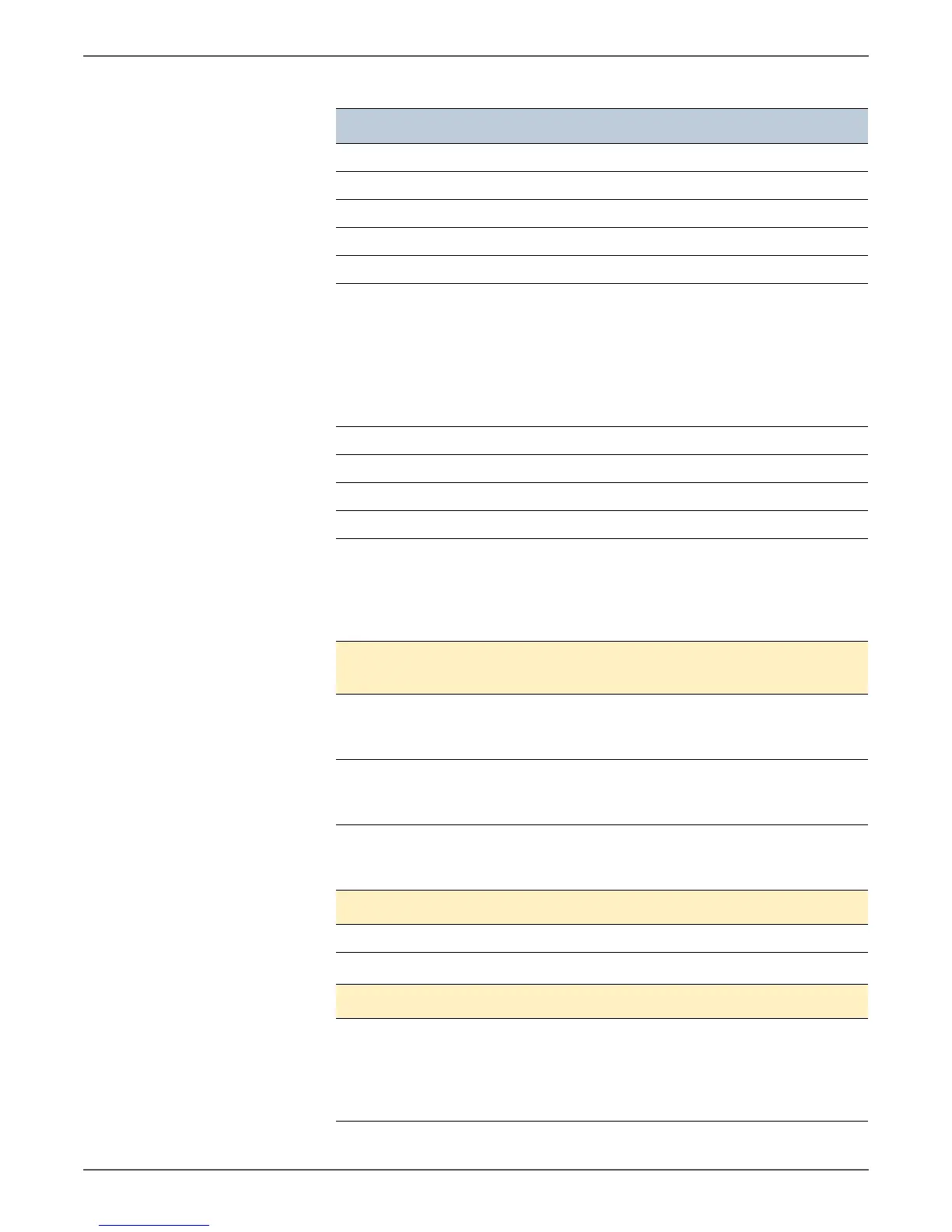Phaser 6000/6010 and WC 6015 MFP Xerox Internal Use Only 1-19
General Information
Lighten/Darken 5 levels
Sharpness 3 levels
Image Rotation 90, 180, 270 degrees
Auto Exposure Off, Normal, Higher(1), Higher(2)
File Format TIFF, JPEG, PDF
Resolution
■ TWAIN: 75 x 75 dpi up to 4800 x 4800 dpi
■ WIA: 75/100/150/200/300/400/600 dpi
■ Resolutions other than the following are
achieved by driver's resolution conversion.
200 x 200 dpi
300 x 300 dpi
600 x 600 dpi
1200 x 1200 dpi
File Format JPG, TIFF, PDF
Scan to “Desktop” via SMB Up to 6 SMB servers
Scan to FTP Up to 6 FTP servers
Scan to E-mail Supported
E-mail Address Book Up to 100 E-mail Addresses, and up to 10
E-mail Groups.
Addresses are stored in device memory. Each
E-mail Group may have up to 10 addresses
associated with it.
Scan Performance Document
Black and
White
Color
USB Scan to PC (via Express
Scan Manager)
Platen, 300
dpi, 24-bit
color, letter
11 seconds 9 seconds
Network Scan to PC via SMB Platen, 150
dpi, mixed,
letter size
9 seconds 9 seconds
USB Scan to PC (Twain/WIA) Platen, 300
dpi, 24-bit
color letter
11 seconds 9 seconds
Maximum Scanning Area
Document Glass 215.9 mm x 297 mm (8.5” x 11.7”)
ADF
215.9 mm x 355.6 mm (8.5” x 14”)
Scanning Halftone Level
Output from the CCD has the
following halftone levels.
B/W: 1 bit for Line art and 8 bit for grayscale.
Color: 24 bit.
Scanning Specifications (Continued)
Characteristic Specifications