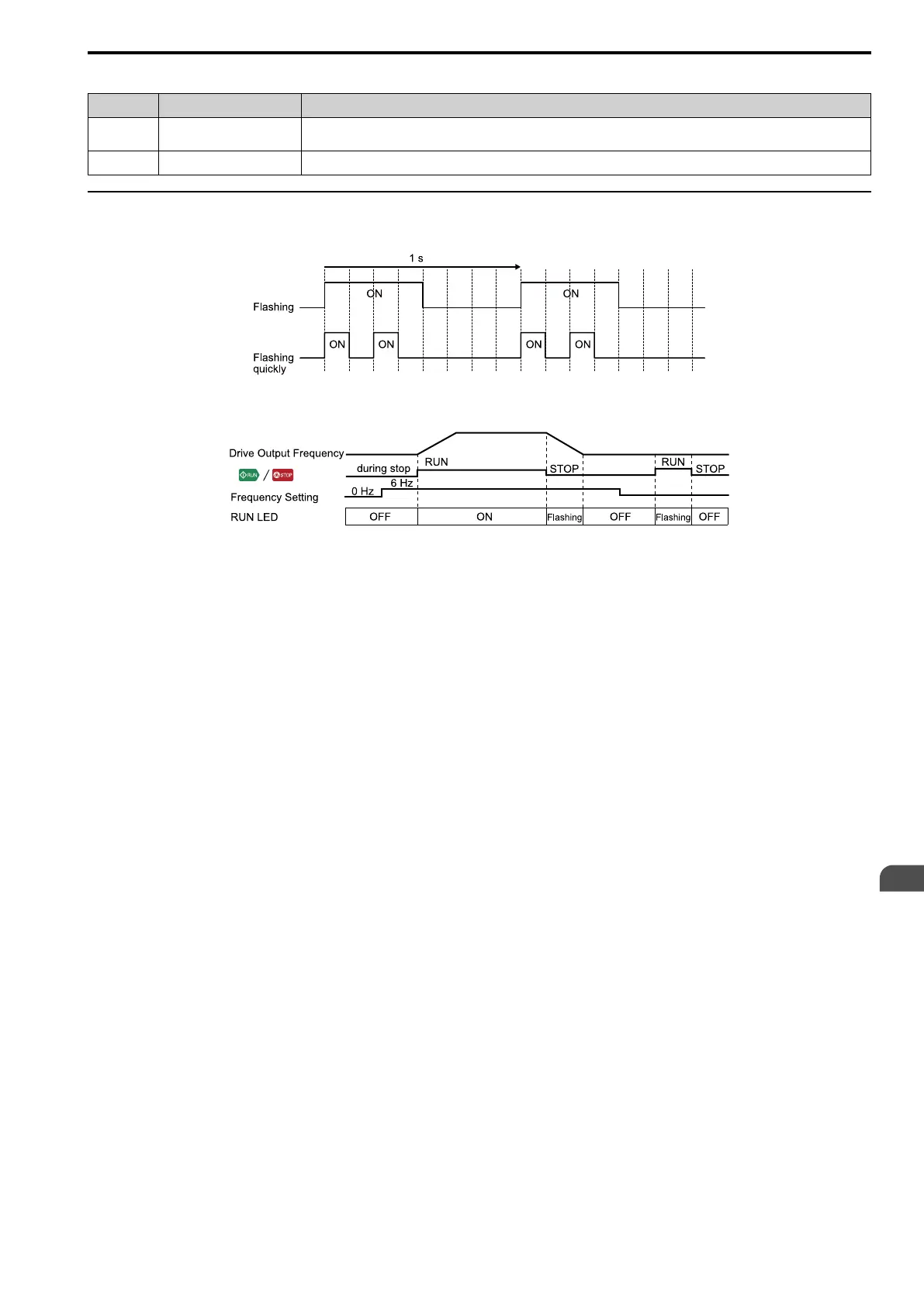Startup Procedure and Test Run
4
4.2 Overview of Keypad Components and Functions
YASKAWA SIEPC71061753C GA500 Technical Manual 123
Table 4.2 Blank Cover Components and Functions
Symbol Name Function
A USB Terminal Pass-through
Pass-through point to connect a USB cable to the drive to support the DriveWizard PC tool and the DriveWizard Mobile App.
Uses a USB cable (USB standard 2.0, type A - mini-B) to connect the drive to a PC, Android smartphone, or tablet.
B RJ-45 Connector Pass-through
Connects to the drive. Use an RJ-45 8-pin straight UTP CAT5e extension cable to use the keypad option to program the drive.
◆ Indicator flashing statuses
Refer to Figure 4.3 for the difference between “flashing” and “flashing quickly”.
Figure 4.3 About indicator flashing statuses
Figure 4.4 Relation between RUN indicator and Drive Operation
