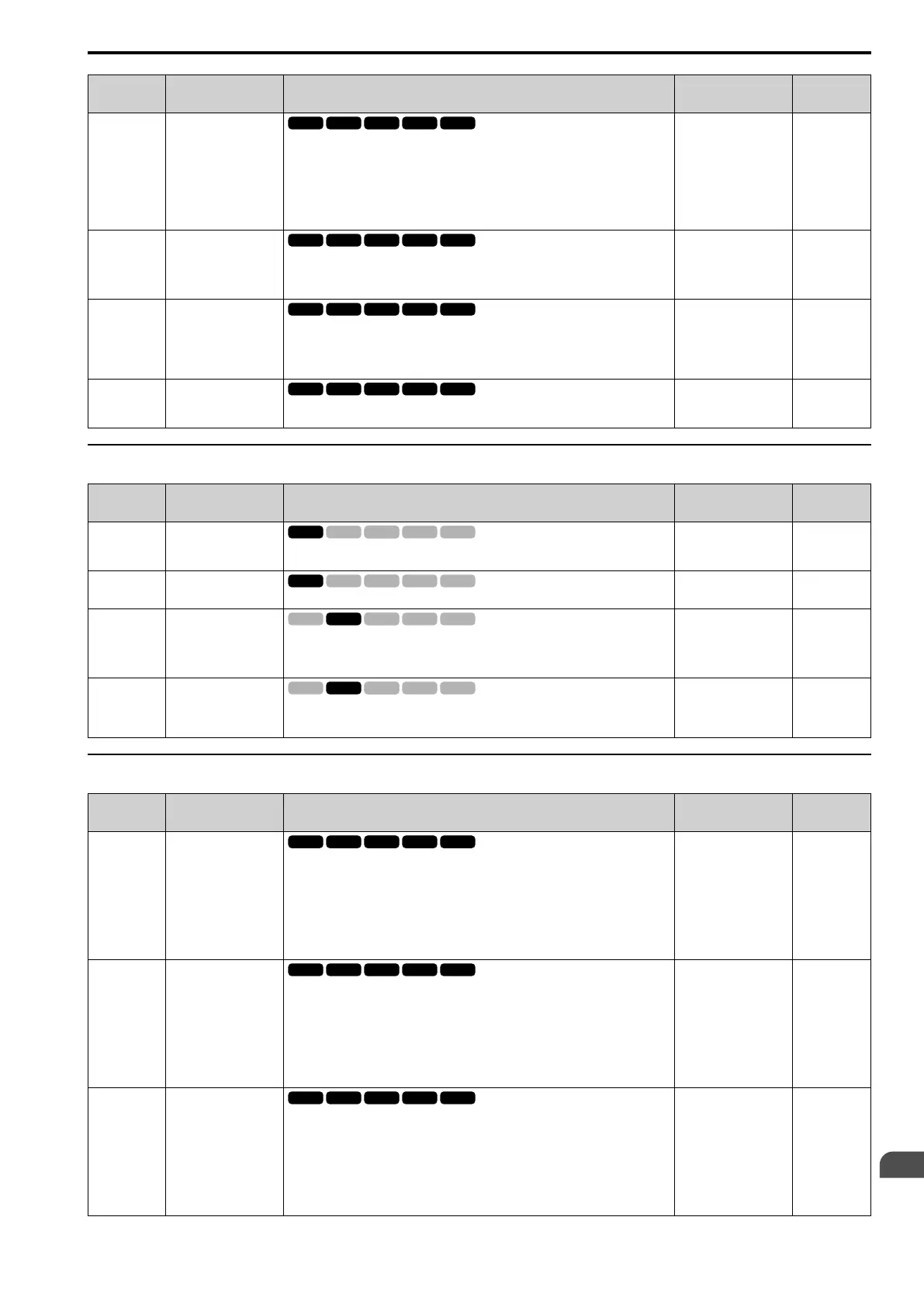Parameter List
11
11.7 d: Reference Settings
YASKAWA SIEPC71061753C GA500 Technical Manual 379
No.
(Hex.)
Name Description
Default
(Range)
Ref.
d4-09
(02B0)
RUN
Up/Down 2 Bias Lower
Limit
Sets the lower limit of the Up/Down 2 bias as a percentage of the Maximum Output
Frequency.
Note:
Parameter A1-02 [Control Method Selection] selects which parameter is the
maximum output frequency.
• A1-02 ≠ 8 [EZOLV]: E1-04 [Maximum Output Frequency]
• A1-02 = 8: E9-02 [Maximum Speed]
0.0%
(-99.9 - 0.0%)
578
d4-10
(02B6)
Up/Down Freq Lower
Limit Select
Sets the lower frequency limit for the Up/Down function.
0 : Greater of d2-02 or Analog
1 : d2-02
0
(0, 1)
578
d4-11
(02B7)
Bi-directional Output
Selection
Sets the function that changes the frequency reference to a Bi-Directional internal
frequency reference.
0 : Disable
1 : Enabled
0
(0, 1)
578
d4-12
(02B8)
Stop Position Gain
Sets the gain to adjust the stopping accuracy. Set this parameter when b1-03 = 9
[Stopping Method Selection = Stop with Constant Distance].
1.00
(0.50 - 2.55)
579
◆ d6: Field Weakening /Forcing
No.
(Hex.)
Name Description
Default
(Range)
Ref.
d6-01
(02A0)
Field Weakening Level
Sets the drive output voltage as a percentage of E1-05 [Maximum Output Voltage] when
H1-xx = 63 [Field Weakening] is activated.
80%
(0 - 100%)
580
d6-02
(02A1)
Field Weakening
Frequency Limit
Sets the minimum output frequency to start field weakening.
0.0 Hz
(0.0 - 590.0 Hz)
580
d6-03
(02A2)
Field Forcing Selection
Sets the field forcing function.
0 : Disabled
1 : Enabled
0
(0, 1)
580
d6-06
(02A5)
Field Forcing Limit
Sets the limit value for field forcing to increase the motor excitation current reference as
a percentage of E2-03 [Motor No-Load Current]. Usually it is not necessary to change
this setting.
400%
(100 - 400%)
580
◆ d7: Offset Frequency
No.
(Hex.)
Name Description
Default
(Range)
Ref.
d7-01
(02B2)
RUN
Offset Frequency 1
Uses H1-xx = 44 [MFDI Function Select = Add Offset Frequency 1 (d7-01)] as a
percentage of the Maximum Output Frequency to add or subtract the set frequency to/
from the frequency reference.
Note:
Parameter A1-02 [Control Method Selection] selects which parameter is the
maximum output frequency.
• A1-02 ≠ 8 [EZOLV]: E1-04 [Maximum Output Frequency]
• A1-02 = 8: E9-02 [Maximum Speed]
0.0%
(-100.0 - +100.0%)
581
d7-02
(02B3)
RUN
Offset Frequency 2
Uses H1-xx = 45 [MFDI Function Select = Add Offset Frequency 2 (d7-02)] as a
percentage of the Maximum Output Frequency to add or subtract the set frequency to/
from the frequency reference.
Note:
Parameter A1-02 [Control Method Selection] selects which parameter is the
maximum output frequency.
• A1-02 ≠ 8 [EZOLV]: E1-04 [Maximum Output Frequency]
• A1-02 = 8: E9-02 [Maximum Speed]
0.0%
(-100.0 - +100.0%)
581
d7-03
(02B4)
RUN
Offset Frequency 3
Uses H1-xx = 46 [MFDI Function Select = Add Offset Frequency 3 (d7-03)] as a
percentage of the Maximum Output Frequency to add or subtract the set frequency to/
from the frequency reference.
Note:
Parameter A1-02 [Control Method Selection] selects which parameter is the
maximum output frequency.
• A1-02 ≠ 8 [EZOLV]: E1-04 [Maximum Output Frequency]
• A1-02 = 8: E9-02 [Maximum Speed]
0.0%
(-100.0 - +100.0%)
581
