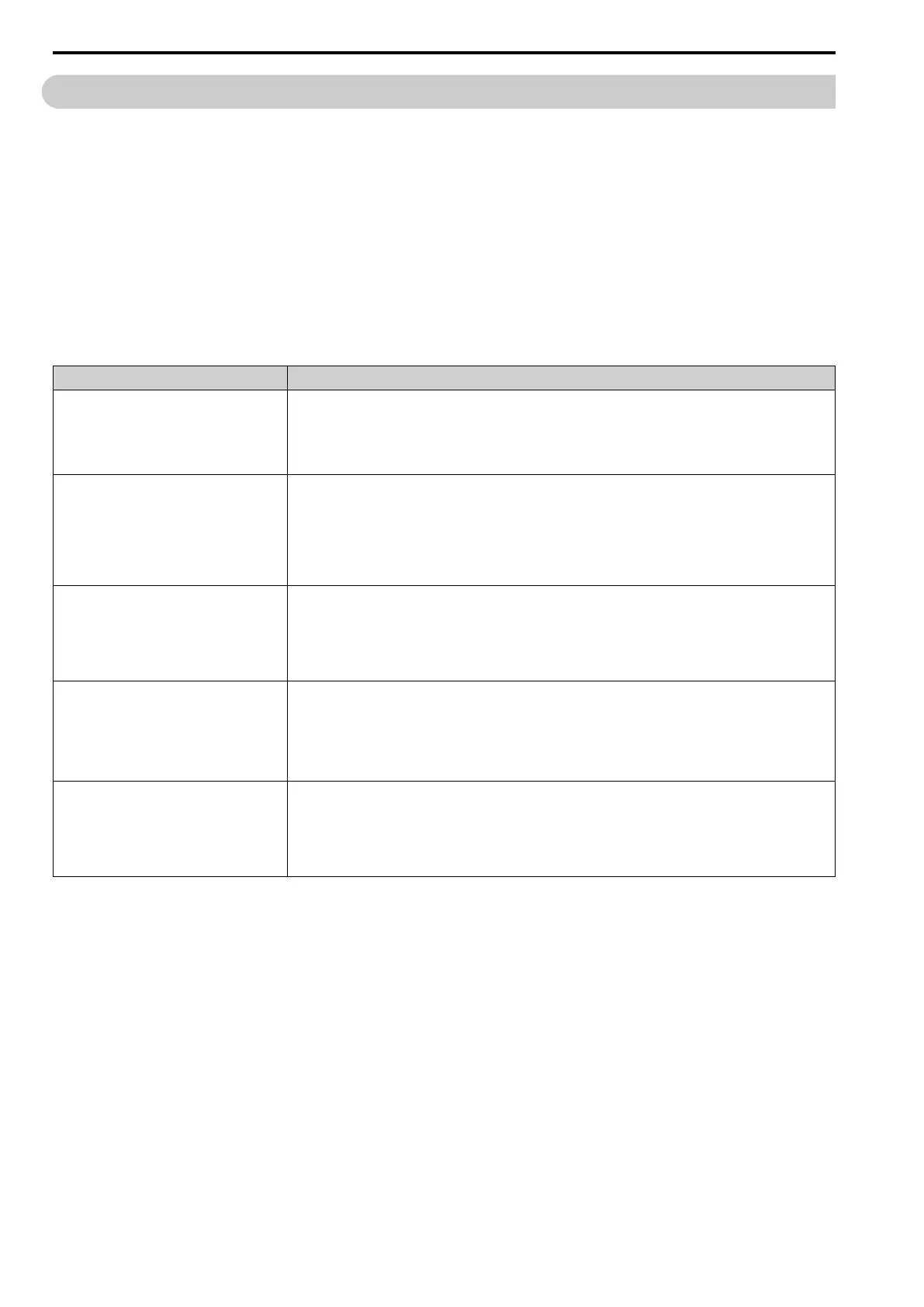7.2 Types of Faults, Minor Faults, Alarms, and Errors
250 YASKAWA SIEPC71061753C GA500 Technical Manual
7.2 Types of Faults, Minor Faults, Alarms, and Errors
If the drive or motor do not operate correctly, check the drive keypad for a code or message.
If problems occur that are not identified in this manual, contact the nearest Yaskawa representative with this
information:
• Drive model
• Drive software version
• Date of purchase
• Description of the problem (for example failure conditions and modified parameters)
Table 7.1 contains descriptions of the different types of faults, minor faults, alarms, and errors that can occur
during drive operation.
Contact Yaskawa if there is damage to the drive. Contact information is on the back cover of the manual.
Table 7.1 Types of Faults, Minor Faults, Alarms, and Errors
Type Drive Response
Fault
When the drive detects a fault, it will cause these conditions:
• The keypad shows the fault code, and ALM/ERR stays illuminated.
• The drive shuts off output, and the motor coasts to a stop. Some faults let the user select a motor stopping method.
• The terminal set to H2-01 to H2-03 = E [MFDO Function Selection = Fault] will activate.
The drive will not operate until you clear the fault with a Fault Reset and the drive goes back to usual status.
Minor Faults/Alarms
When the drive detects a minor fault or an alarm, it will cause these conditions:
• The keypad shows the alarm code, and ALM/ERR flashes.
• The drive will continue to operate the motor. Some alarms let you select a motor stopping method.
• If the drive detects a minor fault, the terminal set to H2-01 to H2-03 = 10 [Alarm] will activate If you do not set
parameters H2-01 to H2-03, the drive will not trigger MFDO terminals if it detects a minor fault.
• The drive will not output a minor fault signal if it detects an alarm.
It is not necessary to do Fault Reset.
Operation Errors
An error occurs when parameter settings do not agree or a parameter combination is incorrect. The drive will not operate
until you set the parameters correctly.
When the drive detects an operation error, these conditions will result:
• The keypad shows the error code.
• Multi-function outputs do not output an alarm signal.
Find the parameters that caused the error and correct the settings.
Auto-Tuning Error
An error occurs during Auto-Tuning.
When the drive detects an operation error, it will cause these conditions:
• The keypad shows the error code.
• Multi-function outputs do not output an alarm signal.
• The motor coasts to stop.
Remove the cause of the error and do Auto-Tuning again.
Copy Function Error
An error occurs when you use the keypad for a backup, restore, or verify operation.
When the drive detects a copy function error, it will cause these conditions:
• The keypad shows the error code.
• Multi-function outputs do not output an alarm signal.
Push a key on the keypad to clear the error. Remove the cause of the error and try the backup, restore, or verify operation
again.
